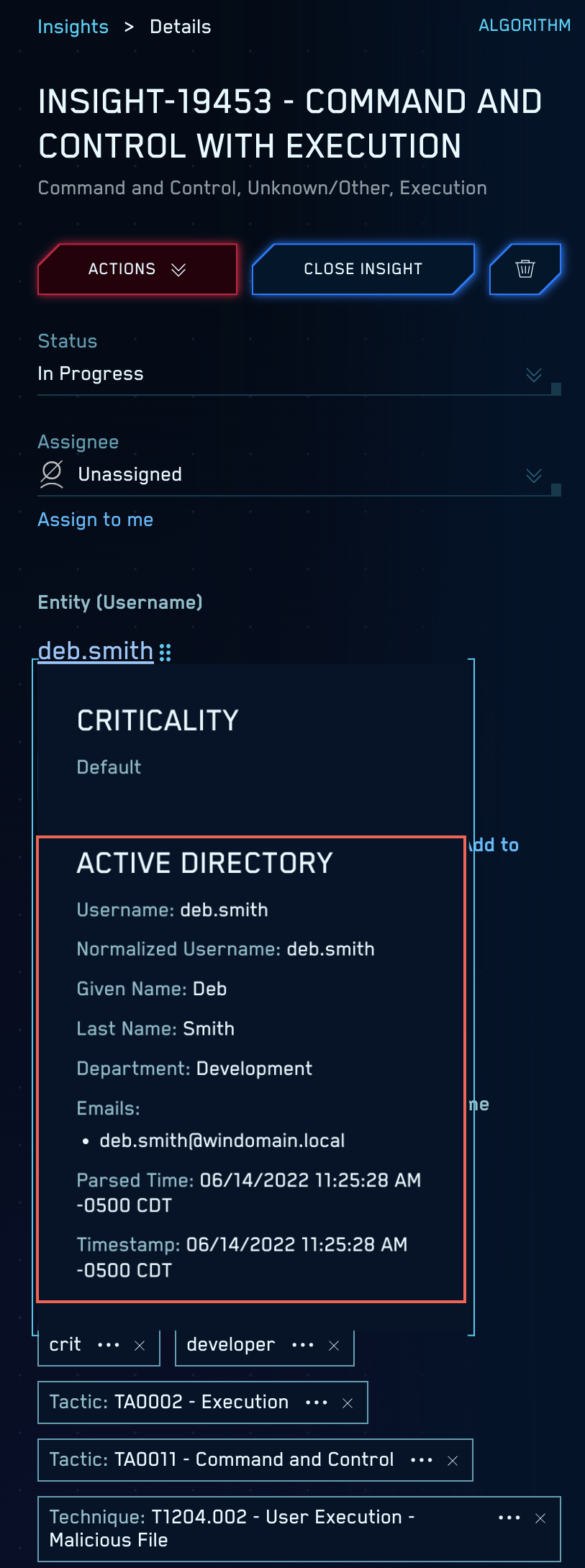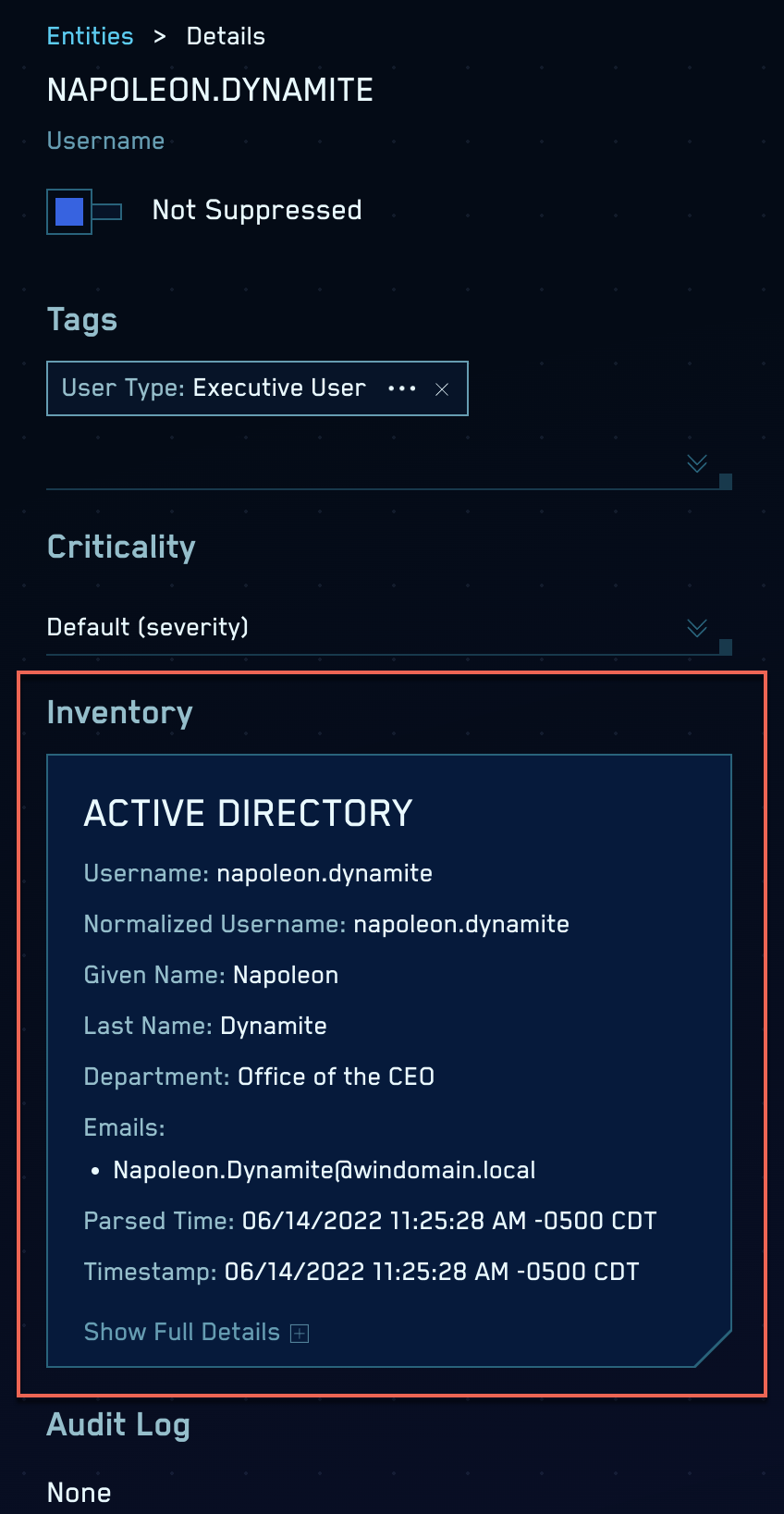Inventory Sources and Data
This topic has information about inventory sources and the inventory data they collect.
Inventory data is information about computers and users in your environment that Cloud SIEM uses to provide context to entities in the Cloud SIEM UI. For example, when an analyst is investigating a user or system, it might be beneficial to know the department or manager to which they belong.
In addition to providing context to Cloud SIEM insights and entities, inventory data can be leveraged in other beneficial ways. For example, you can save computer and user information to a lookup table and use the data for search time enrichment. For more information, see Save Inventory Data to a Lookup Table.
Inventory data in the Cloud SIEM UI
The screenshots in this section show how Cloud SIEM presents inventory data in the UI.
This screenshot shows inventory data for a user for a user on the Insight Details page. When you mouse over the Entity value a popup appears, and displays any inventory that is available for the entity.
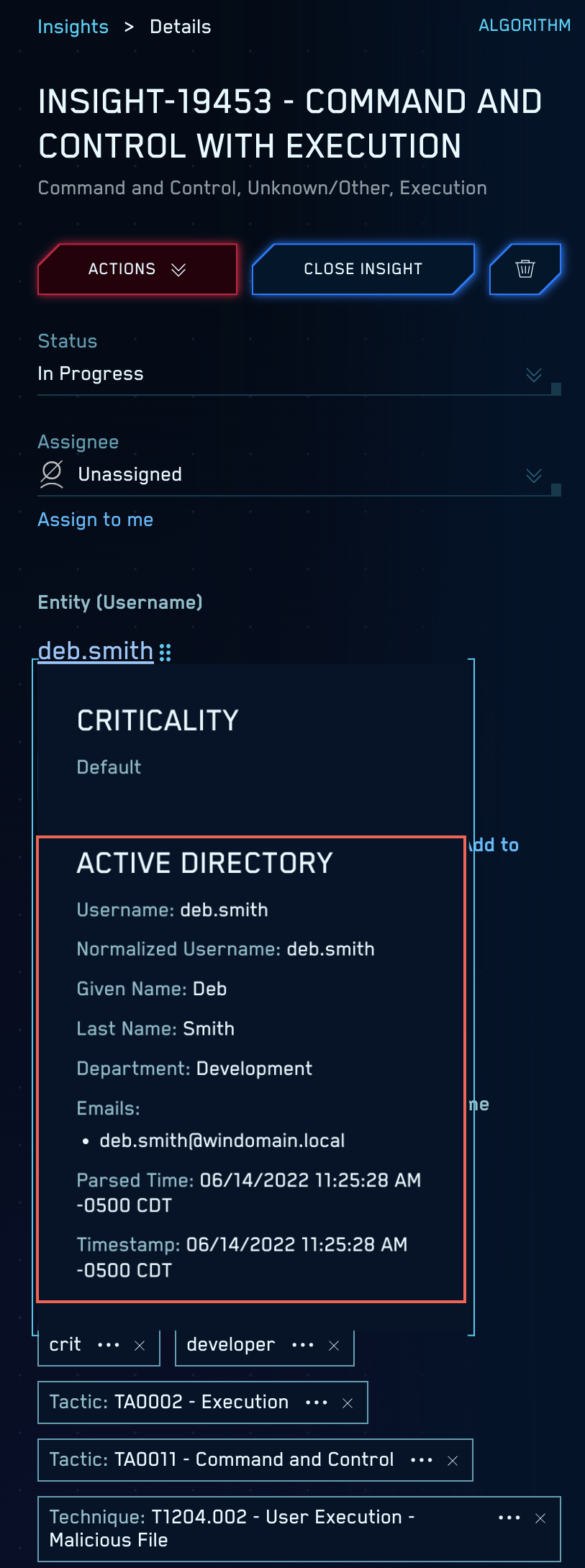
This screenshot shows the Entity Details page; inventory data is displayed for a user.
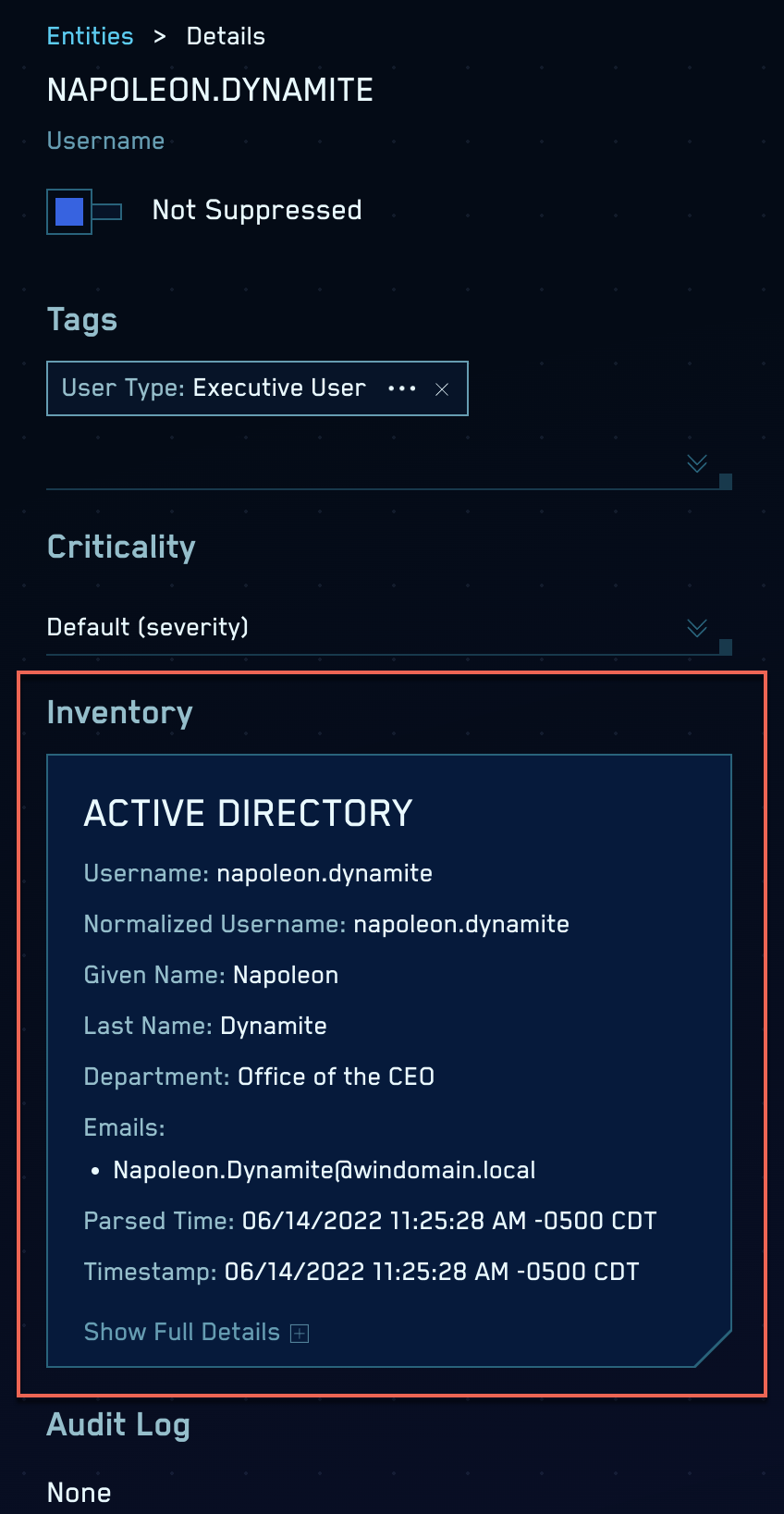
About inventory data sources
Sumo Logic provides a number of Sources you can use to ingest inventory data from services such as Microsoft Azure AD, Carbon Black, and AWS EC2. Each inventory source is listed in the Inventory source mappings section below. The mapping table for each source shows the inventory attributes that are populated and the associated data source field or fields for each.
Some of the inventory sources are strictly for collecting inventory data—such sources usually include “Inventory” in the source name, for example, the Microsoft Azure AD Inventory Source. A few of the sources that collect inventory data also collect event data. For example, the Sailpoint Source collects inventory data about users and also collects events from the SalePoint Search API.
Some inventory sources provide user inventory information, some provide computer inventory information, and some provide both. The table below lists currently available inventory sources.
The AWS Inventory Source collects the inventory of AWS resources in your AWS account.
Best practices for collecting inventory data
Sumo Logic Sources that collect inventory data generally have a configuration setting that controls the frequency of collection. For example, the Windows Active Directory Inventory Source has a Fetch Interval option. Similarly, the Carbon Black Inventory Source has a Polling Interval option. These frequency options are typically set to a sensible value, between 10 to 24 hours. We recommend a frequency of 24 hours. Do not change the frequency to more often than 10 hours—if you do, you will end up collecting a lot of redundant data.
Searching inventory data
You can search the inventory data collected by inventory sources in a log search tab in Sumo Logic. To find all inventory data, use a search like this:
You can scope your search using built-in metadata, for example, by specifying the source category assigned to the inventory source:
_sourceCategory=AD_inventory
Inventory source mappings
There are two types of normalized inventory objects, Computers and Users. Some sources only support one type of object, others both. For each inventory source mapped into the normalized inventory object, the original data is stored in the rawRecord attribute.
Armis API Integration Source - Computer
| Inventory Attribute | Data Source Field | Note |
|---|
| uniqueId | "armis-" + id | A globally unique ID that distinguishes this object from inventory from all other sources |
| deviceUniqueId | id | A per-source unique ID |
| ip | ipAddress | |
| mac | macAddress | |
| natIp | ipAddress | |
| os | operatingSystem | |
| osVersion | operatingSystemVersion | |
Carbon Black Inventory Source - Computer
| Inventory Attribute | Data Source Field | Note |
|---|
| uniqueID | “carbonblack” + ID | A globally unique ID that distinguishes this object from inventory from all other sources |
| hostname | name | Falls back to ip (see below) if name is not defined |
| normalizedHostname | Normalized form of name | |
| computerName | displayName | |
| ip | last_external_ip_address | Falls back to last_internal_ip_address |
| osVersion | os_version | |
| deviceUniqueId | ID | A per-source unique ID |
CrowdStrike FDR - Computer
| Inventory Attribute | Data Source Field | Note |
|---|
| uniqueId | "crowdstrike-" + id | A globally unique ID that distinguishes this object from inventory from all other sources |
| deviceUniqueId | device_id | A per-source unique ID |
| groups | groups | |
| hostname | hostname | |
| normalizedHostname | hostname | |
| ip | external_ip | |
| mac | mac_address | |
| natIp | local_ip | |
| os | os_product_name | |
| osVersion | os_version | |
Cloud SIEM AWS (EC2) Inventory Source - Computer
| Inventory Attribute | Data Source Field | Note |
|---|
| uniqueID | Account Id + Instance ID | A globally unique ID that distinguishes this object from inventory from all other sources |
| ip | PublicIpAddress | If PublicIpAddress is not defined it will fall back to PrivateIpAddress |
| hostname | PublicDnsName | If PublicDnsName is not defined (or is an empty string) it will fall back to PrivateDnsName |
| normalizedHostname | Normalized form of PublicDnsName | Falls back to Normalized form of PrivateDnsName |
| osVersion | os_version | |
| deviceUniqueId | Instance ID | A per-source unique ID |
Cylance Source - Computer
| Inventory Attribute | Data Source Field | Note |
|---|
| uniqueID | “cylance” + host_name | A globally unique ID that distinguishes this object from inventory from all other sources.
Falls back to ip_address if hostname is not defined |
| hostname | host_name | |
| normalizedHostname | Normalized form of host_name | |
| osVersion | os_version | |
| deviceUniqueId | ID | A per-source unique ID |
Google Workspace Inventory Source - User
| Inventory Attribute | Data Source Field | Note |
|---|
| uniqueID | “google-workspace” + ID | A globally unique ID that distinguishes this object from inventory from all other sources |
| userId | ID | A per-source unique ID |
| username | primaryEmail | |
| normalizedUsername | Normalized form of primaryEmail | |
| givenName | name.givenName | |
| lastName | name.FamilyName | |
| emails | emails.address | |
Microsoft Azure AD Inventory Source - Computer and User
Computer inventory data mapping
| Inventory Attribute | Data Source Field | Note |
|---|
| uniqueID | “AzureAD” + deviceID | A globally unique ID that distinguishes this object from inventory from all other sources |
| hostname | displayName | |
| normalizedHostname | normalized(displayName) | |
| computerName | displayName | |
| normalizedComputername | normalized(displayName) | |
| groups | memberOf | |
| os | operatingSystem | |
| osVersion | operatingSystemVersion | |
| deviceUniqueId | deviceId | A per-source unique ID |
User inventory data mapping
| Inventory Attribute | Data Source Field | Note |
|---|
| uniqueID | “AzureAD” + ID | A globally unique ID that distinguishes this object from inventory from all other sources |
| userId | ID | A per-source unique ID |
| username | mail | |
| normalizedUsername | normalized(mail) | |
| groups | memberOf | |
| givenName | givenName | |
| lastName | surname | |
| department | department | |
| emails | mail | |
Okta Source - User
| Inventory Attribute | Data Source Field | Note |
|---|
| uniqueID | “okta” + ID | A globally unique ID that distinguishes this object from inventory from all other sources |
| username | profile.login | |
| normalizedUsername | Normalized form of profile.login | |
| givenName | profile.firstName | |
| lastName | profile.lastName | |
| emails | credentials.emails.value | |
QualSys - Computer
| Inventory Attribute | Data Source Field | Note |
|---|
| uniqueId | "qualys-" + id | A globally unique ID that distinguishes this object from inventory from all other sources |
| deviceUniqueId | assetUUID | A per-source unique ID |
| computerName | assetName | |
| normalizedComputername | assetName | |
| hostname | assetName | |
| normalizedHostname | assetName | |
| ip | address | |
| mac | networkInterfaceListData[“networkInterface”][0].macAddress | |
| natIp | address | |
| os | operatingSystem.osName | |
| osVersion | operatingSystem.version | |
Rapid7 - Computer
| Inventory Attribute | Data Source Field | Note |
|---|
| uniqueId | "rapid7-" + id | A globally unique ID that distinguishes this object from inventory from all other sources |
| deviceUniqueId | id | A per-source unique ID |
| groups | groups | |
| ip | ip | |
| natIp | ip | |
| os | os_system_name | |
| osVersion | os_version | |
Sailpoint Source - User
| Inventory Attribute | Data Source Field | Note |
|---|
| uniqueID | “sailpoint” + ID | A globally unique ID that distinguishes this object from inventory from all other sources |
| username | email | |
| normalizedUsername | Normalized form of email | |
| givenName | name | |
| emails | email | |
SentinelOne - Computer
| Inventory Attribute | Data Source Field | Note |
|---|
| uniqueId | sentinelOne-{id} | A globally unique ID that distinguishes this object from inventory from all other sources |
| groups | groupId | |
| computerName | computerName | |
| hostname | computerName | |
| ip | lastIpToMgmt | Falls back to externalIp |
| mac | networkInterfaces[1].physical | |
| natIp | externalIp | |
| osName | os | |
| osVersion | osRevision | |
| location | locations[1].name | |
| deviceUniqueId | uuid | A per-source unique ID |
Tenable Source - Computer
| Inventory Attribute | Data Source Field | Note |
|---|
| uniqueID | “tenable” + id | A globally unique ID that distinguishes this object from inventory from all other sources |
| computername | hostnames.1 | |
| normalizedComputerName | Normalized form of hostnames.1 | |
| hostname | hostnames.1 | |
| normalizedHostname | Normalized form of computerName | |
| os | operating_systems.1 | |
| deviceUniqueId | id | A per-source unique ID |
| ip | ipv4s | |
| natIp | ipv4s | |
Windows Active Directory Inventory Source
Computer inventory data mapping
| Inventory Attribute | Data Source Field | Note |
|---|
| uniqueID | objectGUID | A globally unique ID that distinguishes this object from inventory from all other sources |
| computername | cn | |
| hostname | dNSHostName | |
| normalizedHostname | Normalized form of dNSHostName | |
| deviceUniqueId | objectSid | A per-source unique ID |
| os | operatingSystem | |
| osVersion | operatingSystemVersion | |
| groups | memberOf | Windows groups are reformatted from the LDAP form to a basic name. |
User inventory data mapping
| Inventory Attribute | Data Source Field | Note |
|---|
| uniqueID | objectSid | A globally unique ID that distinguishes this object from inventory from all other sources |
| userId | objectSid | A per-source unique ID |
| username | sAMAccountName | |
| normalizedUsername | Normalized form of sAMAccountName | |
| givenName | givenName | |
| middleName | middleName | |
| lastName | sn | |
| emails | mail | |
| groups | memberOf | Windows groups are reformatted from the LDAP form to a basic name. |