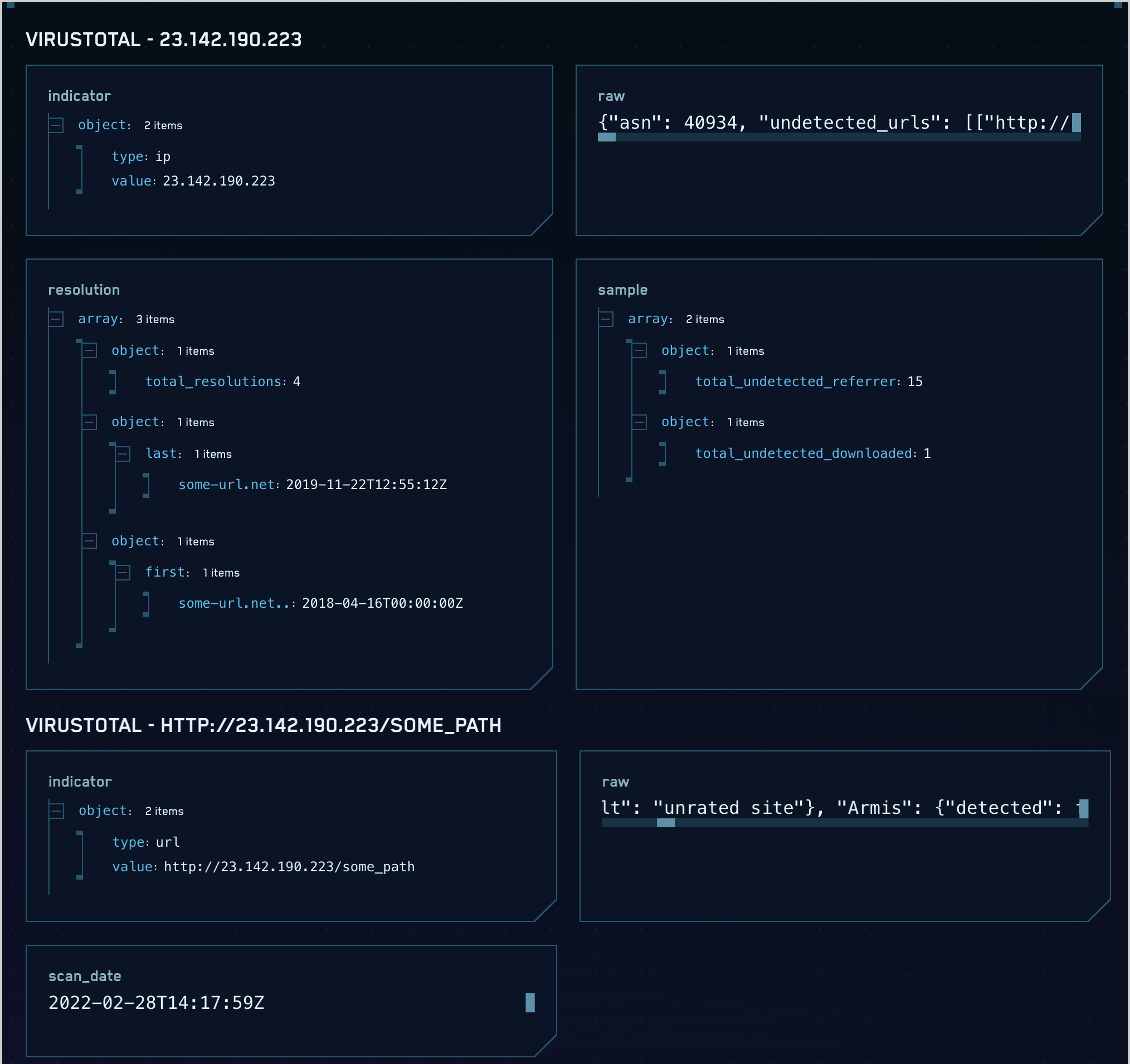Enable VirusTotal Enrichment
The VirusTotal Enrichment enriches signals based on queries it runs against VirusTotal.
This feature requires the VirusTotal Premium API.
For each insight created, the enrichment checks the records in the signals that contribute to that insight, looking for the values found in certain record attributes that contain IP addresses, URLs, hostnames, or hashes. These are the fields the enrichment examines:
srcDevice_ipdstDevice_iphttp_urlhttp_hostnamehttp_url_rootDomaindns_queryfile_hash_imphashfile_hash_md5file_hash_prehashfile_hash_sha1file_hash_sha256file_hash_ssdeep
The enrichment looks up each value it finds in VirusTotal, calling the VirusTotal API to do so. When a record value has a match in VirusTotal, the enrichment writes the response to Cloud SIEM, where you can view it the signal’s Enrichment tab. For an example, see Example VirusTotal Enrichment.
VirusTotal enrichments are only added to signals that are part of an insight.
Configure VirusTotal enrichment
- New UI. In the main Sumo Logic menu select Cloud SIEM, and then under Cloud SIEM Integrations select Enrichment. You can also click the Go To... menu at the top of the screen and select Enrichment.
Classic UI. In the top Cloud SIEM menu select Configuration, and then under Integrations select Enrichment. - On the Enrichment tab, select VirusTotal and click the Edit button.
- On the Edit VirusTotal popup, enter your VirusTotal API Key, and click Save.
Example VirusTotal enrichment