Google Cloud API Gateway
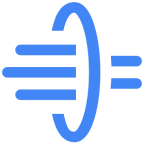
With API Gateway, you can create, secure, and monitor APIs for Google Cloud serverless back ends, including Cloud Functions, Cloud Run, and App Engine. For more details, refer to the GCP documentation.
Log types
Setup
You can collect the logs and metrics for Sumo Logic's Google Cloud API Gateway integration by following the below steps.
Configure logs collection
-
Collect Audit Logs using the Google Cloud Platform source. These Audit Logs can be accessed based on permissions and roles. To enable logging for Google API Gateway, refer to Google documentation. For more detail on API Gateway operations being audited, refer to audited operations. While creating the sync in GCP, as part of the Choose logs to include in sink section, you can use the following query:
(resource.type=apigateway.googleapis.com/Gateway OR (resource.type=audited_resource AND resource.labels.service=apigateway.googleapis.com)) -
Collect Platform Logs using the Google Cloud Platform source. While creating the sync in GCP, as part of the Choose logs to include in sink section, you can use the following query:
(resource.type=apigateway.googleapis.com/Gateway)