Google Cloud Auto Scaler
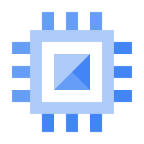
Managed instance groups (MIGs) offer autoscaling capabilities that let you automatically add or delete virtual machine (VM) instances from a MIG based on increases or decreases in load. Autoscaling helps your apps gracefully handle increases in traffic and reduce costs when the need for resources is lower. For more details, refer to the GCP documentation.
Log and metric types
Setup
You can collect the logs and metrics for Sumo Logic's Google Cloud Auto Scaler integration by following the below steps.
Configure logs collection
- Collect Platform Logs using the Google Cloud Platform source. When you enable autoscaling, the autoscaler makes scaling decisions based on the options that you specify. Each scaling decision is logged by Cloud Logging which can be collected. While creating the sync in GCP, as part of the Choose logs to include in sink section, you can use the following query:
(resource.type=autoscaler)
Configure metrics collection
- Collect GCP Metrics using the GCP Metric source. Under the Services dropdown, select Auto Scaler. For Google Auto Scaler metrics and dimensions, refer to Google Auto Scaler metrics.