Google Cloud Run
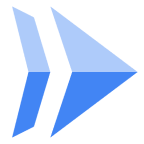
Cloud Run is a managed compute platform that lets you run containers directly on top of Google's scalable infrastructure. For more details, refer to the GCP documentation.
Log and metric types
Setup
You can collect the logs and metrics for Sumo Logic's Google Cloud Run integration by following the below steps.
Configure logs collection
- Collect Audit Logs using the Google Cloud Platform source. These Audit Logs can be accessed based on the permissions and roles. To enable logging for Google Run, refer to Google documentation. For more detail on Run operations being audited, refer to audited operations. While creating the sync in GCP, as part of the Choose logs to include in sink section, you can use the following query:
(resource.type=audited_resource resource.labels.service=run.googleapis.com) - Collect Platform Logs using the Google Cloud Platform source. Cloud Run Logs are send to Cloud Logging and are enabled by default. These logs include information around:
- Request logs (services only). Logs of requests sent to Cloud Run services. These logs are created automatically.
- Container logs (services and jobs). Logs emitted from the instances, typically from your own code, written to supported locations as described in Writing container logs.
While creating the sync in GCP, as part of the Choose logs to include in sink section, you can use the following query:
(resource.type=(cloud_run_job OR cloud_run_revision))
Configure metrics collection
- Collect GCP Metrics using the GCP Metric source. Under the Services dropdown, select Cloud Run. For Google Cloud Run metrics and dimensions, refer to Google Cloud Run metrics.