Google Cloud VPN
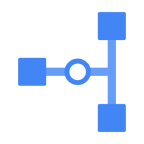
Cloud VPN securely connects your peer network to your Virtual Private Cloud (VPC) network through an IPsec VPN connection. For more details, refer to the GCP documentation.
Log and metric types
Setup
You can collect the logs and metrics for Sumo Logic's Google Cloud VPN integration by following the below steps.
Configure logs collection
- Collect Platform Logs using the Google Cloud Platform source. Cloud VPN log entries contain useful information for monitoring and debugging your VPN tunnels, such as the following:
- General information shown in most Google Cloud logs, such as severity, project ID, project number, and timestamp.
- Other information that varies depending on the log entry.
While creating the sync in GCP, as part of the Choose logs to include in sink section, you can use the following query:
(resource.type=vpn_gateway)
Configure metrics collection
- Collect GCP Metrics using the GCP Metric source. Under the Services dropdown, select VPN. For Google VPN metrics and dimensions, refer to Google VPN metrics.