Cisco ASA App

The Cisco ASA App gives you insight into website visitor patterns, monitors infrastructure operations, and provides easy access to threat monitoring. The App uses a predefined parser, searches, and Dashboards which provide visibility into your environment for analysis of overall usage and threats. The Cisco ASA App consists of the following main categories:
- Connection statistics
- Outbound connections
- Denied connections
Log types
The Cisco ASA App assumes logs from the Cisco Adaptive Security Appliance (ASA) firewall product.
Sample log messages
Tue Aug 15 23:30:09 %ASA-6-302016: Teardown UDP connection 40 for outside:44.44.4.4/500 to inside:44.44.2.2/500 duration 0:02:02 bytes 1416
Configuring Log Collection for the Cisco ASA App
This section provides instructions for configuring log collection for the Cisco ASA App, as well as a sample log and field extraction rule.
To configure log collection, do the following:
- Configure your ASA to send its logs to a syslog server. ASA sends syslog on UDP port 514 by default, but you can set the protocol and port.
- Configure an Installed Collector appropriate for right for your host environment.
- Configure a Syslog Source to the same port and protocol used by your ASA.
Field Extraction Rule
This Field Extraction Rule (FER) is provided as an example to help you reduce your overall parsing time. Note that not all parse operators are supported in FERs. For more information, see Creating a Field Extraction Rule.
There is a 200 field name limit for Field Extraction Rules (FER) and once a field is persisted using a FER, it can’t be removed. You can assign different targets to the name, but do not create overlapping messages and source categories.
Click to expand
| parse regex "(?<protocol>TCP|tcp|UDP|udp|ICMP|icmp)" nodrop
| parse regex "%[\w-]+(?<log_level>\d)-(?<message_id>\d{6})" nodrop
| parse regex "bytes\s(?<bytes_in>\d*)" nodrop
| parse regex "(?<direction>[i|I]nbound|[O|o]utbound)" nodrop
| parse regex "(?:\(type\s(?<icmp_type>[^,]+),\scode\s(?<icmp_code>[^\)]+)\))?\s+by\s+access-group\s+\"\+(?<rule_name>[^\"]+)" nodrop
| parse regex "(?i)icmp\s*type=(?<icmp_type>\d+)" nodrop
| parse regex "\d{2}:\d{2}:\d{2}(?:\-\d{2}:\d{2})?\s(?<dvc>[^\s]+)" nodrop
| parse regex "(?<src_translated_ip>(?:[0-9A-Fa-f]{1,4}:(?:[0-9A-Fa-f]{1,4}:(?:[0-9A-Fa-f]{1,4}:(?:[0-9A-Fa-f]{1,4}:(?:[0-9A-Fa-f]{1,4}:[0-9A-Fa-f]{0,4}|:[0-9A-Fa-f]{1,4})?|(?::[0-9A-Fa-f]{1,4}){0,2})|(?::[0-9A-Fa-f]{1,4}){0,3})|(?::[0-9A-Fa-f]{1,4}){0,4})|:(?::[0-9A-Fa-f]{1,4}){0,5})(?:(?::[0-9A-Fa-f]{1,4}){2}|:(?:25[0-5]|(?:2[0-4]|1[0-9]|[1-9])?[0-9])(?:\.(?:25[0-5]|(?:2[0-4]|1[0-9]|[1-9])?[0-9])){3})|(?:(?:[0-9A-Fa-f]{1,4}:){1,6}|:):[0-9A-Fa-f]{0,4}|(?:[0-9A-Fa-f]{1,4}:){7}:)/(?:\d+)\)\s(?<src_translated_port>to|dst)\s" nodrop
| parse regex "\s+(?:to|dst(?! user)) (?:(?<dest_zone>\S+):)[\w-]*?(?<dest_ip>\d{1,3}\.\d{1,3}.\d{1,3}.\d{1,3})(?:\/(?<dest_port>\d+))?\s*(?:\(?(?<dest_translated_ip>\d{1,3}\.\d{1,3}.\d{1,3}.\d{1,3})?\/?(?<dest_translated_port>\d+)?\))?\s*(?:\((?:(?<dest_nt_domain>[\S^\\]+)\\)?(?<dest_user>[\w\-_]+)\))?" nodrop
| parse regex "\s(?:for|from|src)\s+(?:(?<src_zone>\S+):)?(?<src_ip>[\d\.]+)\/(?<src_port>\d+)\s+(?:to|dst)\s+(?:(?<dest_zone>[^:]+):)?(?<dest_ip>[\d\.]+)\/(?<dest_port>\w+)\s+" nodrop
| parse regex "\s+[Aa]ddress\s*(?<dest_ip>\d{1,3}\.\d{1,3}.\d{1,3}.\d{1,3})(?:/(?<dest_port>\d+))?\s*[Dd]iscovered\s*for\s*domain\s*(?<dest_nt_domain>[\S]+)" nodrop
| parse regex "\s+(?:to|dst(?! user)) (?:(?<dest_zone>[^\/]+)\/)?(?<dest_ipv6>(?:[0-9A-Fa-f]{1,4}:(?:[0-9A-Fa-f]{1,4}:(?:[0-9A-Fa-f]{1,4}:(?:[0-9A-Fa-f]{1,4}:(?:[0-9A-Fa-f]{1,4}:[0-9A-Fa-f]{0,4}|:[0-9A-Fa-f]{1,4})?|(?::[0-9A-Fa-f]{1,4}){0,2})|(?::[0-9A-Fa-f]{1,4}){0,3})|(?::[0-9A-Fa-f]{1,4}){0,4})|:(?::[0-9A-Fa-f]{1,4}){0,5})(?:(?::[0-9A-Fa-f]{1,4}){2}|:(?:25[0-5]|(?:2[0-4]|1[0-9]|[1-9])?[0-9])(?:\.(?:25[0-5]|(?:2[0-4]|1[0-9]|[1-9])?[0-9])){3})|(?:(?:[0-9A-Fa-f]{1,4}:){1,6}|:):[0-9A-Fa-f]{0,4}|(?:[0-9A-Fa-f]{1,4}:){7}:)(?:\/(?<dest_port>\S+))?\s*" nodrop
| parse regex "\s(?:to|dest)\s(?:[a-f|A-F|0-9|:]+)(?:\/\S+)?\s*\((?<dest_translated_ip>(?:[0-9A-Fa-f]{1,4}:(?:[0-9A-Fa-f]{1,4}:(?:[0-9A-Fa-f]{1,4}:(?:[0-9A-Fa-f]{1,4}:(?:[0-9A-Fa-f]{1,4}:[0-9A-Fa-f]{0,4}|:[0-9A-Fa-f]{1,4})?|(?::[0-9A-Fa-f]{1,4}){0,2})|(?::[0-9A-Fa-f]{1,4}){0,3})|(?::[0-9A-Fa-f]{1,4}){0,4})|:(?::[0-9A-Fa-f]{1,4}){0,5})(?:(?::[0-9A-Fa-f]{1,4}){2}|:(?:25[0-5]|(?:2[0-4]|1[0-9]|[1-9])?[0-9])(?:\.(?:25[0-5]|(?:2[0-4]|1[0-9]|[1-9])?[0-9])){3})|(?:(?:[0-9A-Fa-f]{1,4}:){1,6}|:):[0-9A-Fa-f]{0,4}|(?:[0-9A-Fa-f]{1,4}:){7}:)(?:\/(?<dest_translated_port>\S+))?\)" nodrop
| parse regex "\sfaddr (?:(?<dest_zone>\S+):)?(?<dest_ip>\d{1,3}\.\d{1,3}.\d{1,3}.\d{1,3})(?:\/(?<dest_port>\d+))?\s*(?:\((?:(?<dest_nt_domain>[^\\]+)\\)?(?<dest_user>[^\)]+)\))?" nodrop
| parse regex "\sfaddr\s(?:(?<dest_zone>[^\/]+)\/)?(?<dest_ipv6>(?:[0-9A-Fa-f]{1,4}:(?:[0-9A-Fa-f]{1,4}:(?:[0-9A-Fa-f]{1,4}:(?:[0-9A-Fa-f]{1,4}:(?:[0-9A-Fa-f]{1,4}:[0-9A-Fa-f]{0,4}|:[0-9A-Fa-f]{1,4})?|(?::[0-9A-Fa-f]{1,4}){0,2})|(?::[0-9A-Fa-f]{1,4}){0,3})|(?::[0-9A-Fa-f]{1,4}){0,4})|:(?::[0-9A-Fa-f]{1,4}){0,5})(?:(?::[0-9A-Fa-f]{1,4}){2}|:(?:25[0-5]|(?:2[0-4]|1[0-9]|[1-9])?[0-9])(?:\.(?:25[0-5]|(?:2[0-4]|1[0-9]|[1-9])?[0-9])){3})|(?:(?:[0-9A-Fa-f]{1,4}:){1,6}|:):[0-9A-Fa-f]{0,4}|(?:[0-9A-Fa-f]{1,4}:){7}:)\/?(?<dest_port>\d*)" nodrop
| parse regex "\sladdr (?:(?<src_zone>\S+):)?(?<src_ip>\d{1,3}\.\d{1,3}.\d{1,3}.\d{1,3})(?:\/(?<src_port>\S+))?\s*" nodrop
| parse regex "\sladdr\s(?:(?<src_zone>[^\/]+)\/)?(?<src_ipv6>(?:[0-9A-Fa-f]{1,4}:(?:[0-9A-Fa-f]{1,4}:(?:[0-9A-Fa-f]{1,4}:(?:[0-9A-Fa-f]{1,4}:(?:[0-9A-Fa-f]{1,4}:[0-9A-Fa-f]{0,4}|:[0-9A-Fa-f]{1,4})?|(?::[0-9A-Fa-f]{1,4}){0,2})|(?::[0-9A-Fa-f]{1,4}){0,3})|(?::[0-9A-Fa-f]{1,4}){0,4})|:(?::[0-9A-Fa-f]{1,4}){0,5})(?:(?::[0-9A-Fa-f]{1,4}){2}|:(?:25[0-5]|(?:2[0-4]|1[0-9]|[1-9])?[0-9])(?:\.(?:25[0-5]|(?:2[0-4]|1[0-9]|[1-9])?[0-9])){3})|(?:(?:[0-9A-Fa-f]{1,4}:){1,6}|:):[0-9A-Fa-f]{0,4}|(?:[0-9A-Fa-f]{1,4}:){7}:)\/?(?<src_port>\d*)" nodrop
| parse regex "\sgaddr (?<src_public_ip>\d{1,3}\.\d{1,3}.\d{1,3}.\d{1,3})\/?(?<src_public_port>\d*)" nodrop
| parse regex "\sgaddr (?<src_public_ip>(?:[0-9A-Fa-f]{1,4}:(?:[0-9A-Fa-f]{1,4}:(?:[0-9A-Fa-f]{1,4}:(?:[0-9A-Fa-f]{1,4}:(?:[0-9A-Fa-f]{1,4}:[0-9A-Fa-f]{0,4}|:[0-9A-Fa-f]{1,4})?|(?::[0-9A-Fa-f]{1,4}){0,2})|(?::[0-9A-Fa-f]{1,4}){0,3})|(?::[0-9A-Fa-f]{1,4}){0,4})|:(?::[0-9A-Fa-f]{1,4}){0,5})(?:(?::[0-9A-Fa-f]{1,4}){2}|:(?:25[0-5]|(?:2[0-4]|1[0-9]|[1-9])?[0-9])(?:\.(?:25[0-5]|(?:2[0-4]|1[0-9]|[1-9])?[0-9])){3})|(?:(?:[0-9A-Fa-f]{1,4}:){1,6}|:):[0-9A-Fa-f]{0,4}|(?:[0-9A-Fa-f]{1,4}:){7}:)\/?(?<src_public_port>\d*)" nodrop
| parse regex "(?:(?<src_zone>\S+)\/)?(?<src_ip>\d{1,3}.\d{1,3}.\d{1,3}.\d{1,3})\((?<src_port>\d*)\)\s\->\s(?:(?<dest_zone>\S+)\/)?(?<dest_ip>\d{1,3}.\d{1,3}.\d{1,3}.\d{1,3})\((?<dest_port>\d*)\)" nodrop
| parse regex "\s+(?:from|for|src(?! user)) (?:(?<src_zone>[^\/]+)\/)?(?<src_ipv6>(?:[0-9A-Fa-f]{1,4}:(?:[0-9A-Fa-f]{1,4}:(?:[0-9A-Fa-f]{1,4}:(?:[0-9A-Fa-f]{1,4}:(?:[0-9A-Fa-f]{1,4}:[0-9A-Fa-f]{0,4}|:[0-9A-Fa-f]{1,4})?|(?::[0-9A-Fa-f]{1,4}){0,2})|(?::[0-9A-Fa-f]{1,4}){0,3})|(?::[0-9A-Fa-f]{1,4}){0,4})|:(?::[0-9A-Fa-f]{1,4}){0,5})(?:(?::[0-9A-Fa-f]{1,4}){2}|:(?:25[0-5]|(?:2[0-4]|1[0-9]|[1-9])?[0-9])(?:\.(?:25[0-5]|(?:2[0-4]|1[0-9]|[1-9])?[0-9])){3})|(?:(?:[0-9A-Fa-f]{1,4}:){1,6}|:):[0-9A-Fa-f]{0,4}|(?:[0-9A-Fa-f]{1,4}:){7}:)(?:\/(?<src_port>\S+))?\s*" nodrop
| parse regex "\s\->\s(?:(?<dest_zone>\S+)\/)?(?<dest_ipv6>(?:[0-9A-Fa-f]{1,4}:(?:[0-9A-Fa-f]{1,4}:(?:[0-9A-Fa-f]{1,4}:(?:[0-9A-Fa-f]{1,4}:(?:[0-9A-Fa-f]{1,4}:[0-9A-Fa-f]{0,4}|:[0-9A-Fa-f]{1,4})?|(?::[0-9A-Fa-f]{1,4}){0,2})|(?::[0-9A-Fa-f]{1,4}){0,3})|(?::[0-9A-Fa-f]{1,4}){0,4})|:(?::[0-9A-Fa-f]{1,4}){0,5})(?:(?::[0-9A-Fa-f]{1,4}){2}|:(?:25[0-5]|(?:2[0-4]|1[0-9]|[1-9])?[0-9])(?:\.(?:25[0-5]|(?:2[0-4]|1[0-9]|[1-9])?[0-9])){3})|(?:(?:[0-9A-Fa-f]{1,4}:){1,6}|:):[0-9A-Fa-f]{0,4}|(?:[0-9A-Fa-f]{1,4}:){7}:)\((?<dest_port>\d*)\)" nodrop
| parse regex "%ASA-\d-400\d+\sIPS:(?<signature_id>\d{4})\s(?<signature>.*)\sfrom" nodrop
| parse regex "access[\s-]group\s[\(\"]?(?<acl>[^\s\"\)]+)" nodrop
| parse regex "(?<src_ip>\d{1,3}\.\d{1,3}.\d{1,3}.\d{1,3})\s+(?<vendor_action>\S+)\s+(?:url|URL)\s+(?<dest_ip>\d{1,3}\.\d{1,3}.\d{1,3}.\d{1,3})\s*:\s*(?<url>\S*)" nodrop
| parse regex "threat-level\s*:\s*(?<vendor_severity>[^\s,]+)[\s,]+category\s*:\s*(?<vendor_category>[^\s,]+)" nodrop
| parse regex "(?<action>[Aa]uthentication [Ss]ucceeded|[Aa]uthorization [Pp]ermitted|authentication Successful|passed authentication|Login permitted|Authentication failed|Authorization denied|cannot find authorization|Authentication Failed|authentication Rejected|credentials rejected|Authentication:Dropping|login warning|login failed|failed authentication|[Cc]onnection denied|Deny inbound|Deny|Terminating|action locally|Unable to Pre-allocate|denied\s[tcp|udp|icmp]+|access denied|access requested|access permitted|limit exceeded|Dropped|Dropping|[B|b]uilt|[pP]ermitted|whitelisted|Pre-allocated|Rebuilt|redirected|discarded)" nodrop
| parse regex "(?<action>Teardown\s[A-Z]{3,4})\sconnection" nodrop
| parse regex "%ASA-\d-\d+: (?<msg>.+)" nodrop
| parse regex "\sconnection (?<session_id>\d+)" nodrop
| parse regex "access-list (?<rule>[^\s]+)" nodrop
| parse regex "[Dd]uration:?\s*(?:(?<duration_day>\d+)[dD])?\s*(?<duration_hour>\d+)[Hh]?:(?<duration_minute>\d+)[Mm]?:(?<duration_second>\d+)[Ss]?" nodrop
| parse regex "[Gg]roup\s+(?:=\s+)?(?<group>[^\s,]+)" nodrop
| parse regex "User <(?<user>\S+)>" nodrop
| parse regex "IP <(?<src_ip>\d{1,3}\.\d{1,3}.\d{1,3}.\d{1,3})>" nodrop
| parse regex "[Tt]unnel[Gg]roup\s+(?:=\s+)?(?<tunnelgroup>[^\s,]+)" nodrop | parse regex "Bytes xmt: (?<bytes_out>\d+), Bytes rcv: (?<bytes_in>\d+), Reason: (?<reason>.+)" nodrop
| parse regex "Authentication: (?<action>\S+)," nodrop
| parse regex "Session Type: (?<type>\S+)," nodrop
| parse regex "user-identity: (?<method>Add|Delete) (?:\S+) mapping (?<src_ip>\d{1,3}\.\d{1,3}.\d{1,3}.\d{1,3}) - (?<user>\S+) (?<action>\S+) - (?<reason>.+)" nodrop
| parse regex "[Aa]ddress\s\<?(?<assigned_ip>\d{1,3}\.\d{1,3}.\d{1,3}.\d{1,3})\>?\s" nodrop
| parse regex "DAP: User (?<user>\S+), Addr (?<src_ip>\d{1,3}\.\d{1,3}.\d{1,3}.\d{1,3})" nodrop
| parse regex "Connection (?<type>\S+), (?<dap_message>.+)" nodrop
| parse regex "acl\s*=\s*(?<acl>[^,\s\)]+)" nodrop
| parse regex "[gG]roup\s*=\s*(?<group>[^,\s\)]+)" nodrop
| parse regex "(?:[uU]sername|[uU]ser)\s*=\s*(?<user>[^,\s\)]+)" nodrop
| parse regex "msgid\s*=\s*(?<msgid>[^,\s\)]+)" nodrop
| parse regex "[Oo]utbound\s+\S+\s+connection\s+\d+\s+for\s+\S+\s*:\s*(?<dest_ip>[^\s\/\(]+)(?:\/(?<dest_port>\w+))?(?:\((?<dest_user>\S+)\))?\s*\(?(?<dest_translated_ip>[^\s\/\(]+)?\/?(?<dest_translated_port>\d+)?\)?\s+to\s+[^:]+:\s*(?<src_ip>[^\s\/\(]+)(?:\/(?<src_port>\w+))?(?:\((?<src_user>\S+)\))?\s*\(?(?<src_translated_ip>[^\s\/\(]+)?\/?(?<src_translated_port>\d+)?\)?"
Installing the Cisco ASA app
To install the app, do the following:
Next-Gen App: To install or update the app, you must be an account administrator or a user with Manage Apps, Manage Monitors, Manage Fields, Manage Metric Rules, and Manage Collectors capabilities depending upon the different content types part of the app.
- Select App Catalog.
- In the 🔎 Search Apps field, run a search for your desired app, then select it.
- Click Install App.
note
Sometimes this button says Add Integration.
- Click Next in the Setup Data section.
- In the Configure section of your respective app, complete the following fields.
- Field Name. If you already have collectors and sources set up, select the configured metadata field name (eg _sourcecategory) or specify other custom metadata (eg: _collector) along with its metadata Field Value.
- Click Next. You will be redirected to the Preview & Done section.
Post-installation
Once your app is installed, it will appear in your Installed Apps folder, and dashboard panels will start to fill automatically.
Each panel slowly fills with data matching the time range query received since the panel was created. Results will not immediately be available but will be updated with full graphs and charts over time.
Viewing Cisco ASA dashboards
All dashboards have a set of filters that you can apply to the entire dashboard. Use these filters to drill down and examine the data to a granular level.
- You can change the time range for a dashboard or panel by selecting a predefined interval from a drop-down list, choosing a recently used time range, or specifying custom dates and times. Learn more.
- You can use template variables to drill down and examine the data on a granular level. For more information, see Filtering Dashboards with Template Variables.
- Most Next-Gen apps allow you to provide the scope at the installation time and are comprised of a key (
_sourceCategoryby default) and a default value for this key. Based on your input, the app dashboards will be parameterized with a dashboard variable, allowing you to change the dataset queried by all panels. This eliminates the need to create multiple copies of the same dashboard with different queries.
Overview
Outbound Destinations. A geolocation query tracks the number of outbound connection and displays their destinations on a map of the world. Results are displayed for the last hour. Click Show in Search to see more details of the query results.
Denied Connections by Location. Uses a geolocation query to track the number of denied connections and displays their destinations on a map of the world. Results are displayed for the last hour. Click Show in Search to see more details of the query results.
Total Denied Sources. Displays the total number of denied Sources as a single value chart for the last hour.
Bandwidth Served. Shows the amount of bandwidth served as a single value chart for the last hour.
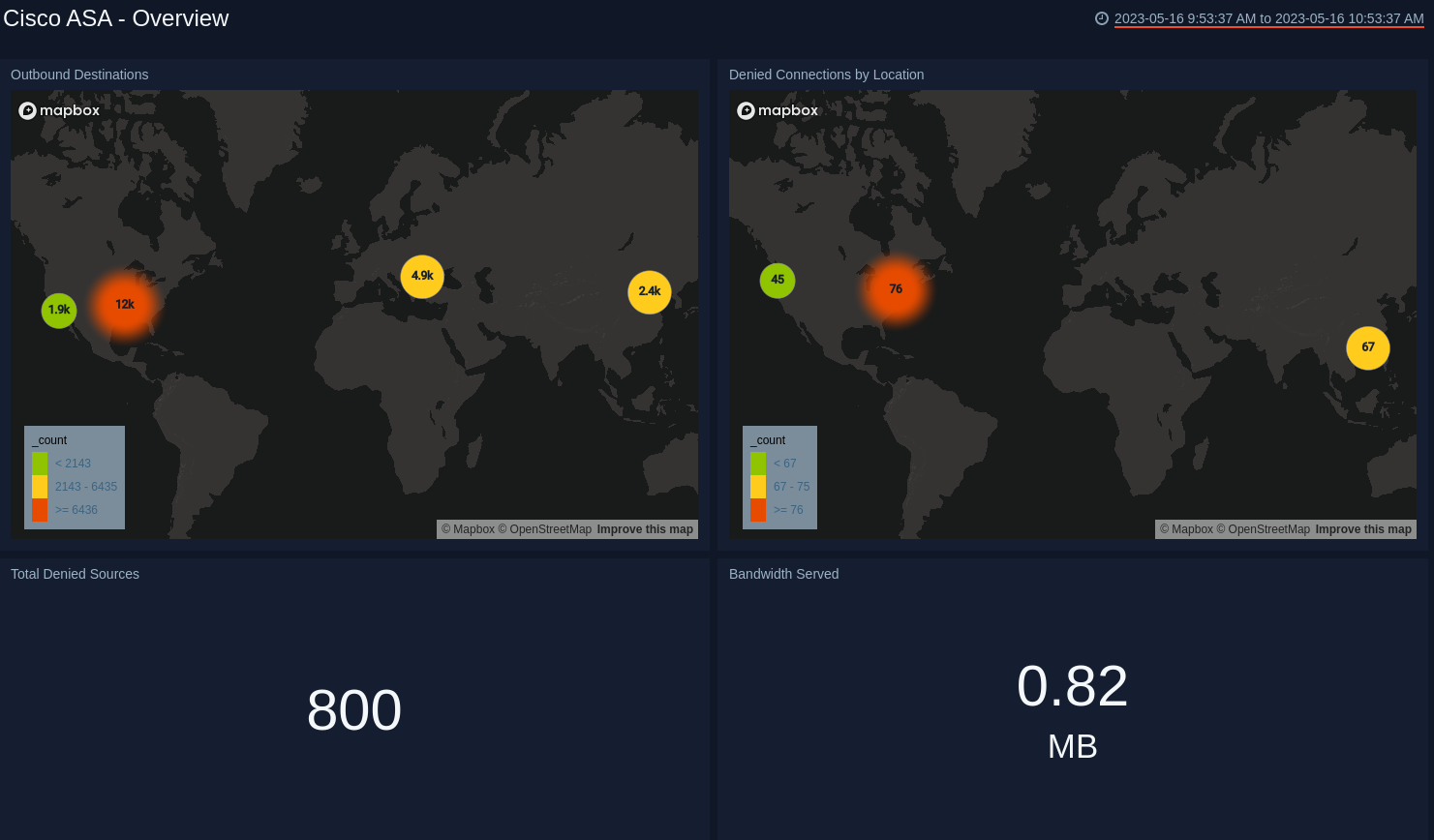
Firewall Detail
Connections Over Time. Provides information on inbound, outbound, and denied connections over the past hour in increments of five minutes in a stacked area chart.
Protocol Distribution Over Time. Displays data on the connection protocols being used, including GRE, UDP, and TCP, over the past hour in increments of five minutes. Displayed in a column chart.
Bandwidth Served in MBytes. Shows the bandwidth served in megabytes over the last hour in five-minute increments.
Most Severe Messages. Displays the top five most severe message alerts and their count over the last hour.
Outbound Destinations. A geolocation query tracks the number of outbound connection and displays their destinations on a map of the world. Results are displayed for the last hour. Click Show in Search to see more details of the query results.
Outbound Connections Over Time. Provides details on the number of outbound connections by country over the past hour in increments of five minutes.
Outbound Connections to High Risk Countries. Displays the number of outbound connections by country to countries considered high risk over the last hour in five-minute increments.
Denied Connections by Location. Uses a geolocation query to track the number of denied connections, and displays their destinations on a map of the world. Results are displayed for the last hour. Click Show in Search to see more details of the query results.
Top Denied Sources. Lists the top five denied sources by IP address over the last hour.
Top Denying ACLs. Displays the top ten denying ACL connections over the last hour in a bar chart.

Logs Analytics
Count of ASA Logs by LogLevel. Displays the logs by LogLevel and Severity.
Count by Severity Code. Displays the logs by Severity Code.
Parameterized Search. Log Details with counts.
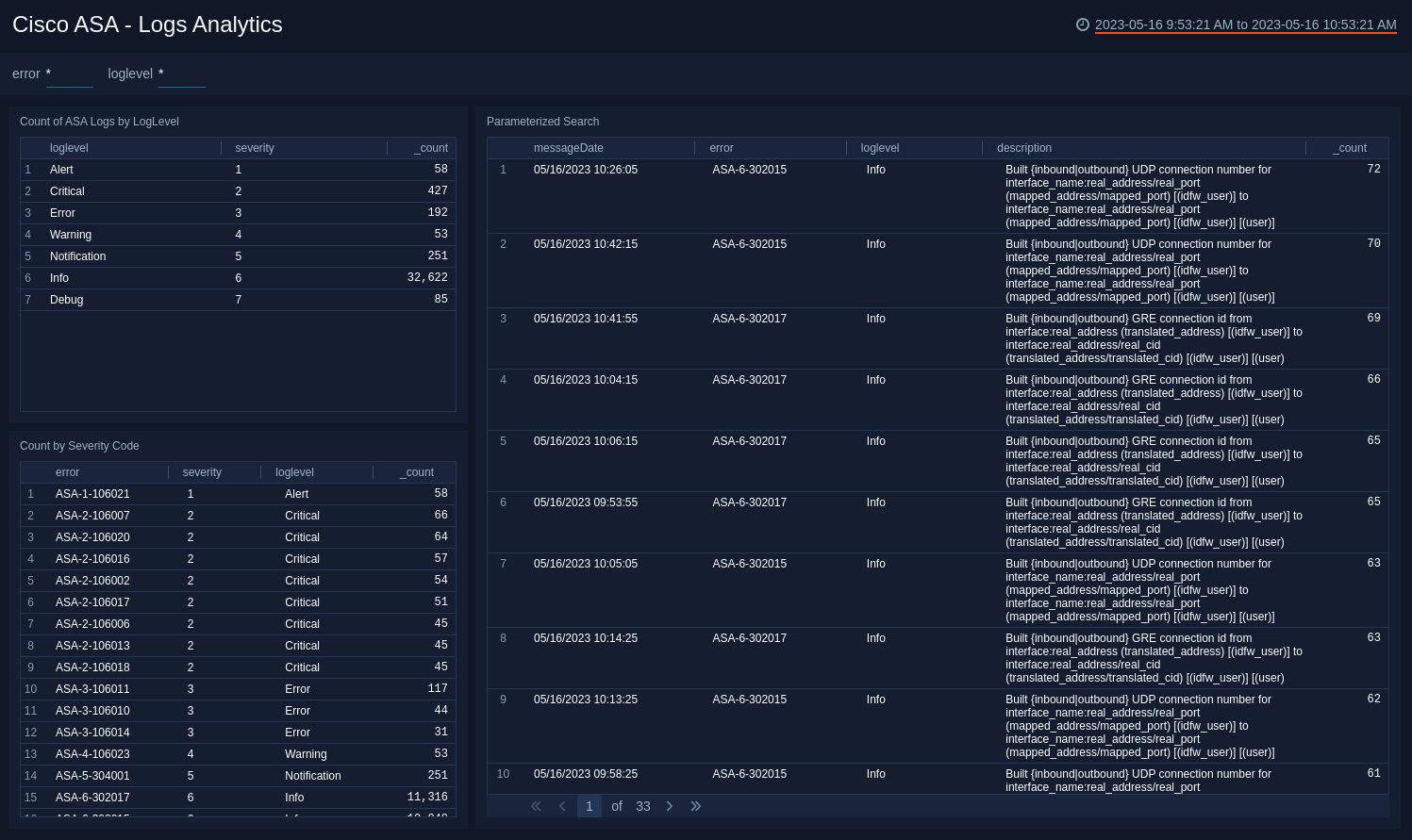
Upgrade/Downgrade the Cisco ASA app (Optional)
To update the app, do the following:
Next-Gen App: To install or update the app, you must be an account administrator or a user with Manage Apps, Manage Monitors, Manage Fields, Manage Metric Rules, and Manage Collectors capabilities depending upon the different content types part of the app.
- Select App Catalog.
- In the Search Apps field, search for and then select your app.
Optionally, you can identify apps that can be upgraded in the Upgrade available section. - To upgrade the app, select Upgrade from the Manage dropdown.
- If the upgrade does not have any configuration or property changes, you will be redirected to the Preview & Done section.
- If the upgrade has any configuration or property changes, you will be redirected to the Setup Data page.
- In the Configure section of your respective app, complete the following fields.
- Field Name. If you already have collectors and sources set up, select the configured metadata field name (eg _sourcecategory) or specify other custom metadata (eg: _collector) along with its metadata Field Value.
- Click Next. You will be redirected to the Preview & Done section.
Post-update
Your upgraded app will be installed in the Installed Apps folder and dashboard panels will start to fill automatically.
See our Release Notes changelog for new updates in the app.
To revert the app to a previous version, do the following:
- Select App Catalog.
- In the Search Apps field, search for and then select your app.
- To version down the app, select Revert to < previous version of your app > from the Manage dropdown.
Uninstalling the Cisco ASA app (Optional)
To uninstall the app, do the following:
- Select App Catalog.
- In the 🔎 Search Apps field, run a search for your desired app, then select it.
- Click Uninstall.