Metrics Data Volume Index
Sumo Logic populates the Metrics Data Volume Index with a set of JSON-formatted messages every five minutes. The messages contain the volume of metric data points your account is ingesting.
You can query the index to:
- Get the total metric data volume (data points) ingested by collector, source, source name, source category, or source host.
You cannot query the index to get storage credits. For information about storage credits, see Sumo Logic Credits Accounts.
Message format
Each JSON message contains the parent object for each source data point, and child objects that detail the data points for each parent.
For example, a single message for collector volume data may look similar to the following, where collector_N is the name of a collector. The data points values are the aggregated volume for a five minute time
period.
_index=sumologic_volume _sourceCategory=sourcecategory_tracing_volume
| parse regex "\"(?<sourcecategory>[^\"]+)\"\:(?<data>\{[^\}]*\})" multi
| json field=data "billedBytes", "spansCount"
| timeslice 1h
| sum(billedBytes) as %"billedBytes" by _timeslice
| predict %"billedBytes" by 1h model=ar, forecast=20
| fields - billedBytes_error
Querying the Metrics Data Volume index
When you query the index, the query scope must include the following:
_index=sumologic_volume _sourceCategory=<index_source_category>
Where index_source_category is one of the categories listed in the table below.
| Index Log Type | Index Source Category | Description |
|---|---|---|
| Collector | collector_metrics_volume | Use this source category to query metric volume by collector. |
| Source | source_metrics_volume | Use this source category to query metric volume by source. |
| SourceName | sourcename_metrics_volume | Use this source category to query metric volume by source name. |
| SourceCategory | sourcecategory_metrics_volume | Use this source category to query metric volume by source category. |
| SourceHost | sourcehost_metrics_volume | Use this source category to query metric volume by source host. |
| Logs-to-Metrics | logstometricsrulename_metrics_volume | Use this source category to query metric volume by logs-to-metrics rule. |
Metric volume query examples
Metric volume by source category
This query returns the metric volume by source category.
_index=sumologic_volume _sourceCategory="sourcecategory_metrics_volume"
| parse regex "\"(?<sourcecategory>[^\"]+)\"\:(?<data>\{[^\}]*\})" multi
| json field=data "dataPoints"
| sum(datapoints) as datapoints by sourcecategory
It returns results like these:
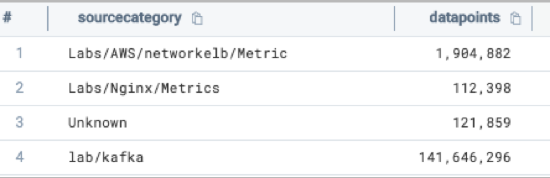
Metric volume by collector
This query returns the metric volume by collector.
_index=sumologic_volume _sourceCategory="collector_metrics_volume"
| parse regex "\"(?<collector>[^\"]+)\"\:(?<data>\{[^\}]*\})" multi
| json field=data "dataPoints"
| sum(datapoints) as datapoints by collector
It returns results like these:
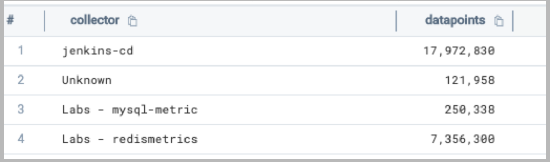
Metric volume for a specific collector
This query returns the metric volume for a specific Collector. The Collector name can be supplied within using the where operator to get the ingest data for a specific Collector.
_index=sumologic_volume _sourceCategory="collector_metrics_volume"
| parse regex "\"(?<collector>[^\"]+)\"\:(?<data>\{[^\}]*\})"
| json field=data "dataPoints"
| where collector= "<<collector_name>>"
| sum(datapoints) as datapoints by collector
| fields datapoints
Query for metric ingestion outliers
This query runs against the metrics volume index and uses the outlier operator to find timeslices in which your metric ingestion in DPM was greater than the running average by a statistically significant amount.
_index=sumologic_volume _sourceCategory=sourcecategory_metrics_volume
| parse regex "\"(?<sourcecategory>[^\"]+)\"\:(?<data>\{[^\}]*\})" multi
| json field=data "dataPoints"
| timeslice 6h
| sum(datapoints) as datapoints by _timeslice
| outlier datapoints
The suggested time range for this query is 7 days. Timeslices can always be reduced depending on the time range of the query.
Query for metric ingestion prediction
This query runs against the metrics volume index and uses the predict operator to predict future values.
_index=sumologic_volume _sourceCategory=sourcecategory_metrics_volume datapoints
| parse regex "\"(?<sourcecategory>[^\"]+)\"\:(?<data>\{[^\}]*\})" multi
| json field=data "dataPoints"
| timeslice 1h
| sum(datapoints) as datapoints by _timeslice
| predict datapoints by 1h model=ar, forecast=20
| fields - datapoints_error
The suggested time range for this query is 7 days. Timeslices can always be reduced depending on the time range of the query.