Searching Data Tiers
This page has information about how to search different Data Tiers, and when you should use _dataTier, a search modifier that restricts your search to a single tier.
About the _dataTier search modifier
In Sumo Logic, a search modifier is a tag that gives the Sumo Logic backend information about how to process a query. The _dataTier modifier tells Sumo Logic which Data Tier a query should run against: Continuous, Frequent, or Infrequent.
Search modifiers are different from Sumo Logic’s built-in metadata fields, which are key-value pairs that are tagged to incoming log data, and then can be used to find that data easily, later.
When you include the _dataTier modifier in a query, the query will run against only the tier or tiers you specify. If you do not specify one or more partitions in the query, using _index, the query will run against all partitions in the tier you specified with _dataTier. The _dataTier modifier acts as an alias for all the indexes part of the tier or tiers selected.
If you don’t include _dataTier, and do not specify any partitions in the query, your search will run against the Continuous Tier. If you do specify one or more partitions, Sumo Logic will infer what tier or tiers contain those partitions, and query only those partitions.
Even though you do not have to use _dataTier when you are querying selected partitions, it is a good practice, as it makes it clear from looking at the query what tier it runs against.
Examples
| Example query | Description |
|---|---|
error | Searches all partitions in the Continuous Tier for messages that contain the string “error”. |
_dataTier=Frequent error | Searches all partitions in the Frequent Tier for messages that contain the string “error”. |
_dataTier=All error | Searches all partitions in all tiers for messages that contain the string “error”. |
(_dataTier=Continuous OR _dataTier=Infrequent) error | Searches all partitions in the Continuous and Infrequent Tier for messages that contain the string “error”. |
_dataTier=Infrequent error | Searches all the partitions in the Infrequent Tier for messages that contain the string “error”. |
_dataTier=Infrequent _index=payments error | Searches the “payments” partition in the Infrequent Tier for messages that contain the string “error”. |
_index=InfreqPart error(Where InfreqPart is a partition in the Infrequent Tier.) | Searches the partition named “InfreqPart” in the Infrequent Tier for messages that contain the string “error”. |
_index=ContPart1 OR _index=FreqPart2 OR _index=InfreqPart3 error(Where ContPart1, FreqPart2, and InfreqPart3 are partitions in the Continuous, Frequent, and Infrequent Tier respectively.) | Sumo Logic infers the tier that contains each of the specified partitions and searches them for messages that contain the string “error”. |
_sourceCategory=apache error | Searches the Continuous Tier for messages whose source category is "apache" and that contain the string “error”. |
(_dataTier=Continuous OR _dataTier = Infrequent) _index=<FreqPart2>This is an example of a query that will fail. | This query will fail because it limits the search to the the Continuous and Infrequent Tiers, but specifies a partition that is in the Frequent Tier. |
_dataTier limitations
The _dataTier search modifier is not supported in:
- Live mode dashboards
- Role search filters
- Partition routing expressions
- Logs-to-Metrics rules
- In scheduled searches, setting
_dataTierto All, Frequent, or Infrequent is not supported. - Searches against Cloud SIEM data in Sumo Logic. Don't use
_dataTierwhen searching Cloud SIEM data. Instead, use_indexto specify the security partition or partitions you want to access, as described in Searching for Cloud SIEM Records in Sumo Logic.
In addition, because _dataTier is a reserved name in Sumo Logic, you can’t assign it to a Field or in a parse expression for a Field Extraction Rule.
Best practices
- To query a single tier, use
_dataTier=<TierName>(e.g.,_dataTier=Infrequent) in the scope of your query. - To query all tiers, use
_dataTier=All. - When you run a query that will return data from the Infrequent Tier, the best practice is to review the scan estimate after writing the query and before before running it. See the following section for more information.
Estimated and actual scan data for Infrequent queries
When you enter a query that will run against the Infrequent Tier (_dataTier=Infrequent or _dataTier=All), Sumo Logic estimates and displays the amount of data in the Infrequent Tier that will be scanned in order to return the search results. You can view this detail by clicking the meter icon ![]() . A popup appears that displays the estimated scan data for the chargeable tiers.
. A popup appears that displays the estimated scan data for the chargeable tiers.
The example below shows the estimate of how much Infrequent data will be scanned for a query that uses _dataTier=All in the scope.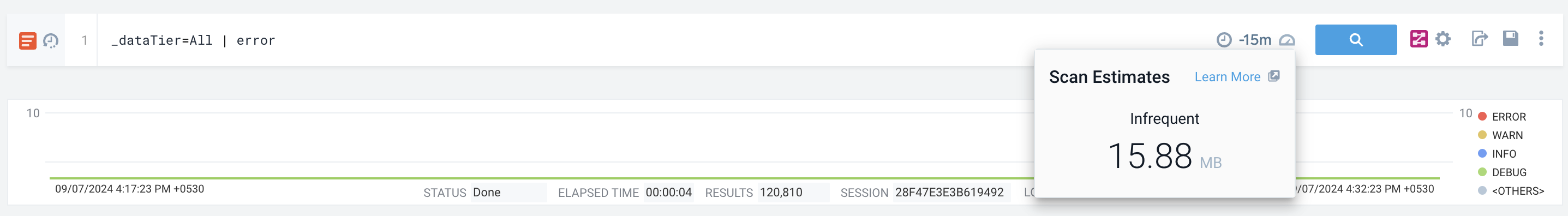
When you click on the session ID under the histogram, a popup with more detailed information appears. Here you can see the Infrequent data scanned for a query in the scope.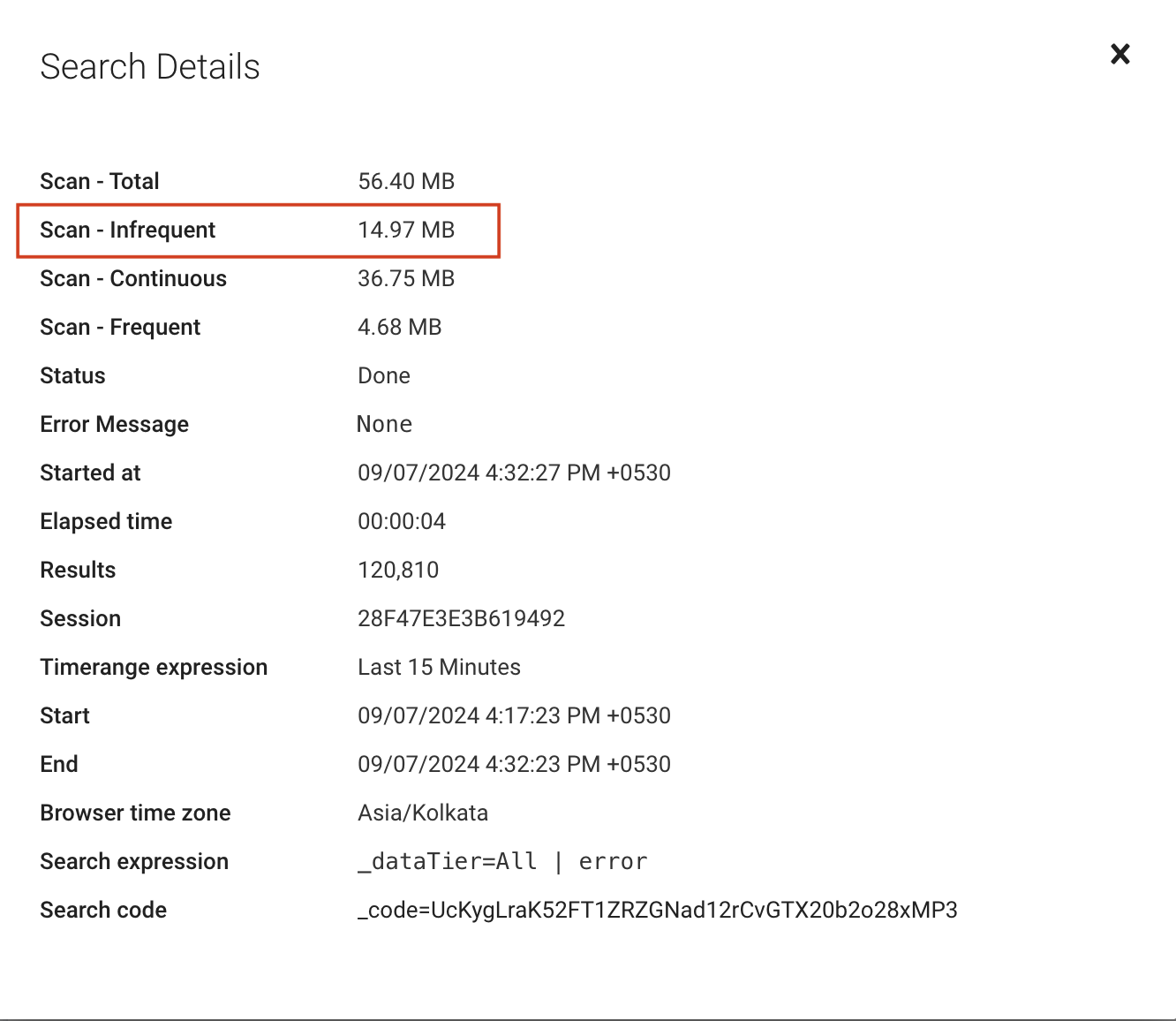
If there is no pay-per-search data scanned, a warning message will be displayed in the Scan Estimates popup.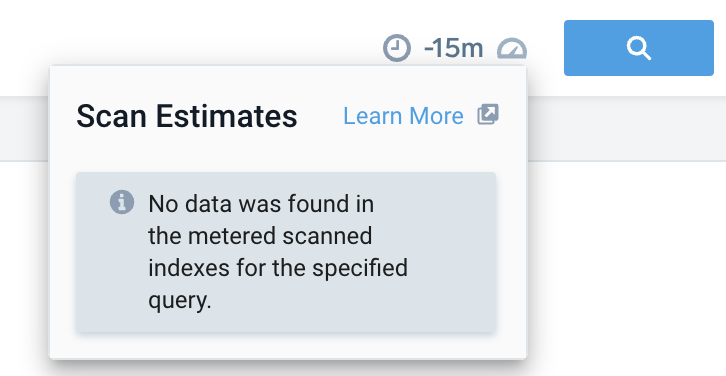
Cross-tier searches and role search filters
This section describes the combined result of cross-tier searches and a role search filter.
Given these partitions:
dashboardContinuousin the Continuous TierdashboardFreqin the Frequent TierdashboardInfreqin the Infrequent Tier
| Role search filter | Search query | Results | Notes |
|---|---|---|---|
* | _index=dashboard* | Results will include data from all three of the partitions | Because the role search filter grants access to all partitions, regardless of tier, results are returned for each of the partitions. |
_index=dashboard* | * | Results will only include data from the dashboardContinuous partition. | Although the filter gives the user access to dashboardCont, dashboardFreq and dashboardInfreq. The search query "*" means only continuous views, so of the three views the user has access to, the one in the Continuous Tier will be the one selected. |
_dataTier and scheduled views and audit indexes
When you query scheduled views, the Sumo Logic Audit Index, or the Sumo Logic Audit Event Index, it isn’t necessary to specify a tier with _dataTier. Search these indexes using _index. By default, Sumo will run such queries against the Continuous Tier.
If you use _dataTier to specify a tier other than Continuous in a query of scheduled views or either of the audit indexes, Sumo Logic presents an error message.
API Support with Rate Limiting
The rate limits described in Rate limit throttling apply to cross-tier searches with these concurrent active job limits:
- A limit of 200 active concurrent search jobs applies to your organization for the Continuous Tier (
_dataTier=Continuous), the Infrequent Tier (_dataTier=Infrequent), and All Tiers (_dataTier=All). - When searching only the Frequent Tier (
_dataTier=Frequent), a rate limit of 20 concurrent search jobs applies to your organization.