View SAML Debug Information
New UI. To access the SAML page, in the main Sumo Logic menu select Administration, and then under Account Security Settings select SAML. You can also click the Go To... menu at the top of the screen and select SAML.
Classic UI. To access the SAML page, in the main Sumo Logic menu select Administration > Security > SAML.
When you select the Debug Mode option for SAML, whenever an error occurs a debug page displays.
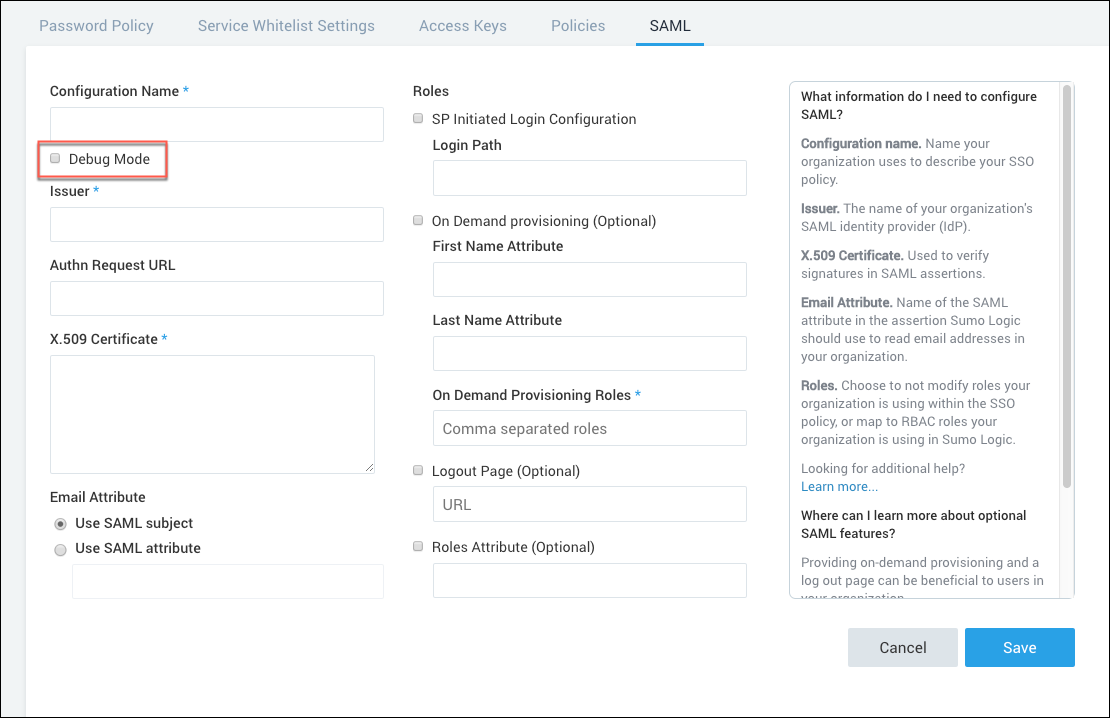
The debug page is displayed in a new browser window (not in the Sumo Web application). A new page is generated for each error.
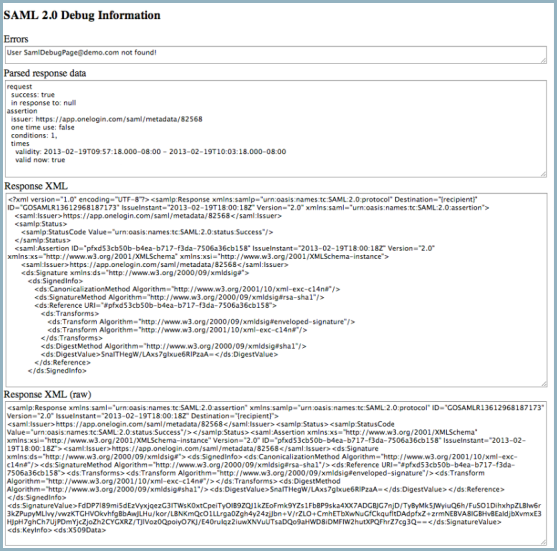
The Debug page includes:
- Error. The actual error that triggered the debug page.
- Parsed response data. Subset of data that summarize the error condition.
- Response XML. Output of the error format in a human-readable form.
- Response XML (raw). Raw XML output generated by the error.