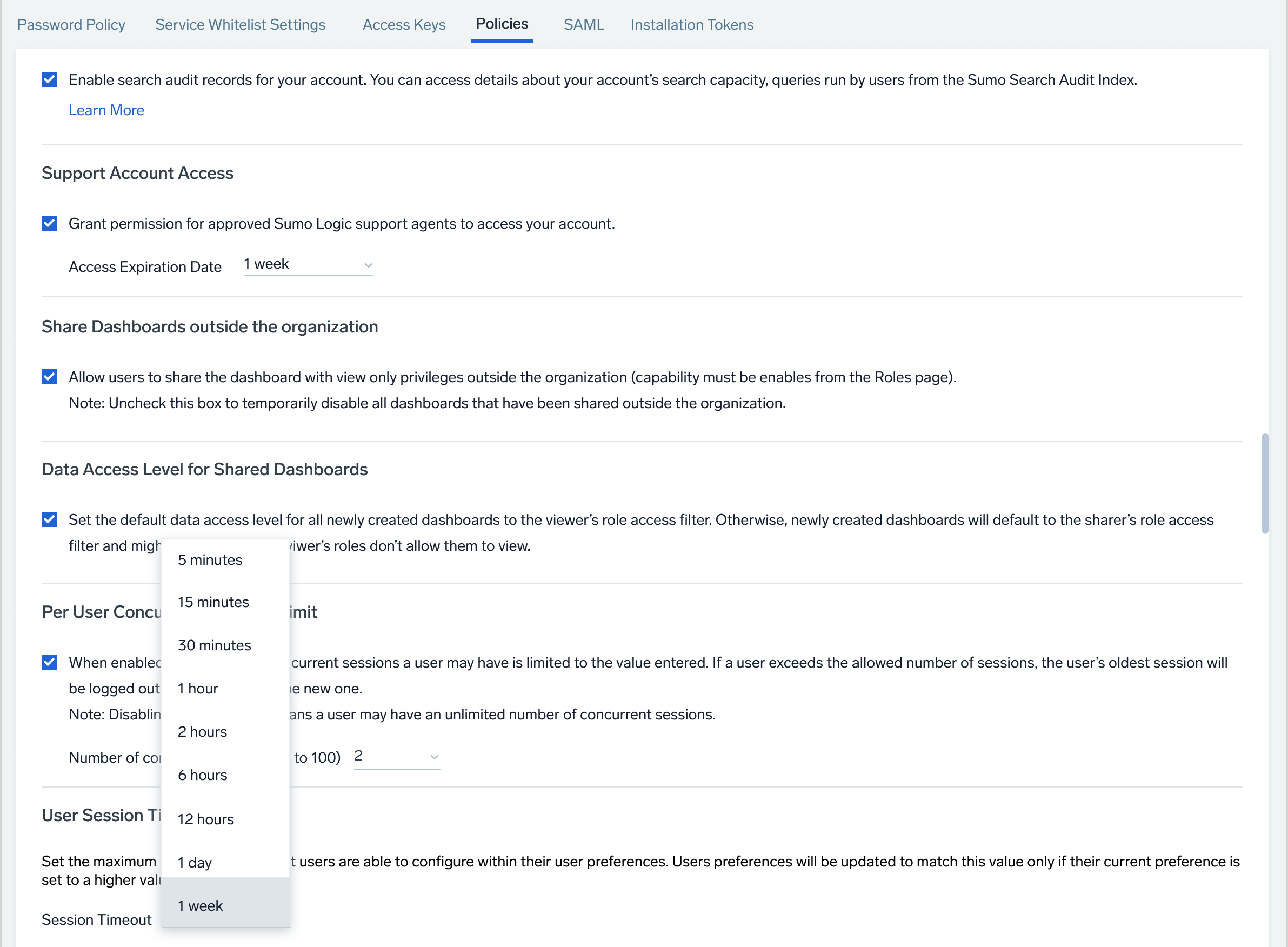Set a Maximum Web Session Timeout
Sumo Logic users can set their web session timeout on the Preferences page, up to a maximum of 7 days. If you are a Sumo Logic admin with the Manage Organization Settings role capability, you can specify the maximum web session timeout period that users in your org can select. The period you choose controls what values appear on the Web session timeout pulldown on a user’s Preferences page.
When you change the maximum timeout:
- The maximum you specify will apply to all new user accounts going forward.
- If a user has a selected session timeout that is longer than the new maximum, the user's timeout will be reduced to the new maximum timeout.
- Any user sessions that have been inactive longer than the new limit will be terminated.
To configure a maximum web session timeout for users in your org:
- Classic UI. In the main Sumo Logic menu, select Administration > Security > Policies.
New UI. In the top menu select Administration, and then under Account Security Settings select Policies. You can also click the Go To... menu at the top of the screen and select Password Policy.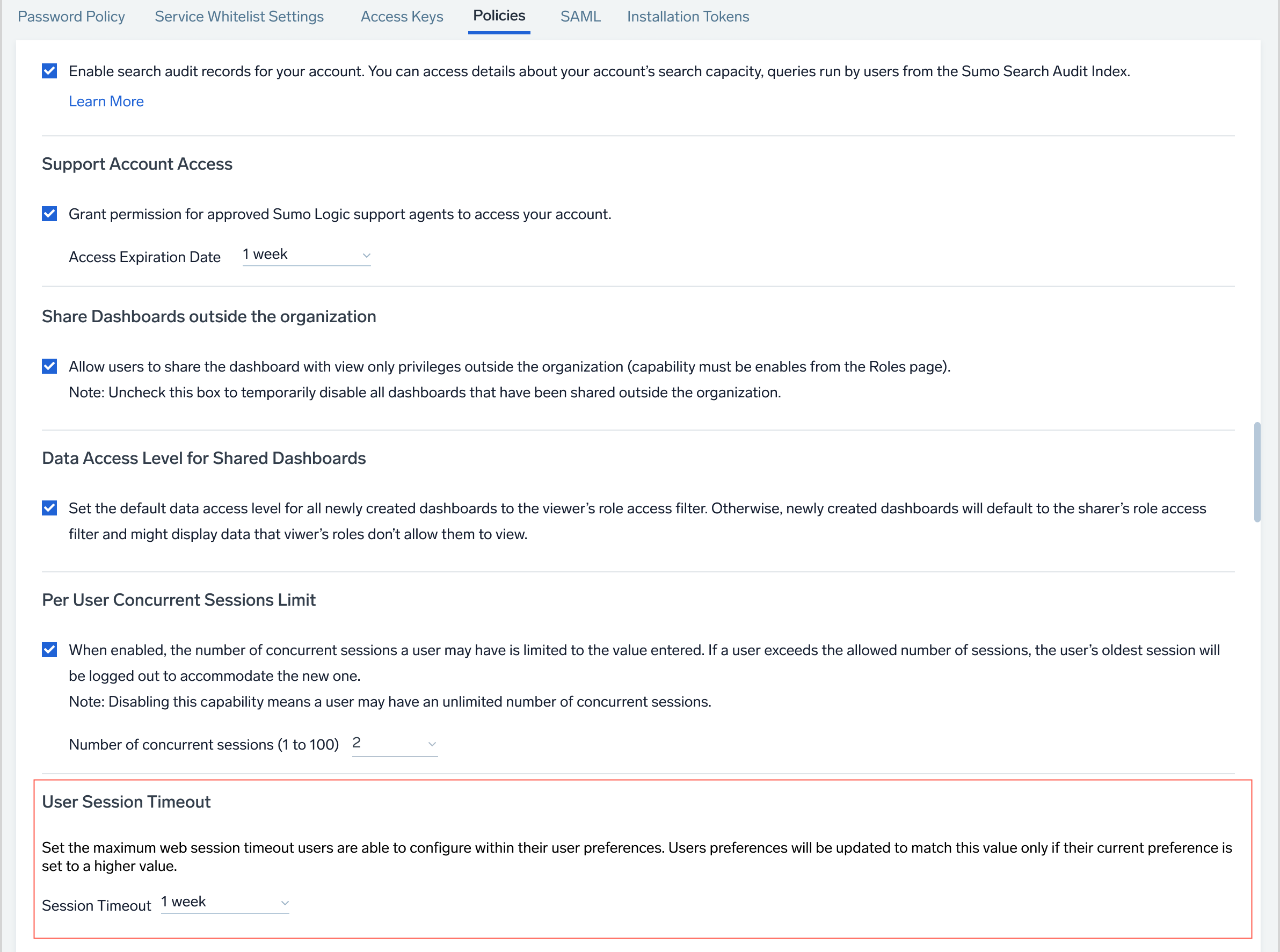
- Click in the Session Timeout field to see a list of timeout periods.
- Select the a timeout period from the list.