AWS Observability Solution

Our AWS Observability Solution provides a framework to simplify monitoring and troubleshooting of your AWS cloud infrastructure. Utilize the Sumo Logic observability app dashboards to quickly isolate and resolve issues.
You can access our AWS Observability solution by a centralized page by clicking on the Home button and selecting the AWS Observability tab from the top menu bar. This page is designed to provide easy navigation to all features and functions of the AWS Observability solution in one place. From the hub, you can navigate to the dashboards, monitors (for alerting), and pre-baked log searches for troubleshooting that come with the AWS Observability solution.
The hub has the following pages:
- Explore your AWS Environment. Provides you access to dashboards that help you monitor your AWS environment.
- Troubleshoot with Logs. Provides log searches to help you get started troubleshooting issues within your AWS environment.
- View and Configure Alerts. Provides you access to monitors that will alert you about issues within your AWS environment.
- Explore Intelligent Benchmark Dashboards. Provides you access to our global benchmark dashboards to help you compare your AWS environment with Sumo benchmarks and identify issues.
- Invite your teammates. Allows you to quickly add other users to your Sumo Logic account.
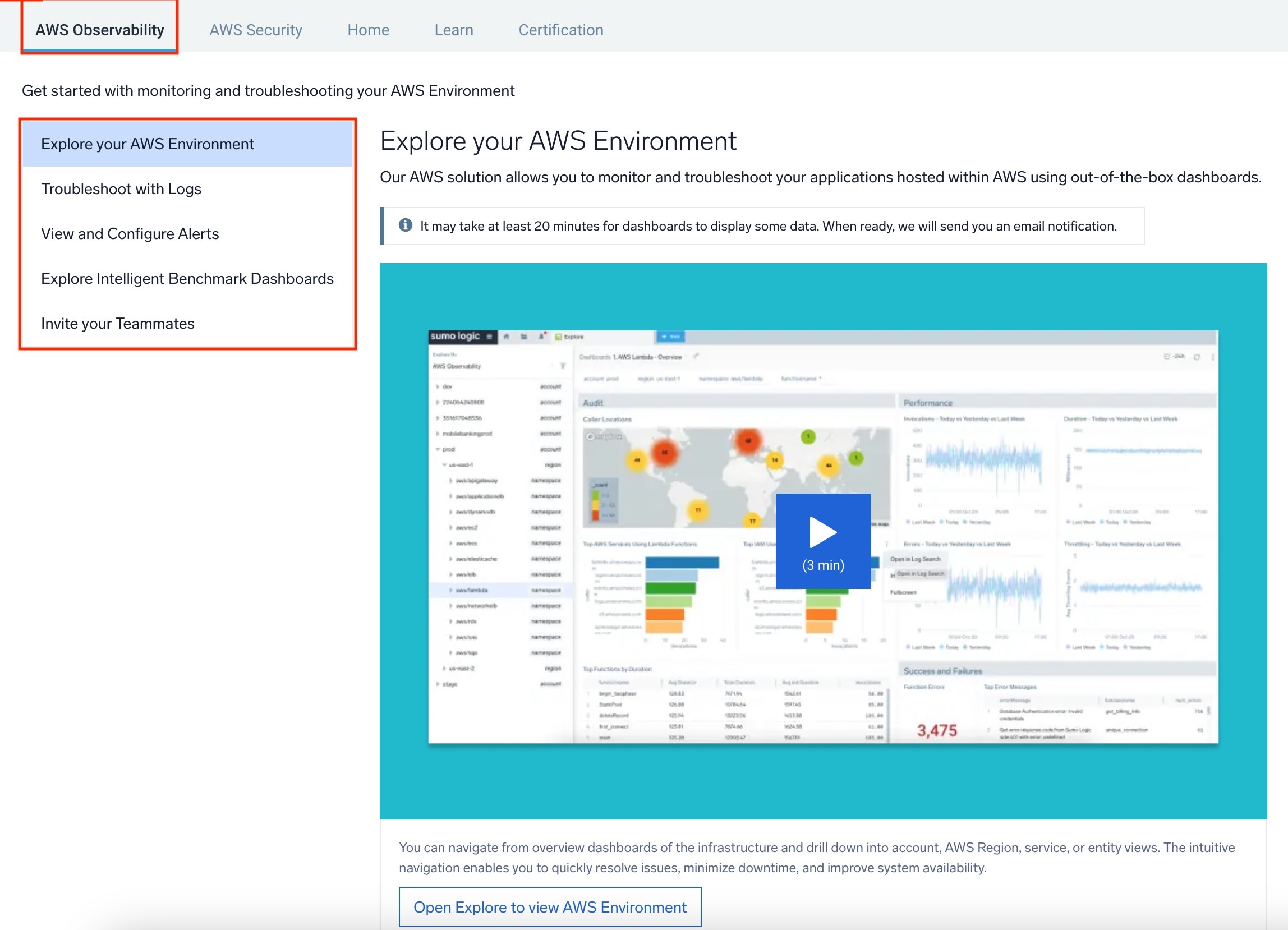
The AWS Observability Solution feature is available in the following account plans.
| Account Type | Account Level |
|---|---|
| Cloud Flex | Trial and Enterprise |
| Credits | Trial, Essentials, Enterprise Operations, Enterprise Security, and Enterprise Suite |
AWS Observability Solution provides a framework to simplify the monitoring and troubleshooting of your AWS cloud infrastructure. The Sumo Logic apps for the AWS Observability Solution provide the ability to isolate and solve problems faster with specialized pre-configured dashboards:
- Minimizing the time it takes to get operational and security insights across your AWS infrastructure.
- Identifying elements that are subject to specific operational issues or security threats and vulnerabilities across your AWS infrastructure.
- Minimizing the time it takes to assign operational and security incidents to the correct business units and functional teams in your AWS infrastructure.
In this section, we'll introduce the following concepts:
About AWS Observability
Learn about the features, benefits, and resources created by the AWS Observability solution.
Deploy and Use AWS Observability
Learn how to simplify the monitoring and troubleshooting of your AWS cloud infrastructure.
Other Configurations and Tools
Learn about adding a new AWS service, updating existing host metrics, and using AWS Control Tower.
AWS Observability Apps
Familiarize yourself with information about the AWS Observability Solution apps.
FAQ
Learn answers to frequently asked questions about our AWS Observability Solution apps.