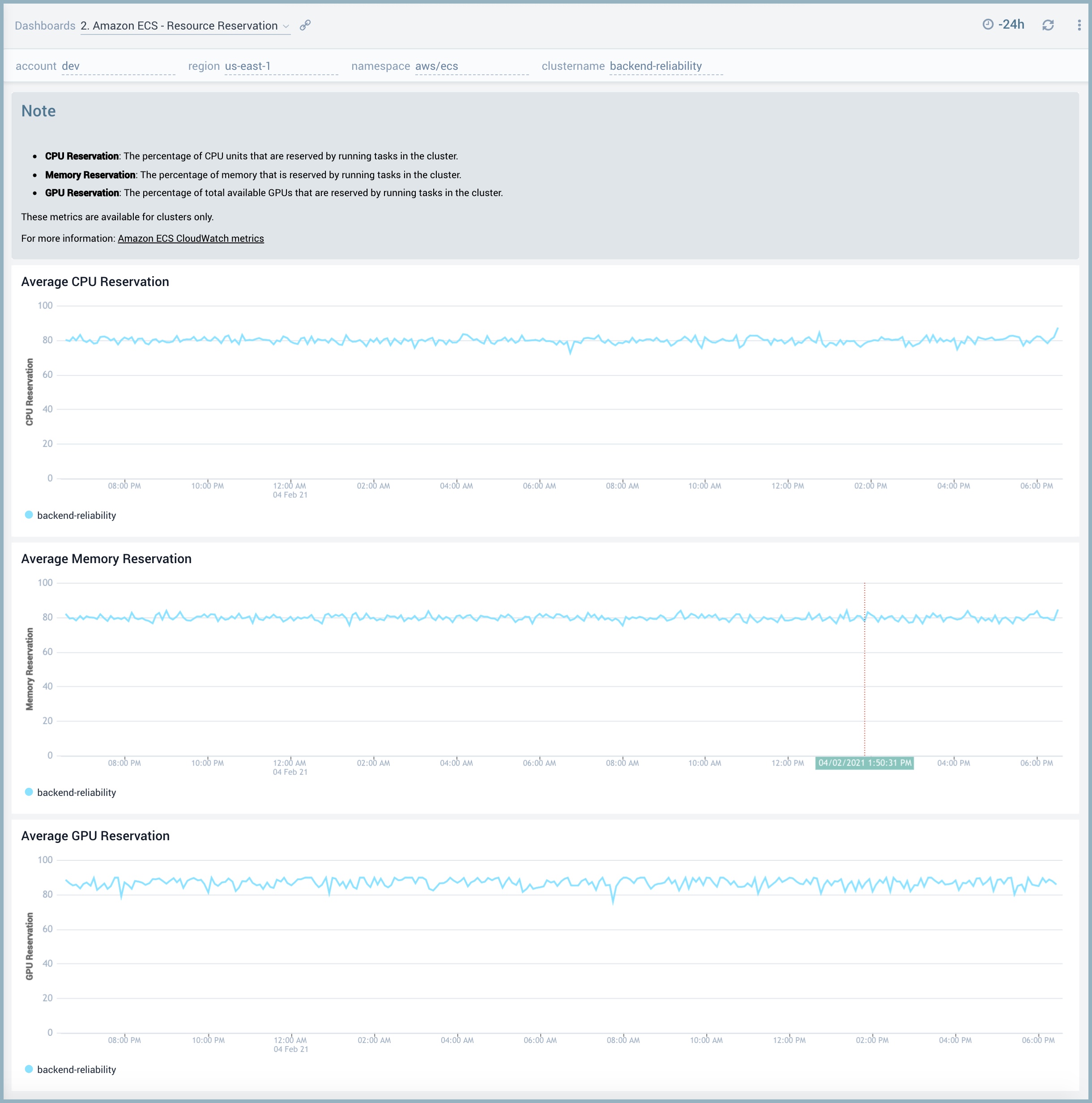Amazon ECS
Amazon Elastic Container Service is a scalable, container management service that is used to manage containers in a cluster. With dashboards for Amazon ECS, you can monitor capacity and resource utilization of ECS components as well as quickly identify changes made to your clusters to help with troubleshooting.
Log and metrics types
The Amazon ECS app uses the following logs and metrics:
Sample log messages
Click to expand log message
{
"eventVersion":"1.04",
"userIdentity":{
"type":"AssumedRole",
"principalId":"ADFDDDFF7FDF7GFFF2DF0:i-76vfa923",
"arn":"arn:aws:sts::435456556566:assumed-role/ecsInstanceRole/i-76vfa923",
"accountId":"435456556566",
"accessKeyId":"AOFGPJFIJFFOIJFIOJHF",
"sessionContext":{
"attributes":{
"mfaAuthenticated":"false",
"creationDate":"2021-02-12T11:34:55.583Z"
},
"sessionIssuer":{
"type":"Role",
"principalId":"ADFDDDFF7FDF7GFFF2DF0",
"arn":"arn:aws:iam::435456556566:role/ecsInstanceRole",
"accountId":"435456556566",
"userName":"ecsInstanceRole"
}
}
},
"eventTime":"2021-02-12T11:34:55.613Z",
"eventSource":"ecs.amazonaws.com",
"eventName":"CreateCluster",
"awsRegion":"us-east-1",
"sourceIPAddress":"35.60.42.92",
"userAgent":"Amazon ECS Agent - v1.12.2 (ecda8a6) (+http://aws.amazon.com/ecs/)",
"requestParameters":{
"attributes":[
{
"name":"com.amazonaws.ecs.capability.privileged-container"
},
{
"name":"com.amazonaws.ecs.capability.docker-remote-api.1.17"
},
{
"name":"com.amazonaws.ecs.capability.docker-remote-api.1.18"
},
{
"name":"com.amazonaws.ecs.capability.docker-remote-api.1.19"
},
{
"name":"com.amazonaws.ecs.capability.docker-remote-api.1.20"
},
{
"name":"com.amazonaws.ecs.capability.docker-remote-api.1.21"
},
{
"name":"com.amazonaws.ecs.capability.docker-remote-api.1.22"
},
{
"name":"com.amazonaws.ecs.capability.logging-driver.json-file"
},
{
"name":"com.amazonaws.ecs.capability.logging-driver.syslog"
},
{
"name":"com.amazonaws.ecs.capability.logging-driver.awslogs"
},
{
"name":"com.amazonaws.ecs.capability.ecr-auth"
},
{
"name":"com.amazonaws.ecs.capability.task-iam-role"
},
{
"name":"com.amazonaws.ecs.capability.task-iam-role-network-host"
}
],
"totalResources":[
{
"type":"INTEGER",
"doubleValue":0.0,
"integerValue":1024,
"longValue":0,
"name":"CPU"
},
{
"type":"INTEGER",
"doubleValue":0.0,
"integerValue":995,
"longValue":0,
"name":"MEMORY"
},
{
"type":"STRINGSET",
"stringSetValue":[
"22",
"2375",
"2376",
"51678",
"51679"
],
"doubleValue":0.0,
"integerValue":0,
"longValue":0,
"name":"PORTS"
},
{
"type":"STRINGSET",
"stringSetValue":[
],
"doubleValue":0.0,
"integerValue":0,
"longValue":0,
"name":"PORTS_UDP"
}
],
"instanceIdentityDocumentSignature":"pqWe1trtreertermhC6vz\nZ0e/ZyOVVKXOb0fiiouyuyturtyreuFaoghqQ0wWurXzcHb6CrtreyteV6hPM=",
"cluster":"data-node",
"instanceIdentityDocument":"{\n \"privateIp\" : \"10.0.1.83\",\n \"devpayProductCodes\" : null,\n \"availabilityZone\" : \"us-west-1c\",\n \"accountId\" : \"435456556566\",\n \"version\" : \"2010-08-31\",\n \"instanceId\" : \"i-76vfa923\",\n \"billingProducts\" : null,\n \"instanceType\" : \"t2.micro\",\n \"imageId\" : \"ami-444d0224\",\n \"pendingTime\" : \"2016-11-15T21:07:08Z\",\n \"architecture\" : \"x86_64\",\n \"kernelId\" : null,\n \"ramdiskId\" : null,\n \"region\" : \"us-west-1\"\n}"
},
"responseElements":{
"containerInstance":{
"versionInfo":{
},
"runningTasksCount":0,
"ec2InstanceId":"i-83dcar4576",
"remainingResources":[
{
"type":"INTEGER",
"doubleValue":0.0,
"integerValue":1024,
"longValue":0,
"name":"CPU"
},
{
"type":"INTEGER",
"doubleValue":0.0,
"integerValue":995,
"longValue":0,
"name":"MEMORY"
},
{
"type":"STRINGSET",
"stringSetValue":[
"22",
"2376",
"2375",
"51678",
"51679"
],
"doubleValue":0.0,
"integerValue":0,
"longValue":0,
"name":"PORTS"
},
{
"type":"STRINGSET",
"stringSetValue":[
],
"doubleValue":0.0,
"integerValue":0,
"longValue":0,
"name":"PORTS_UDP"
}
],
"agentConnected":true,
"pendingTasksCount":0,
"registeredResources":[
{
"type":"INTEGER",
"doubleValue":0.0,
"integerValue":1024,
"longValue":0,
"name":"CPU"
},
{
"type":"INTEGER",
"doubleValue":0.0,
"integerValue":995,
"longValue":0,
"name":"MEMORY"
},
{
"type":"STRINGSET",
"stringSetValue":[
"22",
"2376",
"2375",
"51678",
"51679"
],
"doubleValue":0.0,
"integerValue":0,
"longValue":0,
"name":"PORTS"
},
{
"type":"STRINGSET",
"stringSetValue":[
],
"doubleValue":0.0,
"integerValue":0,
"longValue":0,
"name":"PORTS_UDP"
}
],
"containerInstanceArn":"arn:aws:ecs:us-west-1:435456556566:container-instance/3f28c319-u9n2-1476-3d2n-b7c254fv411",
"attributes":[
{
"name":"com.amazonaws.ecs.capability.privileged-container"
},
{
"name":"com.amazonaws.ecs.capability.docker-remote-api.1.17"
},
{
"name":"com.amazonaws.ecs.capability.docker-remote-api.1.18"
},
{
"name":"com.amazonaws.ecs.capability.docker-remote-api.1.19"
},
{
"name":"com.amazonaws.ecs.capability.docker-remote-api.1.20"
},
{
"name":"com.amazonaws.ecs.capability.docker-remote-api.1.21"
},
{
"name":"com.amazonaws.ecs.capability.docker-remote-api.1.22"
},
{
"name":"com.amazonaws.ecs.capability.logging-driver.json-file"
},
{
"name":"com.amazonaws.ecs.capability.logging-driver.syslog"
},
{
"name":"com.amazonaws.ecs.capability.logging-driver.awslogs"
},
{
"name":"com.amazonaws.ecs.capability.ecr-auth"
},
{
"name":"com.amazonaws.ecs.capability.task-iam-role"
},
{
"name":"com.amazonaws.ecs.capability.task-iam-role-network-host"
}
],
"status":"ACTIVE",
"version":1
}
},
"requestID":"ae86b372-ab77-11e6-824c-c7c4220f0423",
"eventID":"ff9fc985-1fbe-4717-965b-607dda32f620",
"eventType":"AwsApiCall",
"recipientAccountId":"435456556566"
}
Sample queries
Created ECS Resources:
account=dev region=us-east-1 namespace=aws/ecs "\"eventSource\":\"ecs.amazonaws.com\"" (CreateCluster or CreateService or RegisterContainerInstance or RegisterTaskDefinition or RunTask)
| json "eventName", "eventSource", "awsRegion", "requestParameters", "sourceIPAddress" as event_name, event_source, Region, requestParameters, src_ip nodrop
| where event_source = "ecs.amazonaws.com"
| json field=requestParameters "cluster" as clustername nodrop
| where tolowercase(clustername) matches tolowercase("*")
| parse "\"userName\":\"*\"" as user nodrop
| parse "\"ec2InstanceId\":\"*\"" as ec2InstanceId nodrop
| parse regex field=event_name "^(?:Create|Run|Register)(?<resource_type>[A-Z][A-Za-z]+)" nodrop
| count as event_count by resource_type | sort by event_count, resource_type asc
Average CPU Utilization by ServiceName:
account=dev region=us-east-1 namespace=aws/ecs metric=CPUUtilization statistic=Average ClusterName=* ServiceName=* | avg by ClusterName, ServiceName, account, region, namespace
Viewing Amazon ECS dashboards
All dashboards have a set of filters that you can apply to the entire dashboard. Use these filters to drill down and examine the data to a granular level.
- You can change the time range for a dashboard or panel by selecting a predefined interval from a drop-down list, choosing a recently used time range, or specifying custom dates and times. Learn more.
- If required, configure the refresh interval rate for a dashboard or panel by clicking the drop-down arrow next to the refresh icon.
- Click the funnel icon in the dashboard top menu bar to filter dashboard with Template Variables.

Overview
The Amazon ECS - Overview dashboard provides an overview of CPU and memory utilization across all your ECS clusters and services. The customer upon checking the dashboard can determine which services are high in utilization and accordingly make decisions for the ECS deployment.
Use this dashboard to:
- Quickly determine resource utilization across all your ECS clusters and services so as to provision more capacity or optimize on cost.
- Identify individual clusters or services that are close to available capacity or a
- Get an at-a-glance-view of how much CPU, memory and GPU resources are reserved by running tasks in your EC2-ECS cluster.
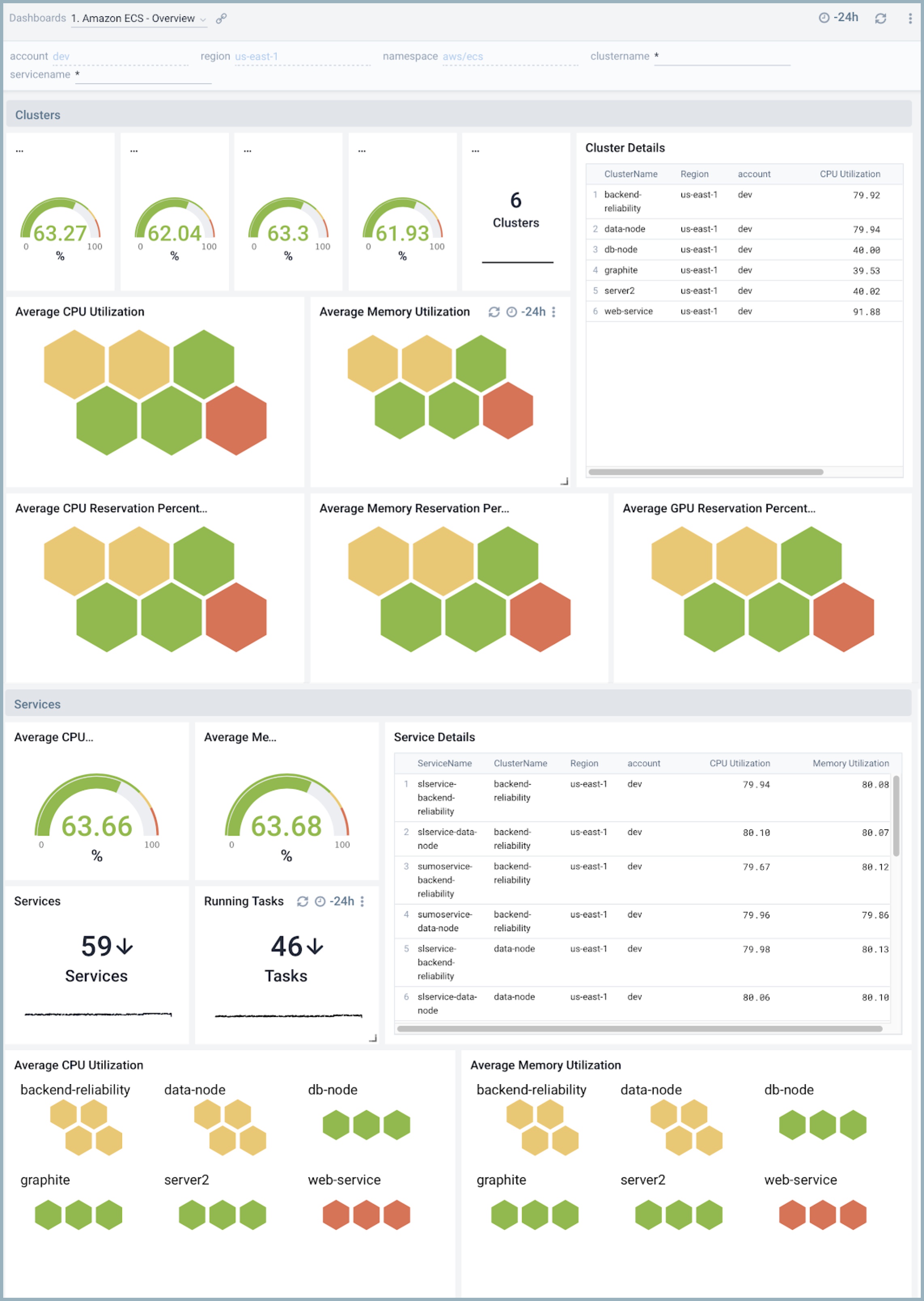
Audit Events
The Amazon ECS - Audit Events dashboard provides insights into changes to your ECS environment including top IAM users, locations of events. The dashboard also shows the created, updated, and deleted events with respect to time, along with the details for the top 10 AWS Identity and Access Management users, and the last 20 Container Registration and Deregistration Events.
Use this dashboard to:
- Quickly identify all changes to your ECS environment.
- Monitor locations from which changes are being made locations.
- Examine details and trends for created, updated and deleted ECS resources.
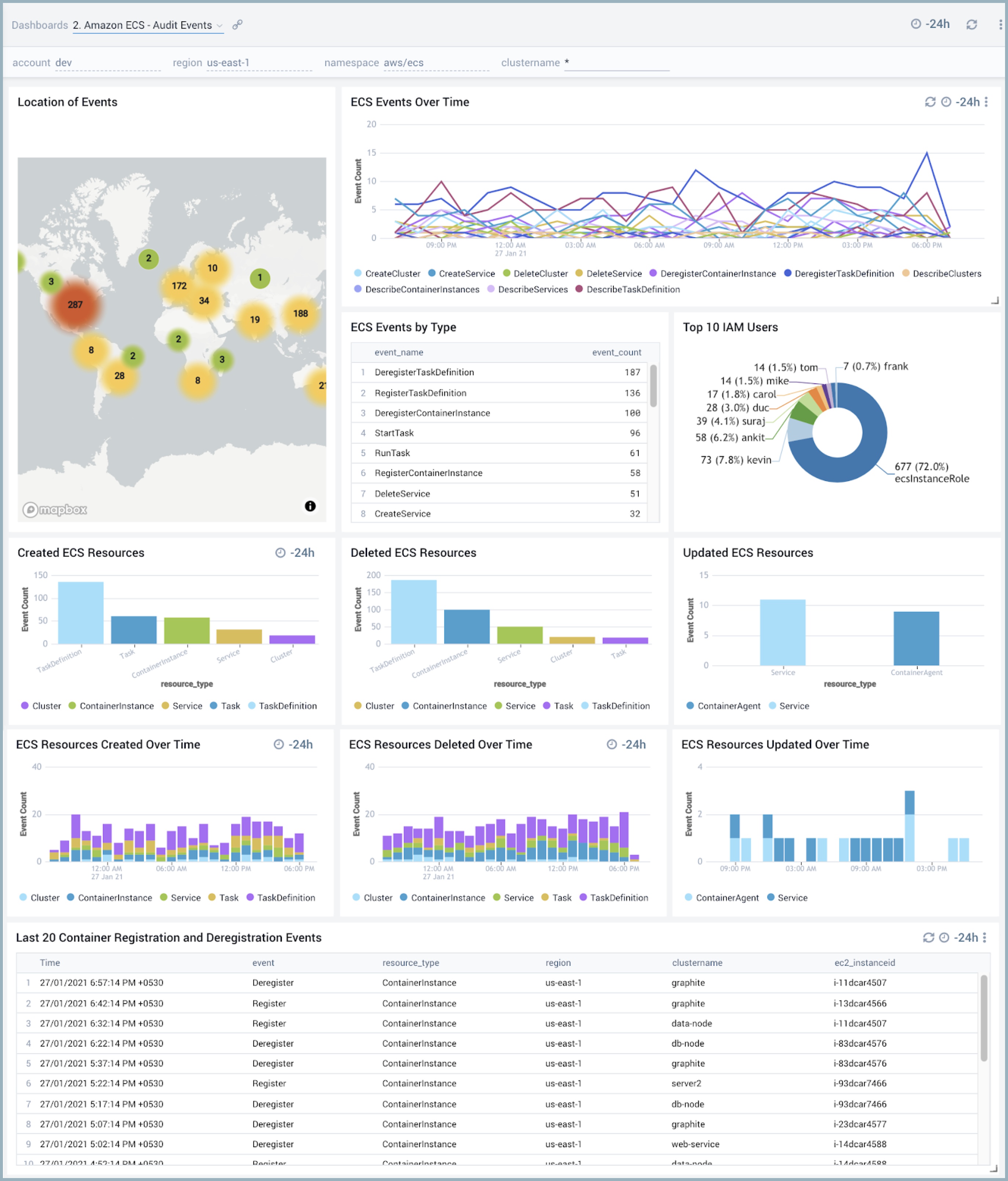
Resource Utilization
The Amazon ECS - Resource Utilization dashboard provides trends around CPU and Memory utilization for clusters and services.
- Cluster CPU or Cluster memory utilization metrics are only used for tasks using the EC2 launch type.
- Service CPU or service memory utilization metrics are used for tasks using both the Fargate and the EC2 launch type.
Use this dashboard to:
- To determine if CPU or memory resources need to be scaled up or down for a given cluster or service based on utilization trends.
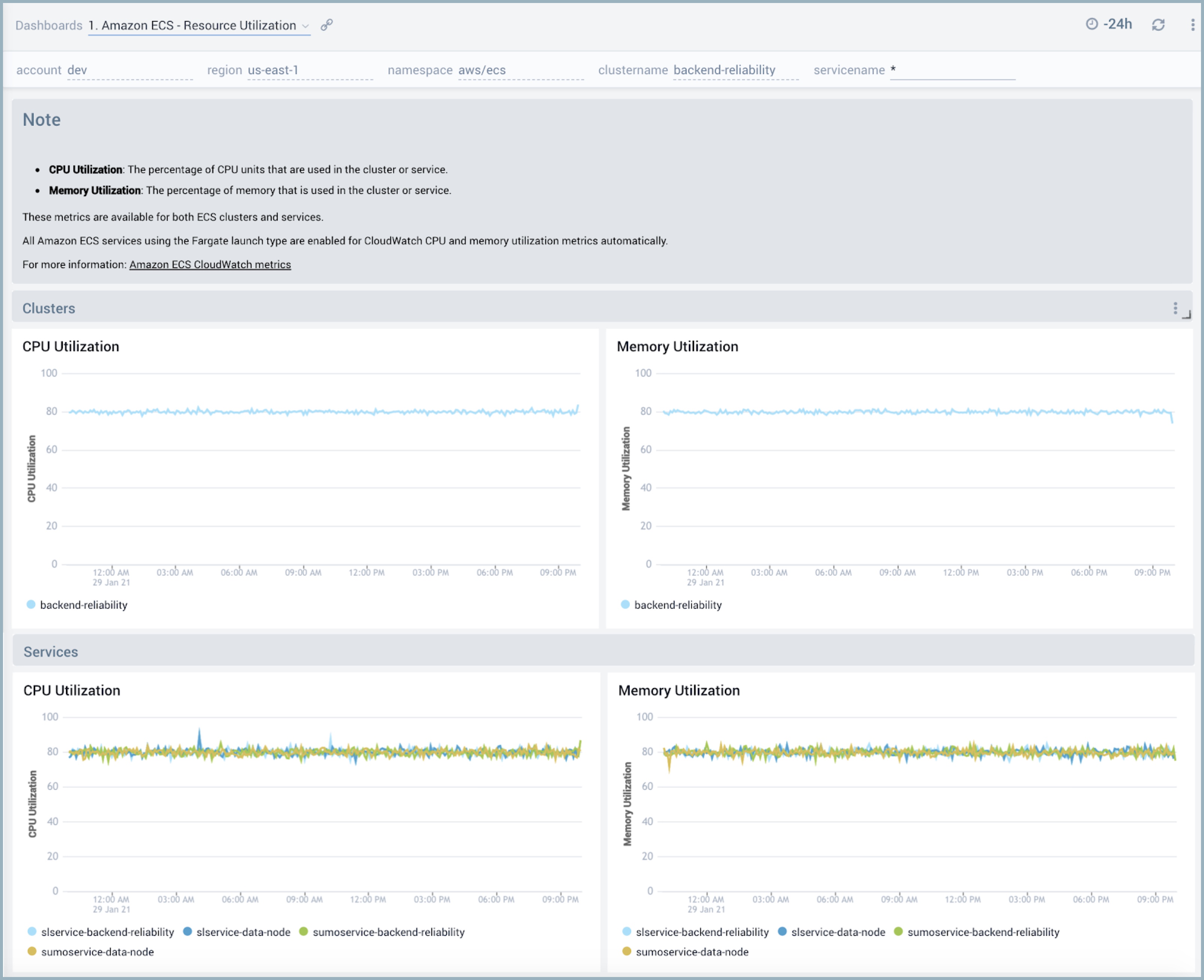
Resource Reservation
The Amazon ECS - Resource Reservation dashboard provides detailed insights into the average reservation (units utilized) by CPU, Memory, and GPU for a given cluster.
- These metrics are available for clusters only.
- This metric is used only on clusters with tasks or services using the EC2 launch type. It's not supported on clusters with tasks using the Fargate launch type.
Use this dashboard to:
- To determine if CPU, GPU, or memory resources need to be scaled up or down monitor trends around CPU and memory reservation units for a given cluster.