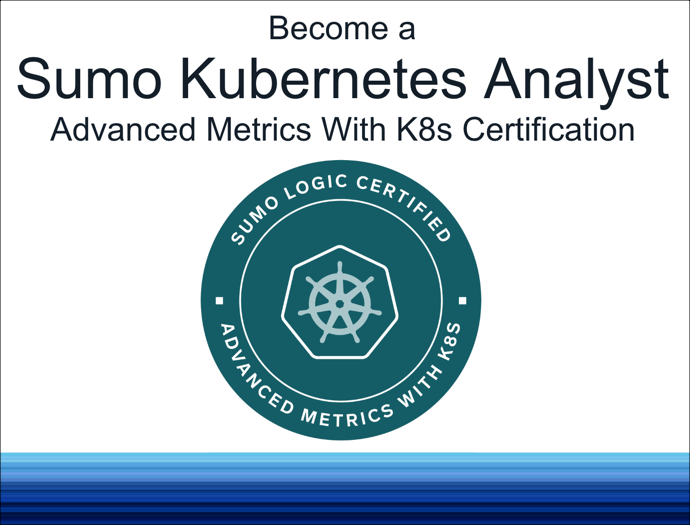Kubernetes Quickstart
This guide will walk you through setting up the Sumo Logic Kubernetes solution in a few easy steps. This will:
- Install the Sumo Logic Kubernetes Helm Chart in your Kubernetes environment
- Set up data collection for your Kubernetes environment (orchestration, infrastructure, and app data)
- Install the relevant app dashboards to view data from your Kubernetes environment and share them with others in your org
- Install the necessary alert monitors to get alerted of any issues
As an alternative to this quickstart, you can use our in-product onboarding to accomplish the same tasks in single setup workflow. Go to App Catalog > Kubernetes > Begin Integration.
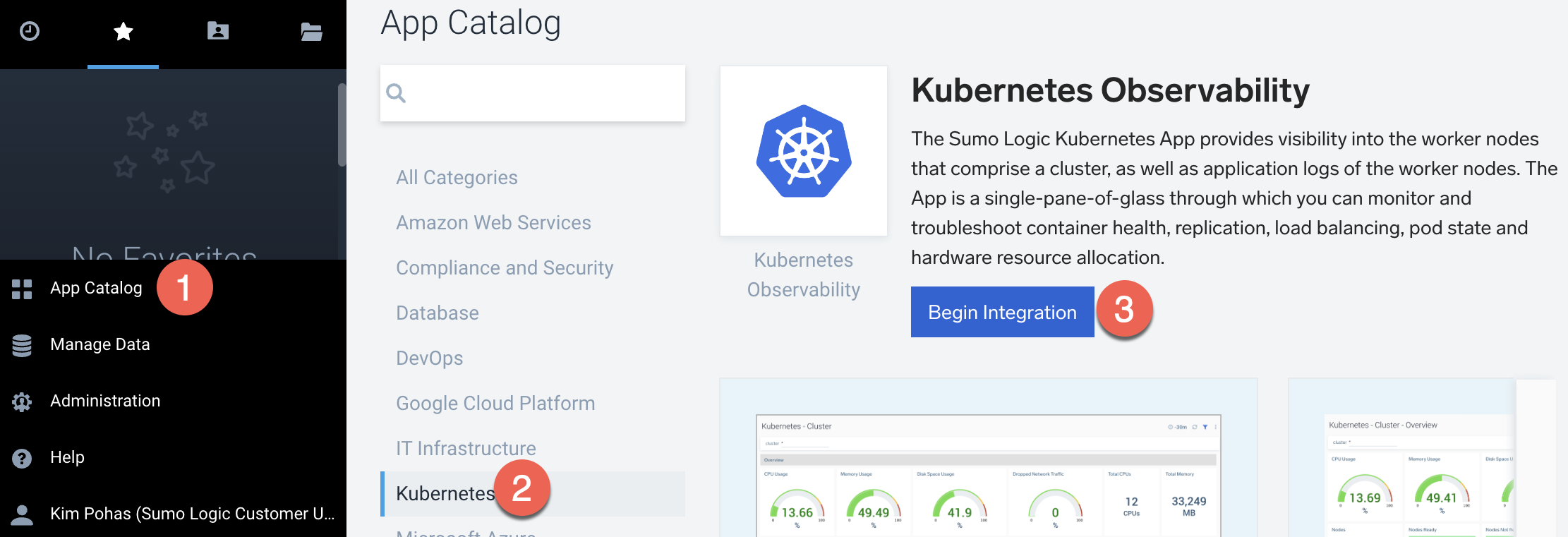
Prerequisites
- You must have a Sumo Logic account. If you do not have one, sign up for a free trial.
- Obtain your Sumo Logic Access ID and Access Key.
- Ensure that your Sumo Logic account has the Manage Content and Manage Collector role capabilities.
Supported versions
A list of supported platforms for the Sumo Logic Kubernetes solution can be found here.
Resource requirements
The Sumo Logic Kubernetes Helm Chart uses less than 1 CPU and less than 2 Gi memory deployed in default configuration in single-node Kubernetes environment where only the Sumo Logic Kubernetes Helm Chart is deployed.
However, resource requests for components of the Sumo Logic Kubernetes Helm Chart are set to a higher level (about 7 CPU and 10 Gi memory).
To deploy the Sumo Logic Kubernetes Helm Chart in the cluster with very limited resources, you need to modify default configuration and decrease resource requests and number of replicas. For example, to decrease resource requests and number of replicas for otelcol-metrics, you'd need to add the following configuration to your values.yaml:
metadata:
metrics:
statefulset:
replicaCount: 1
resources:
requests:
memory: 100Mi
cpu: 50m
Resource consumption depends on data traffic in your cluster. In clusters with huge data traffic, you will need to increase resource limits and/or increase number of replicas for components.
Installation
This will install the Sumo Logic Kubernetes collection as well as the core dashboards and alerts.
- Helm
- YAML
- If this is your first time installing our helm chart, add the Sumo Logic Helm repo:
helm repo add sumologic https://sumologic.github.io/sumologic-kubernetes-collection
helm repo update
- Get your Sumo Logic Access ID and Access Key and run the following command:
helm upgrade --install my-release sumologic/sumologic \
--namespace=my-namespace \
--create-namespace \
--set sumologic.accessId=SUMO_ACCESS_ID \
--set sumologic.accessKey=SUMO_ACCESS_KEY \
--set sumologic.clusterName=Kubernetes_cluster \
--set sumologic.collectorName=kubernetes \
# To opt out of out-of-box alerts, omit the below line
--set "sumologic.setup.monitors.notificationEmails={EMAIL ADDRESS}"
If you're adding additional configuration, we recommend using the helm values files, which should only contain properties you want to change from the default values.yaml to ensure upgrades behave properly.
- Get your Sumo Logic Access ID and Access Key and run the following command to generate the YAML:
kubectl run tools \
-i --quiet --rm \
--restart=Never \
--image sumologic/kubernetes-tools:2.9.0 -- \
template \
--name-template 'collection' \
--set sumologic.accessId='SUMO_ACCESS_ID' \
--set sumologic.accessKey='SUMO_ACCESS_KEY' \
--set sumologic.collectorName=kubernetes-2022-06-25T20:21:06.131Z \
# To opt out of out-of-box alerts, omit the below line
--set "sumologic.setup.monitors.notificationEmails={EMAIL ADDRESS}"
| tee sumologic.yaml
- Install the required CRDs and apply the generated YAML:
kubectl apply -f https://raw.githubusercontent.com/prometheus-operator/prometheus-operator/v0.43.2/example/prometheus-operator-crd/monitoring.coreos.com_probes.yaml \
kubectl apply -f https://raw.githubusercontent.com/prometheus-operator/prometheus-operator/v0.43.2/example/prometheus-operator-crd/monitoring.coreos.com_alertmanagers.yaml \
kubectl apply -f https://raw.githubusercontent.com/prometheus-operator/prometheus-operator/v0.43.2/example/prometheus-operator-crd/monitoring.coreos.com_prometheuses.yaml \
kubectl apply -f https://raw.githubusercontent.com/prometheus-operator/prometheus-operator/v0.43.2/example/prometheus-operator-crd/monitoring.coreos.com_prometheusrules.yaml \
kubectl apply -f https://raw.githubusercontent.com/prometheus-operator/prometheus-operator/v0.43.2/example/prometheus-operator-crd/monitoring.coreos.com_servicemonitors.yaml \
kubectl apply -f https://raw.githubusercontent.com/prometheus-operator/prometheus-operator/v0.43.2/example/prometheus-operator-crd/monitoring.coreos.com_podmonitors.yaml \
kubectl apply -f https://raw.githubusercontent.com/prometheus-operator/prometheus-operator/v0.43.2/example/prometheus-operator-crd/monitoring.coreos.com_thanosrulers.yaml \
kubectl apply -f https://raw.githubusercontent.com/prometheus-operator/prometheus-operator/v0.43.2/example/prometheus-operator-crd/monitoring.coreos.com_alertmanagerconfigs.yaml \
kubectl apply -f sumologic.yaml
Next Steps
To get started, open a new Kubernetes view and view your Kubernetes App Dashboards.
If you're looking to monitor specific aspects of Kubernetes control plane provided by different cloud vendors (such as GKE, AKS, EKS), you'll need to install those Sumo Logic Kubernetes Apps.
If you do not see data in Sumo Logic, review our troubleshooting guide.
Additional Resources
Kubernetes Partner Apps
We provide an array of Partner Apps designed specifically for Kubernetes. The following CI/CD Partner Apps are initially available.
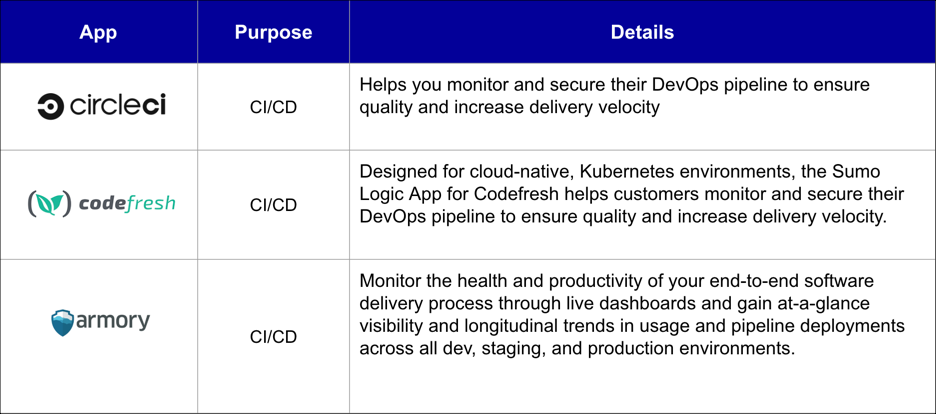
Sumo Logic Security Partner Apps
We also provide a selection of security-focused Partner Apps with specialized detection and investigation features.
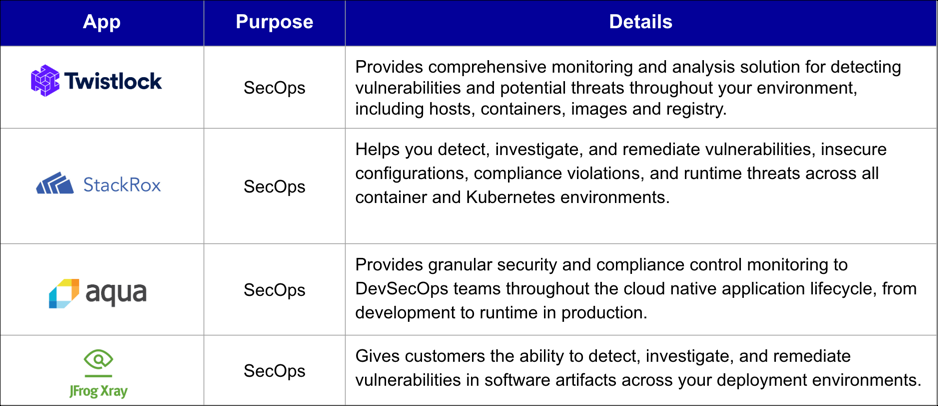
Get Certified
Make the most of our Kubernetes Observability offerings by enrolling in our free training, where you'll learn more about using OpenTelemetry collectors, tracing agents, and our Reliability Management features. The Sumo Kubernetes Analyst Certification is a hands-on class that shows you how to expand your knowledge of Kubernetes by solving common use cases.