Cisco Meraki

Version: 1.2
Updated: Jun 26, 2023
Perform a wide variety of actions within the Cisco Meraki ecosystem.
Actions
- Get Client (Enrichment) - Get client of a device.
- Get Client Policy (Enrichment) - Get policy information for the specified client.
- Get Device Detail (Enrichment) - Get device details for the specified device.
- Get Device Statuses (Enrichment) - Get device statuses for the specified organization ID.
- Get Device Uplink (Enrichment) - Get device uplink information for the specified device.
- Get Group Policies (Enrichment) - Get group policies for the specified network.
- Get Network Detail (Enrichment) - Get network details for the specified network.
- Get Network Devices (Enrichment) - List devices for the specified network.
- Get Network List (Enrichment) - List networks for the specified organization.
- Get Network Traffic Status (Enrichment) - Get network traffic information for the specified network..
- Get SSID Detail (Enrichment) - Get detailed information for the specified SSID.
- Get SSIDs (Enrichment) - List SSIDs for the specified network.
- Get Static Route Detail (Enrichment) - Get details for the specified static route.
- Get Static Routes (Enrichment) - Get static routes for the specified network.
- Get VLAN Detail (Enrichment) - Get details for the specified VLAN.
- Get VLANS (Enrichment) - Get VLANs for the specified network.
- Get VPN FW Rules (Enrichment) - Get VPN firewall rules for the specified organization.
- Get VPN Settings (Enrichment) - Get VPN settings for the specified network.
- List Clients (Enrichment) - List the clients of a device.
- List Organizations (Enrichment) - List the organizations that the user has privileges on.
- Add Static Route (Containment) - Add a new static route.
- Update Client Policy (Containment) - Update the specified client policy.
- Update Device (Containment) - Update the specified device.
- Update Static Route (Containment) - Update the specified static route.
- Update VPN Rules Of MX Network (Containment) - Update rulesets on MX network.
- Update VPN Settings (Containment) - Update the VPN settings.
- Wipe Devices (Containment) - Wipe a device/devices.
Configure Cisco Meraki in Automation Service and Cloud SOAR
Before you can use this automation integration, you must configure its authentication settings so that the product you're integrating with can communicate with Sumo Logic. For general guidance, see Configure Authentication for Automation Integrations.
How to open the integration's configuration dialog
- Access App Central and install the integration. (You can configure at installation, or after installation with the following steps.)
- Go to the Integrations page.
Classic UI. In the main Sumo Logic menu, select Automation and then select Integrations in the left nav bar.
New UI. In the main Sumo Logic menu, select Automation > Integrations. You can also click the Go To... menu at the top of the screen and select Integrations. - Select the installed integration.
- Hover over the resource name and click the Edit button that appears.
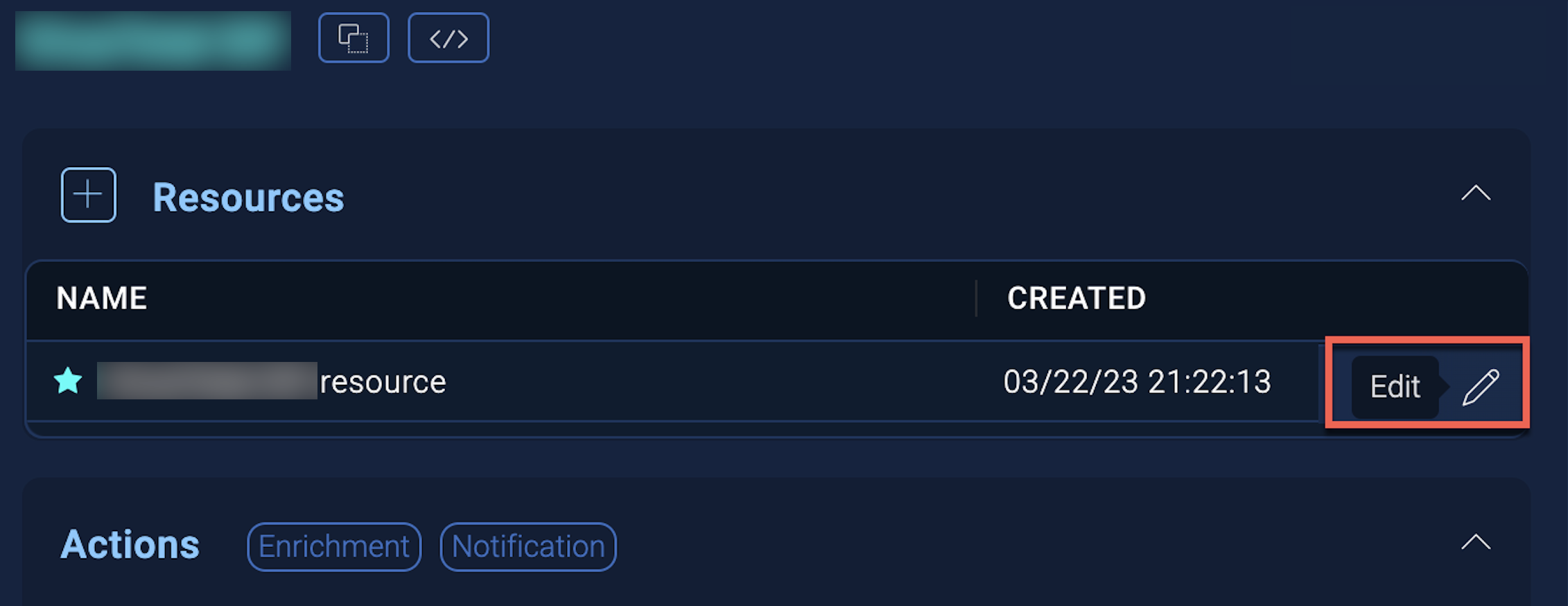
In the configuration dialog, enter information from the product you're integrating with. When done, click TEST to test the configuration, and click SAVE to save the configuration:
-
Label. Enter the name you want to use for the resource.
-
API Key. Enter a Cisco Meraki API key.
-
Automation Engine. Select Cloud execution for this certified integration. Select a bridge option only for a custom integration. See Cloud or Bridge execution.
-
Proxy Options. Select whether to use a proxy. (Applies only if the automation engine uses a bridge instead of cloud execution.)
- Use no proxy. Communication runs on the bridge and does not use a proxy.
- Use default proxy. Use the default proxy for the bridge set up as described in Using a proxy.
- Use different proxy. Use your own proxy service. Provide the proxy URL and port number.
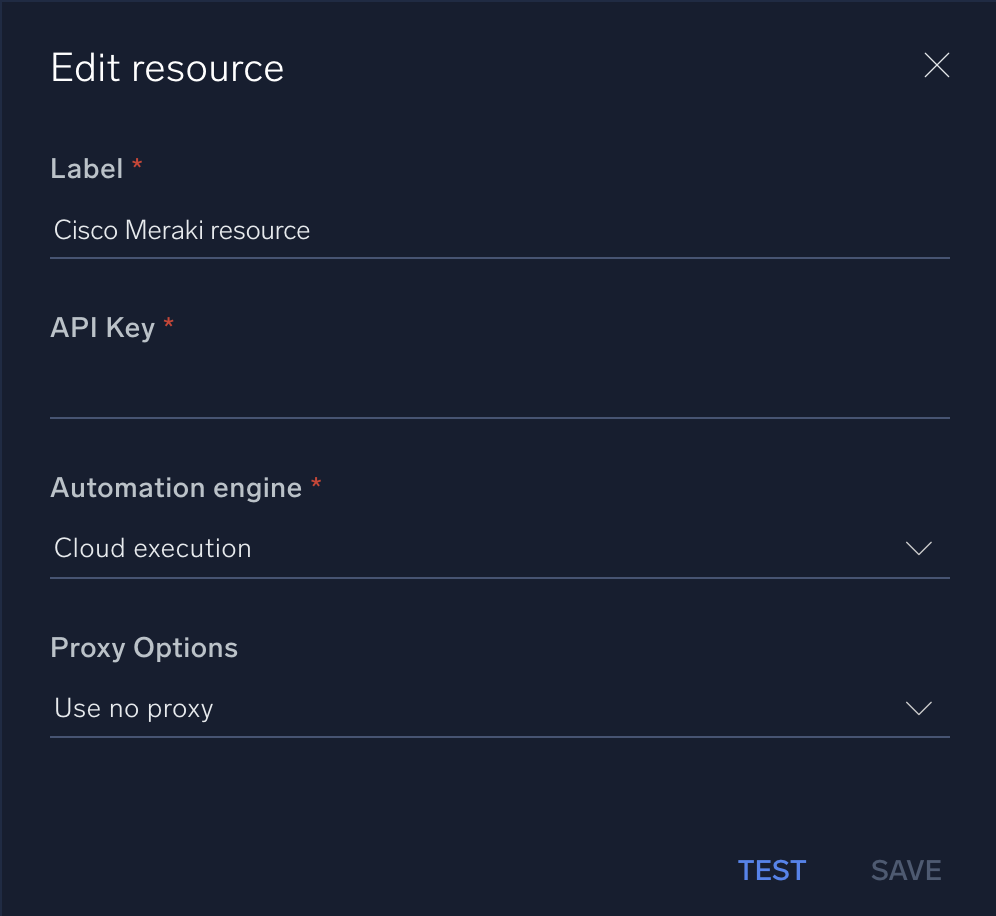
For information about Cisco Meraki, see Cisco Meraki documentation.
Change Log
- February 28, 2019 - First upload
- May 5, 2023 (v1.1) - Integration refactored
- June 26, 2023 (v1.1) - Removed unnecessary empty lines and other little changes