Microsoft Sentinel

Version: 1.7
Updated: April 26, 2025
Microsoft Sentinel is a cloud-native security information and event manager (SIEM) platform that uses built-in AI to help analyze large volumes of data across an enterprise.
Overview
Purpose
This documentation outlines the Microsoft Sentinel integration, providing details on its capabilities, usage, and support for managing security incidents.
Use cases
- Automatically fetch and process security incidents from Sentinel.
- Review incident details, comments, and related entities to streamline triage.
- Trigger automated incident management workflows, such as updating incident status, severity, or ownership using Update Incident, or adding context through Add Incident Comment.
- Remove false positives or resolved alerts by leveraging the Delete Incident action.
Supported versions
- Microsoft Sentinel API (2023-02-01 and compatible preview versions)
- Azure Resource Manager endpoints
- Compatible with Azure Workspaces in supported regions like uksouth, westeurope, etc.
Prerequisites
- Active Azure subscription with Microsoft Sentinel enabled
- A configured Log Analytics workspace
- Application registration with:
- Client ID
- Client Secret
- Tenant ID
- API permissions:
- Microsoft.SecurityInsights/*
- Microsoft.OperationalInsights/*
Limitations
- Pagination (nextLink) must be handled carefully to avoid incorrect URL construction.
- Certain API versions may not be available in all regions.
- Incident response APIs may have throttling under the high load.
- Only incidents created after a specified timestamp can be fetched using filters.
Actions
- List Incident Comments (Enrichment) - Gather all comments for a specific incident.
- Get Incident (Enrichment) - Get a specific incident.
- List Incidents (Enrichment) - Get a list of all incidents.
- Search Into Sentinel Events (Enrichment) - Query into a Sentinel event.
- List Incident Entities (Enrichment) - Get all incident related entities.
- List Incident Entities V2 (Enrichment) - Get all incident related entities and enrich Sentinel entities with additional information to Cloud SOAR entities.
- Add Incident Comment (Containment) - Add a new incident comment.
- Delete Incident (Containment) - Delete an incident.
- Update Incident (Containment) - Update an incident.
- Microsoft Sentinel Incidents Daemon (Daemon) - Automatically pull all Sentinel incidents.
Configure Microsoft Sentinel in Automation Service and Cloud SOAR
Before you can use this automation integration, you must configure its authentication settings so that the product you're integrating with can communicate with Sumo Logic. For general guidance, see Configure Authentication for Automation Integrations.
How to open the integration's configuration dialog
- Access App Central and install the integration. (You can configure at installation, or after installation with the following steps.)
- Go to the Integrations page.
Classic UI. In the main Sumo Logic menu, select Automation and then select Integrations in the left nav bar.
New UI. In the main Sumo Logic menu, select Automation > Integrations. You can also click the Go To... menu at the top of the screen and select Integrations. - Select the installed integration.
- Hover over the resource name and click the Edit button that appears.
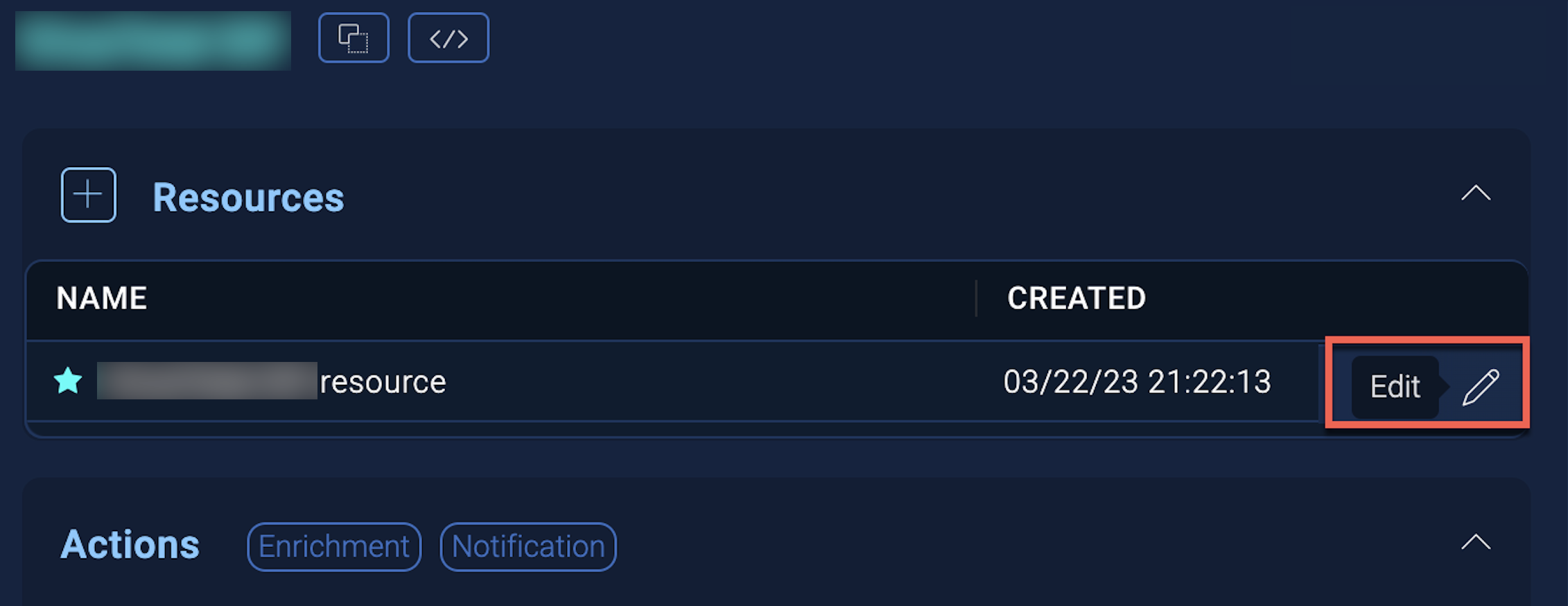
In the configuration dialog, enter information from the product you're integrating with. When done, click TEST to test the configuration, and click SAVE to save the configuration:
-
Label. Enter the name you want to use for the resource.
-
Tenant. Enter the tenant ID of the AAD directory in which you created the application.
-
Client ID. Enter your Microsoft 365 Defender application ID.
-
Client Secret. Enter your application (client) secret.
-
Subscription ID. Enter your subscription ID. The subscription ID is a GUID that uniquely identifies your subscription to use Azure services.
-
Workspace Name. Enter your workspace ID.
-
Resource Group. Enter the resource group name where the Azure resource is present.
-
API Root. Enter the API root URL. The default value is
https://management.azure.com. -
Login Endpoint. Enter the login endpoint URL. The default value is
https://login.microsoftonline.com -
Cloud SOAR API URL. Enter your Sumo Logic API URL (for example,
https://api.us2.sumologic.com). Enter the API endpoint URL for your region. -
Access ID. Enter the access ID for your Sumo Logic access key. Select Default as the scope when generating access keys.
-
Access Key. Enter the access key corresponding to your Sumo Logic access ID.
-
Connection Timeout (s). Set the maximum amount of time the integration will wait for a server's response before terminating the connection. Enter the connection timeout time in seconds (for example,
180). -
Verify Server Certificate. Select to validate the server’s SSL certificate.
-
Automation Engine. Select Cloud execution for this certified integration. Select a bridge option only for a custom integration. See Cloud or Bridge execution.
-
Proxy Options. Select whether to use a proxy. (Applies only if the automation engine uses a bridge instead of cloud execution.)
- Use no proxy. Communication runs on the bridge and does not use a proxy.
- Use default proxy. Use the default proxy for the bridge set up as described in Using a proxy.
- Use different proxy. Use your own proxy service. Provide the proxy URL and port number.
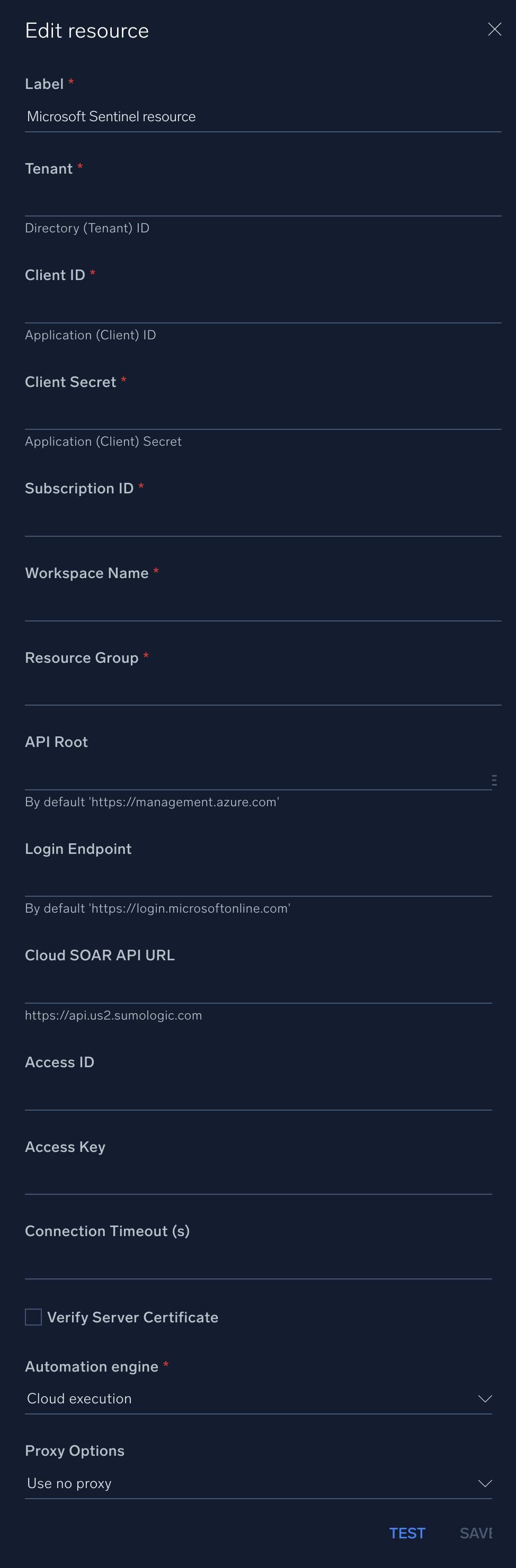
For information about Microsoft Sentinel, see Microsoft Sentinel documentation.
Usage
Basic usage
- Configure credentials (Tenant ID, Client ID, Client Secret).
- Use the List Incidents action to pull incidents.
- Apply filtering with createdTimeUtc or severity.
- Use containment actions (for example, Update Incident) to manage active incidents.
Advanced usage
- Automate continuous incident ingestion using Microsoft Sentinel Incidents Daemon.
- Use enrichment actions like List Incident Entities V2 to map Sentinel entities to your SOAR platform.
- Use Search Into Sentinel Events for deep telemetry analysis.
- Chain incident updates and comment logging for full case management automation.
API reference
Configuration
Environment variables or parameters:
- tenant
- client id
- client secret
- subscription id
- resource group
- workspace name
- automation bridge
- Optional: api root, login endpoint, proxy, verify_ssl, CSOAR API URL, Access ID, Access Key
Containment APIs
Update Incident
- Method: PATCH
- Action: Update Incident
- Required Parameters:
- incident_id (string)
- status (Active | Closed) (optional)
- owner (optional)
- classification (optional)
- severity (optional) etc.
response = requests.patch(
url=f"https://management.azure.com/subscriptions/{subscription_id}/resourceGroups/{resource_group}/providers/Microsoft.OperationalInsights/workspaces/{workspace_name}/providers/Microsoft.SecurityInsights/incidents/{incident_id}?api-version=2023-02-01",
headers=headers,
json={
"properties": {
"status": "Closed",
"classification": "TruePositive",
"owner": {"userPrincipalName": "securitylead@company.com"},
"severity": "High"
}
}
)
{
"id": "/subscriptions/{subscription_id}/resourceGroups/{resource_group}/providers/Microsoft.OperationalInsights/workspaces/{workspace_name}/providers/Microsoft.SecurityInsights/incidents/{incident_id}",
"properties": {
"status": "Closed",
"classification": "TruePositive",
"owner": {"userPrincipalName": "securitylead@company.com"},
"severity": "High"
}
}
Delete Incident
- Method: DELETE
- Action: Delete Incident
- Required Parameters:
- incident_id (string)
response = requests.delete(
url=f"https://management.azure.com/subscriptions/{subscription_id}/resourceGroups/{resource_group}/providers/Microsoft.OperationalInsights/workspaces/{workspace_name}/providers/Microsoft.SecurityInsights/incidents/{incident_id}?api-version=2023-02-01",
headers=headers
)
Success Response:
Code: 204 No Content
Body: None (successful deletion)
Add Incident Comment
- Method: POST
- Action: Add Incident Comment
- Required Parameters:
- incident_id (string)
- comment (string)
response = requests.post(
url=f"https://management.azure.com/subscriptions/{subscription_id}/resourceGroups/{resource_group}/providers/Microsoft.OperationalInsights/workspaces/{workspace_name}/providers/Microsoft.SecurityInsights/incidents/{incident_id}/comments/{comment_id}?api-version=2023-02-01",
headers=headers,
json={
"properties": {
"message": comment
}
}
)
{
"id": "/subscriptions/{subscription_id}/resourceGroups/{resource_group}/providers/Microsoft.OperationalInsights/workspaces/{workspace_name}/providers/Microsoft.SecurityInsights/incidents/{incident_id}/comments/{comment_id}",
"properties": {
"message": "Investigated and updated status."
}
}
Enrichment APIs
List Incidents
- Method: Get
- Action: List Incidents
- Parameters: filter, order By, limit, skip token
Get Incident
- Method: Get
- Action: Get Incident
- Required Parameters: incident_id
response = requests.get(
f"https://management.azure.com/subscriptions/{subscription_id}/resourceGroups/{resource_group}/providers/Microsoft.OperationalInsights/workspaces/{workspace_name}/providers/Microsoft.SecurityInsights/incidents/{incident_id}?api-version=2023-02-01",
headers=headers
)
{
"id": "/subscriptions/<sub_id>/.../incidents/<incident_id>",
"name": "<incident_id>",
"type": "Microsoft.SecurityInsights/incidents",
"properties": {
"title": "Suspicious Sign-In Attempt",
"severity": "High",
"status": "Active",
"createdTimeUtc": "2025-05-07T11:35:00Z",
"lastModifiedTimeUtc": "2025-05-08T09:00:00Z"
}
}
List Incident Comments
- Method: Get
- Action: List Incident Comments
- Required Parameters: incident_id
List Incident Entities / V2
- Method: Get
- Action: List Incident Entities / V2
- Required Parameters: incident_id
List Incident Entities
- Method: Get
- Action: List Incident Entities
- Required Parameters: incident_id
List Incident Alerts
- Method: Get
- Action: List Incident Alerts
- Required Parameters: incident_id
Rate Limits and Quotas
- Azure REST API limits: 12,000 requests/hour per subscription.
- Excess requests may trigger HTTP 429 ("Too Many Requests").
Troubleshooting
| Issue | Resolution |
|---|---|
| ResourceNotFound on pagination | Ensure you're not appending query parameters to the nextLink. Use as-is. |
| 403 Forbidden | Validate token scope and check if the app has required permissions. |
| nextLink missing or invalid | Always check for nextLink in the response and follow without modifying. |
FAQ
What permissions are required to use this integration?
To access Microsoft Sentinel incidents and related data, the service principal must have Microsoft Sentinel Reader or Contributor role on the workspace. Additionally, it needs Reader access at the subscription or resource group level.
Is incident deletion reversible?
No, deleting an incident via API is permanent.
Is pagination handled automatically?
Yes. The integration supports auto-pagination via the nextLink field returned in API responses.
Is the Daemon action customizable for time ranges?
Yes, it supports a createdTime parameter to control how far back incidents are fetched.
Why am I getting a Resource Not Found error?
This may happen if:
- The workspace name, resource group, or subscription ID is incorrect.
- The incident or entity ID does not exist.
- The workspace is in a different region than expected.
- Or code is appending query parameters to a nextLink, which already contains them.
Support
- For issues, questions, or improvements:
- Azure Support: Open a support request via Azure Portal
- Microsoft Q&A
- GitHub/Community Forums (if applicable): Check if your integration has a public repo for collaboration
Change Log
- September 2, 2020 - First upload
- June 8, 2022 - Updated actions: added "Scope" field
- July 11, 2023 (v1.2) - Updated the integration with Environmental Variables
- September 4, 2023 (v1.3)
- integration refactored
- removed Alerts Daemon Sentinel (replaced by Microsoft Graph Security Alerts Daemon, in Graph Security integration)
- renamed action Get Entities to List Incident Entities
- renamed action Get Incident Comments to List Incident Comments
- renamed action Get Incidents to List Incidents
- renamed action Incidents Daemon Sentinel to Microsoft Sentinel Incidents Daemon
- added new action List Incident Alerts
- October 14, 2024 (v1.4)
- Updated the integration by adding two new fields (API Root and Login Endpoint) to the configuration
- October 22, 2024 (v1.5)
- Added new action List Incident Entities V2
- Updated the integration by adding new fields (Cloud SOAR URL API URL, Access ID , Access Key) to the configuration
- October 29, 2024 (v1.6)
- Updated List Incident Entities V2 action in the output field.
- April 26, 2025 (v1.7)
- Enhanced Microsoft Sentinel Incidents Daemon Added support to seamlessly fetch subsequent paginated data.
Deprecation notices
- NA