Search Load Indicator
Searches vary considerably in the amount of load they place on the system. All of the following can affect the search load:
- Time range
- How much data is scanned
- How specific the query is
The search load indicator gives you feedback on the amount of system load and provides suggestions on what you can do to reduce the load by making your query more specific.
Look for the load indicator in the bar below the bar chart in the search results. The load indicator shows whether the search load is low, medium, or high.
- Low (green, one dot)
- Medium (orange, two dots)
- High (red, three dots)
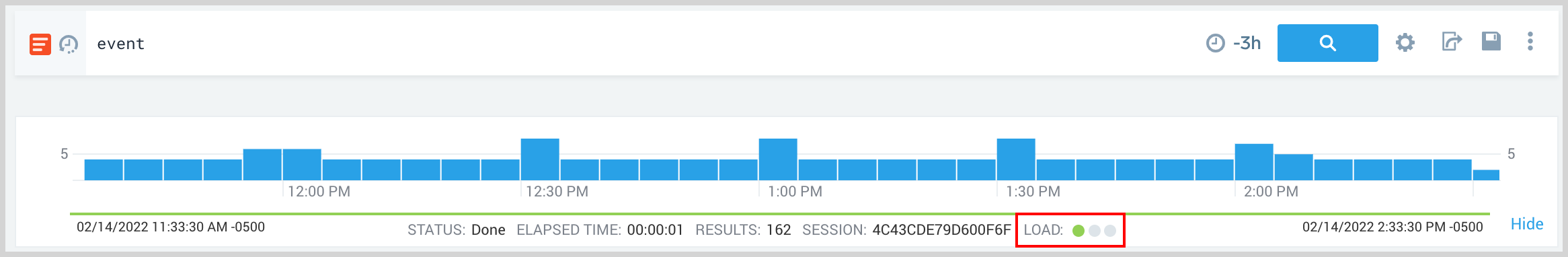
Click the dotted icon to get more information:
- If the load is low, there won’t be any suggested improvements, but you can click to open the Best Practices topic, which has some general suggestions to make your queries more efficient.
- If the load is medium or high, a window opens with some tips on how to make your queries more specific.