first, last Grouping Operators
The first and last operators return the first or last result relative to the sort order. By default, searches return results in descending chronological order (most recent descending to oldest).
For example, the following image shows a few results in the default sort order. The # column starts at one, and the Time values start with the most recent.
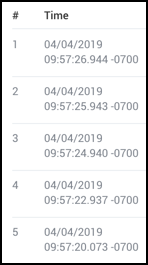
- The
firstresult is indicated with the#value of 1. Thisfirstresult has the most recentTime. - The
lastresult is indicated with the#value of 5. Thislastresult has the oldestTime.
Using the sort operator allows you to change the default sort order.
Limitations
First and last are not supported in auto refresh dashboards or any continuous query. Instead, use the withtime operator, see most_recent and least_recent.
first
The default sort order for returned messages is reverse chronological—most recent descending to oldest. So first finds the most recent value of the field being evaluated within the time range. However, if you have specified a sort order other than descending chronological, then first finds the message that precedes all others based on the sort order defined in your query.
If there is no sort order specified for returned results (for example, when using limit 20), then first simply returns the first result encountered without respect to date or list order.
Syntax
first(<field>) [as <field>] [by <field>]
Rules
- The default field created is named
_first
Example
... | first(error_message) group by hostname
Note that when you find the first occurrence of more than one field, you must create an alias using the as operator to rename the _first fields. See this example:
_sourceCategory=Apache/Access
| first(url) as first_url, first(status_code) as first_statuscode
last
Finds the last value of the field being evaluated within the time range and according to the specified sort order. Remember that the default order for returned messages is reverse chronological—most recent descending to oldest. Therefore, last is the oldest result in the returned list. If you have specified an order other than reverse chronological, then last finds the ending message that follows all others based on your sort order.
Syntax
last(<field>) [as <field>] [by <field>]
Rules
- The default field created is named
_last
Example
... | last(status_code) group by hostname
Sample log message:
Aug 2 04:06:08 : host=10.1.1.124: local/ssl2 notice mcpd[3772]: filesize=20454: diskutilization=0.4 : 01070638:5: Pool member 172.31.51.22:0 monitor status down.
Example based on sample log message:
disk*
| parse "diskutilization=*" as disk
| disk>0.8?1:0 as overcapacity
| last(overcapacity) by _sourceHost
| sort by _last
This query finds all messages that contain the term disk\* and parses out all that have a diskutilization= value. It then extracts the value of diskutilization into field disk. It then determines if that value is greater than 80% and will find the last occurrence of that value per host effectively producing a list of hosts that have disk utilization that is over 80%.
Note that when you find the last occurrence of more than one field, you must create an alias using the as operator to rename the _last fields. See this example:
_sourceCategory=Apache/Access
| last(url) as last_url, last(status_code) as last_statuscode