Parse Delimited Logs Using Split
The split operator allows you to split strings into multiple strings, and parse delimited log entries, such as space-delimited formats.
To parse log entries from CSV files, you can use the simpler CSV operator.
Syntax
Extract fields using the index:
split <field> extract 1 as <A>, 2 as <B>, 5 as <E>, 6 as <F>
Extract fields using position:
split <field> extract <A>, <B>, _, _, <E>, <F>
Use an underscore _ to skip the position.
Mix positional and index-based:
split <field> extract <A>, <B>, 5 as <E>, <F>
Specify a delimiter, escape, and quote character:
split <field> escape='\', delim=':', quote=''' extract <A>, <B>, _, _, <E>, <F>
Rules
- By default, the Split operator uses a comma (
,) for a delimiter, backlash (\) for an escape character, and (") quote for a quote character, though you can define your own if you like. - If you define your own escape, delimiter, or quote characters, they must all be different and be a single character matching the Java regular expression
[\s\S]. - A field to extract from is always required. To extract from your original message use the
_rawmetadata field.
Examples
Parsing a colon delimited file
For example, if you had a file with the following colon delimited log message:
[05/09/2014 09:39:990] INFO little@sumologic.com:ABCD00001239:EFGH1234509:
"Upload Complete - Your message has been uploaded successfully."
You could parse the fields using the following query:
_sourceCategory=colon
| parse "] * *" as log_level, split_field
| split split_field delim=':' extract 1 as user, 2 as account_id, 3 as session_id, 4 as result
which produces results such as:
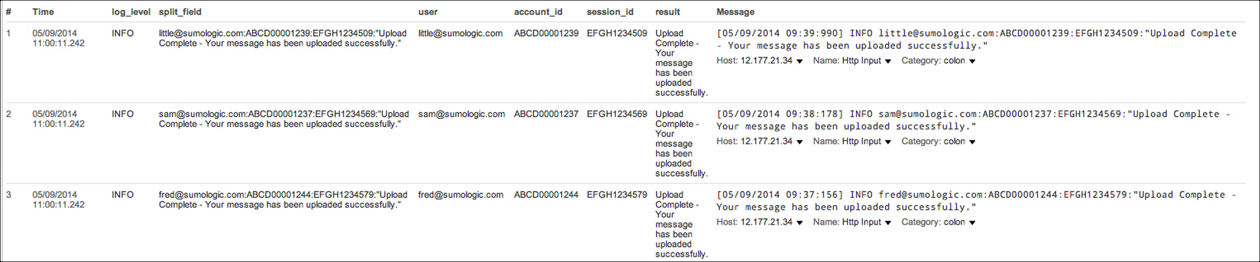
In another example, you'd use the following query:
_sourceCategory=colon
| split _raw delim=':' extract 1 as user2, 2 as id, 3 as name
which provides results like:
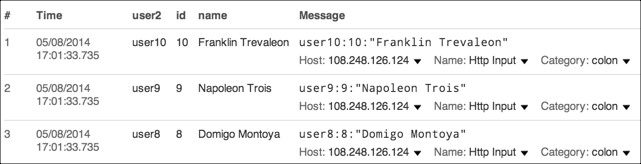
Parsing a CSV file
Use the following query to extract comma delimited fields as specified:
_sourceCategory=csv
| split _raw delim=',' extract 1 as user2, 2 as id, 3 as name
which produces results such as:
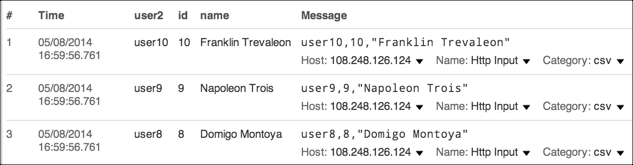
Parsing a tab delimited file
Use this query to extract fields from a tab delimited log file.
You have to manually specify the tab character for the delim value.
_sourceCategory=sumo/zscaler
| split _raw delim=' ' extract 1 as Column1, 2 as dlpeng, 3 as cat
which produces this result:
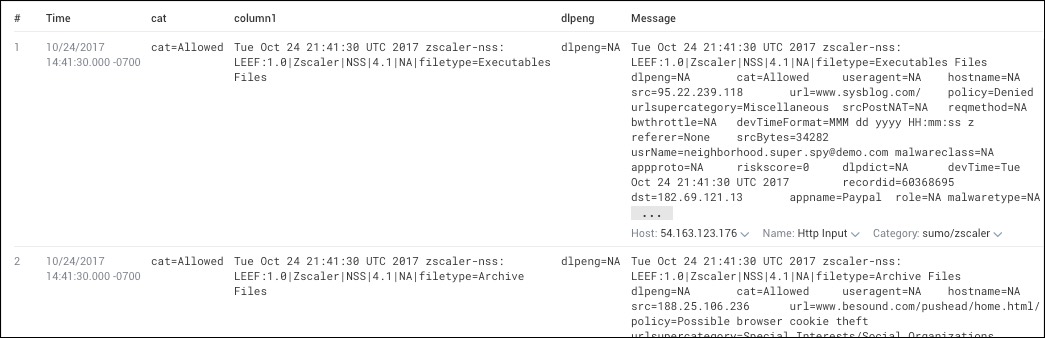
Alternatively, you can use the parse operator to extract fields from a tab delimited log file. The following query produces the same result as the previous query.
_sourceCategory=sumo/zscaler | parse "*\t*\t*\t" as Column1,dpleng,cat