format Search Operator
The format operator allows you to format and combine data from parsed fields. Numbers, strings, and dates can be formatted into a user-defined string. This allows data in logs, such as dates or currency amounts, to be formatted as human readable, when otherwise it would be hard to decipher.
The concat operator is a simpler version of the Format operator, and may be used instead for simpler use cases.
Syntax
format(<formatSpecifier>, <field1>[, <field2>, <field3>, ...]) as <field>
The Sumo Logic Format operator supports all Java String.format syntax, as defined in Oracle's Formatter.
Rules
- The first argument to the Format operator must be a format specifier, which is a string.
- You must define a name for the new field to use Format. There is no default alias.
- The operator allows up to 16 input fields to format. To use more than 16 inputs, you can combine operators.
- AND and OR are not supported
- If a field is null or incompatible, an error will be thrown.
- Use the Format operator after the aggregate.
- You must convert your data type to numeric before converting to hexadecimal, or your data will be dropped.
Examples
Format two strings into one string
In this query, we search for errors, then parse the field “fiveMinuteRate” as “rate”, then combine the text “Five Minute Rate is :” and the rate together as “formattedVal”.
error
| parse "fiveMinuteRate=*," as rate
| format("%s : %s","Five Minute Rate is :" , rate) as formattedVal
which results in:
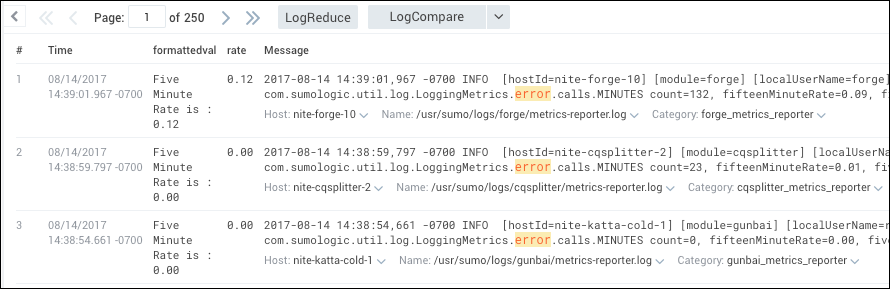
Format numbers
You can format big decimals, this one sets up to 20.
| format( "%.20f",number) as bigDecimal
This query allows you to format number fields from a message log into a properly formatted, human-readable currency amount.
| format( "$%.2f",number) as currency
This query does the same but also places thousands separators.
| format("$%,.2f",number) as currency
Formatting dates
Use the following query to format fields in a message log into a readable date.
| parse “*-*-*” “as year, month, day | format (“%d/%d/%d”, month, day, year) as date
Convert strings to uppercase
Use this format specifier to convert strings to uppercase:
| format("%S: %d", name, age) as personAge
Convert numeric data to hexadecimal
For example, to convert a field, collectorId, to 16 character uppercase hexadecimal:
| parse “*-*-*” “as year, month, day
| format (“%d/%d/%d”, month, day, year) as date
Format a single value with a symbol, like percent, at the end
In this query, we have a single value, like the average cache miss percentage, and we add a "%" to the end.
| format("%.3f %s", avg_cache_miss_pct,"%") as avg_cache_miss_pct
For more options, see toLowerCase and toUpperCase.