formatDate Search Operator
The formatDate operator allows you to format dates in log files as a string in the format you require, such as U.S. date formatting, European formatting, and timestamps.
If you're looking to convert a date to a timestamp, use parseDate.
Syntax
formatDate(<date> [, <format> [, <timeZone>]]) as <field>
Returns
A date String, in US-style date format if no format is specified. The date is in the local timezone of the user if no timeZone is specified.
Parameters
- date - milliseconds (13 digits), as a Long. You can also use formatDate with the
nowoperator. - format - any valid date and time pattern String accepted by Java’s SimpleDateFormat. For more details about specifying the format see Timestamps, Time Zones, Time Ranges, and Date Formats.
- timeZone - a string, such as "America/Los_Angeles" or "Europe/London"
Convert the date parameter to Long if necessary. Passing a String can produce the error: "Multiple definitions found for function formatDate(String, String)." The solution is to cast the date parameter using the toLong operator.
Examples
Date format yyyy-MM-dd
Use the following query to return results for the current date using the date format yyyy-MM-dd.
* | formatDate(now(), "yyyy-MM-dd") as today
This creates the today column, and returns the following results.
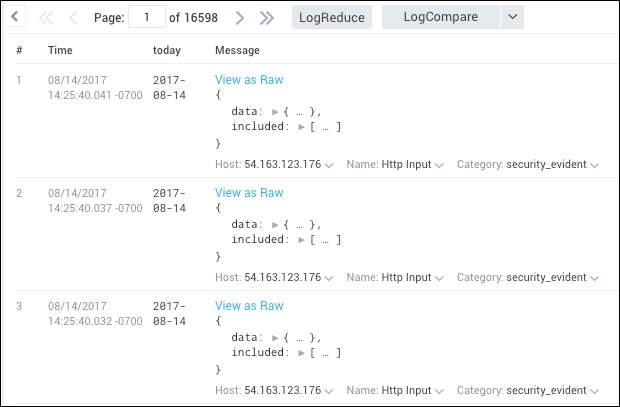
European date format dd-MM-yyyy
Use the following query to create a today column, and return the results using the European date format of day, month, year, dd-MM-yyyy.
* | formatDate(now(),"dd-MM-yyyy") as today
This returns the following results:
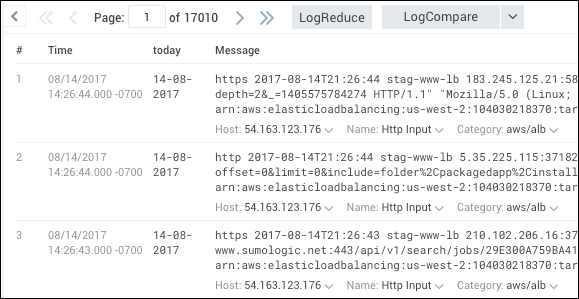
US date format with a timestamp
This example creates a today column and uses the US date format with a timestamp, MM-dd-yyyy HH:mm.
* | formatDate(now(), "MM-dd-yyyy HH:mm", "America/New_York") as today
Which returns results like:
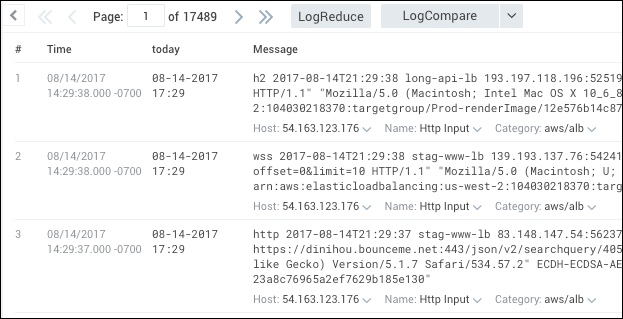
Find messages with incorrect timestamps
This query allows you to find messages with incorrect timestamps.
* | formatDate(_receipttime, "MM/dd/yyyy HH:mm:ss:SSS") as receiptDate
| formatDate(_messageTime, "MM/dd/yyyy HH:mm:ss:SSS") as messageDate
| _receiptTime - _messageTime as delay
| delay / 60000 as delayInMinutes
This query produces results like this:
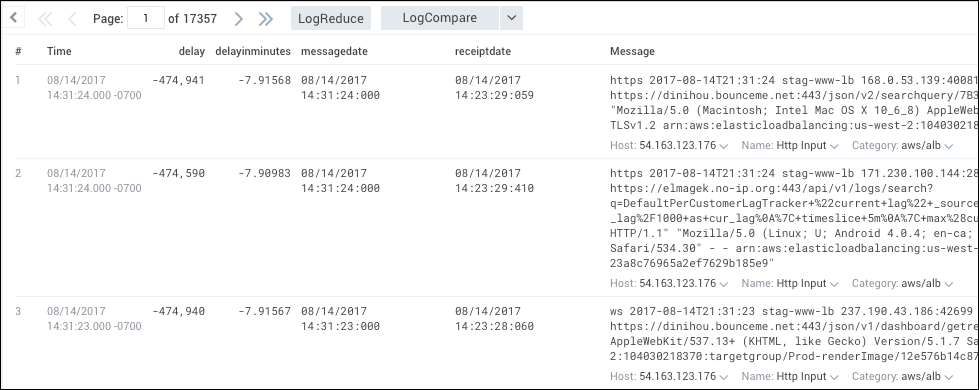
Determine age of log messages
This query lets you determine the age of your log messages.
* | formatDate(_messageTime, "MM/dd/yyyy HH:mm:ss:SSS") as messageDate
| formatDate(now(), "MM/dd/yyyy HH:mm:ss:SSS") as today
| now() as currentTime
| currentTime - _messageTime as messageAge
| messageAge / (60*1000) as messageAgeInMinutes
Which produces results like this:
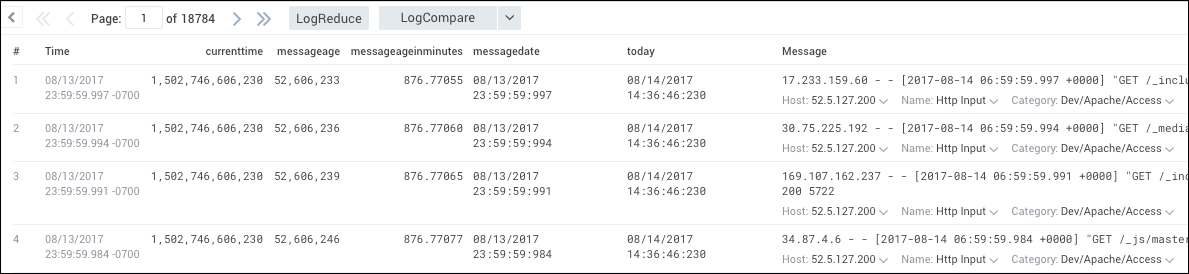
Messages by Day of the Week
To get the day of the week from your logs, you can reference your log's timestamps, which are stored as the metadata field _messageTime. You can also parse out any dates in your logs and use the formatDate operator to get the day of the week.
Beginning with the _messageTime field, you can determine the day of the week, and then remove the days you do not want using the formatDate operator. This example query provides results only for Mondays:
| formatDate(_messagetime, "EEE") as day
| where day="Mon"
This example query provides only weekday results:
| formatDate(_messagetime, "EEE") as day
| where !(day="Sat" or day="Sun")
If you do not use _messageTime, and instead parse out another timestamp, you can convert it to milliseconds and determine the day this way:
| parseDate(parsedtime, "MM/dd/yyyy HH:mm:ss a") as inMilliseconds
Format a milliseconds (13 digits) epoch value
With the following example query:
_sourceCategory=sourceCategory
| parse "] [*][*][*].[*]" as (user, datasource, session, command)
| count, min(_messageTime), max(_messageTime) by session
You get the following results:
| # | session | _count | _min | _max |
|---|---|---|---|---|
| 1 | 7oEmE+KLpk1nVYpF | 22 | 1.35844e+12 | 1.35844e+12 |
| 2 | 6uklr9UDkTOg79je | 412 | 1.35844e+12 | 1.35844e+12 |
| 3 | q0K6ztX9IvpZWh1p | 18 | 1.35844e+12 | 1.35844e+12 |
In the results, the _min and _max values are displayed as an epoch value. You can format these epoch values into a readable date with an experimental operator, toLong.
toLongcasts the data into a Long data type as milliseconds.
Normally, to convert the epoch time into a date formatted string you'd do something like this:
* | formatDate(_messagetime, "``MM-dd-``yyyy`` HH:mm:ss") as myDate
However, in the case where you are using Min and Max to get the first and last values, you also need to convert the return value to a "Long" value type using the experimental toLong operator. This is because when you run the Min and Max operators, the return value gets reformatted as a "Double" value type that the formatDate operator cannot read.
* | count, min(_messagetime) as mindate | formatDate(toLong(mindate))
For the given example, the following query gets the proper date/time values in the results:
_sourceCategory=sourceCategory
| parse "] [*][*][*].[*]" as (user, datasource, session, command)
| count, min(_messagetime) as mindate, max(_messagetime) as maxdate by session
| formatDate(toLong(mindate),"MM-dd-yyyy HH:mm:ss:SSS") as mindate
| formatDate(toLong(maxdate),"MM-dd-yyyy HH:mm:ss:SSS") as maxdate
Format a seconds (10 digits) epoch value
If your timestamp is a normal Unix timestamp it is in seconds since January 1, 1970 at 00:00:00 GMT. The formatDate operator requires your timestamp to be in milliseconds. Therefore, you need to convert by multiplying by 1,000 since there are 1,000 milliseconds in a second.
...
| toLong(eventTimeInEpochSeconds * 1000) as eventTimeInEpochMs
| formatDate(eventTimeInEpochMs, "MM-dd-yyyy") as eventTimeHuman