rollingstd Search Operator
The rollingstd operator finds the rolling standard deviation of a field, allowing you to identify changes over time.
For example, you'd use rollingstd in a query to identify spikes in activity for a Collector, or for a URL in your site. You can use a rollingstd to find compute the average number from the past, to identify changes (larger or smaller) over time.
Two or more data points are needed to get accurate results from a rollingstd operator. If you attempt to find the rollingstd of a single data point the results will automatically be zero.
If you specify a window length of 5, but only 4 data points are available, the rollingstd operator takes the average of whatever is available.
Syntax
rollingstd <field> [, window_length] [as <field>]
Rules
- An alias for
rollingstdis optional. When an alias is not provided,_rollingstdis the default alias. - Specified fields must contain numeric values.
- To add a query that includes a
rollingstdoperator to a Dashboard, you must add a group by function before therollingstdoperator. - The default window length is 10.
- The maximum window length is 1000.
Examples
Use rollingstd to see the difference of fields between time points, grouped by source host
Running a query such as:
_sourceCategory=katta
| timeslice by 1m
| count by _timeslice,_sourceHost
| sort + _timeslice
| rollingstd _count,1 by _sourceHost
produces results like:
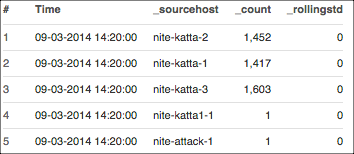
Find the rolling standard deviation of a field between time points
Using rollingstd with timeslice, you can run a query similar to:
* | parse "bytes: '*'" as bytes
| timeslice 1m
| sum(bytes) as bytes by _timeslice
| sort _timeslice
| rollingstd bytes, 5
that produces results like:
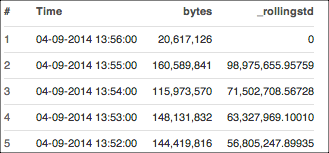
The aggregation table can be made into an area chart, like this:
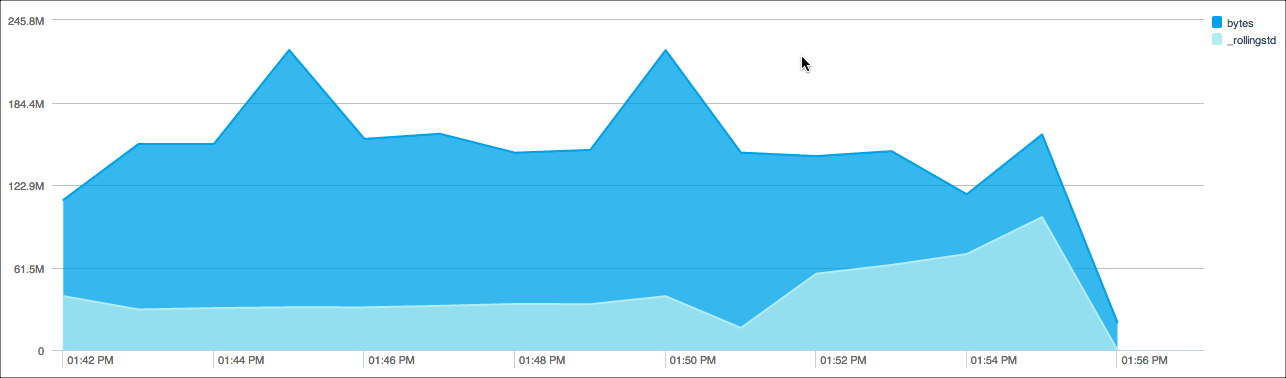
Specify a window length of 5, but only 4 data points are available
Before 5 values are available, the rollingstd operator takes an average
of whatever is available. For example:
_sourceCategory=katta
| timeslice by 1m
| count by _timeslice,_sourceHost
| where _sourceHost="prod-katta-237"
| sort + _timeslice
| rollingstd _count,5
which produces results like:
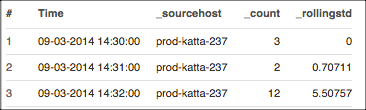
rollingstd is also used with the backshift operator.