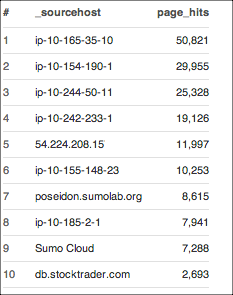sort Search Operator
The sort operator orders aggregated search results. The default sort order is descending. Then you can use the top or limit operators to reduce the number of sorted results returned.
The order operator is synonymous with the sort operator. You can use them interchangeably in your queries.
Syntax
sort by <field> (displays results as descending, by default)
order by <field> (displays results as descending, by default)
sort by +<field> (displays results as ascending)
sort by <field> asc (displays results as ascending)
sort by <fieldA>, <fieldB>
top <#> <field> by <group_by_operator>
Rules
- Default sort order is descending.
- Sorting is case sensitive with lower-case followed by upper-case.
- To reverse the sort order to ascending, type a plus sign (+) before the field name you are sorting by. Alternatively, you can type asc after the field name.
- To numerically sort, first cast the field to a number. Otherwise, the sort will be ordered as a text field.
Examples
status AND down | extract "user=(?<user>.*?):" | count (*) group by user | sort by _count
... | count user | top 2 user by _count
... | count user | sort by _count asc
| parse "GET * " as url | count by url | order by _count
| order by _count asc
Top 10 pages by page hits
This example counts page hits by sourceHost, sorts them by page hits, and limits the results to the top 10.
_sourceCategory=Labs/Apache/Access
| count as page_hits by _sourceHost
| sort by page_hits
| limit 10
which provides results like: