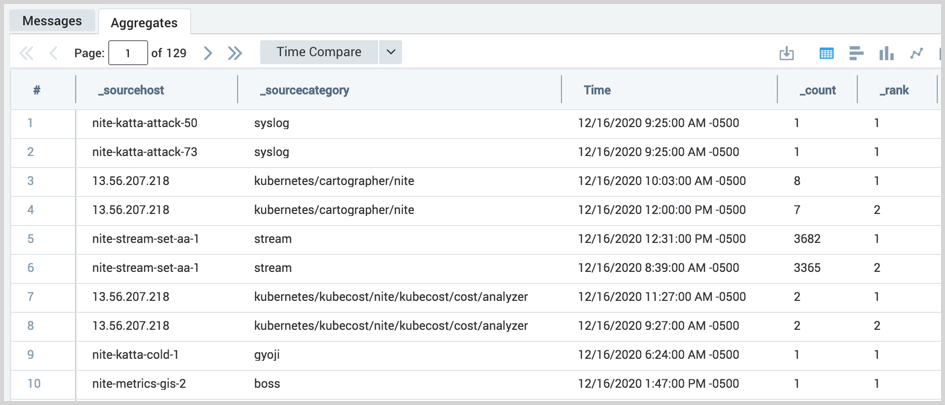topk Search Operator
The topk operator allows you to select the top values from fields and group them by fields. It can replace the top operator and adds the ability to choose the top of top.
If you're using top, we recommend switching to topk for all your queries so that you can take advantage of its additional functionality.
Syntax
topk(<#>, <top_field>[, <top_field_2>, ...]) [by <group_by_fields>]
# is an integer equal to or greater than 1.
Response Field
_rank- the order number of the result.
Example
Top 5 source hosts generating errors
Look at the top five source hosts generating the most errors and the number of errors for given timeslices:
error
| timeslice 1m
| count by _timeslice, _sourceHost
| topk(5, _count)
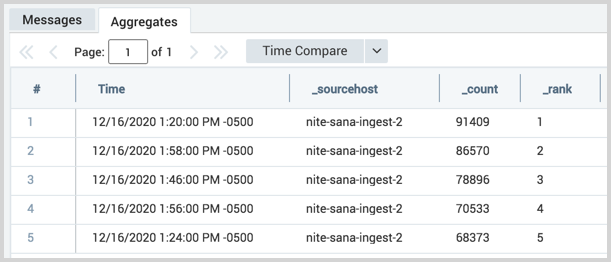
Top 2 results
Look at the top 2 results for a given category:
error
| timeslice 1m
| count by _timeslice, _sourceHost
| topk(2,_count) by _sourceHost
Let's figure out what is the maximum error count for each sourceHost for the given time range slightly changing our query. We’ll add a by clause to the given operator and provide sourceHost as an argument. This tells the system that we want to look for the top “x” counts for each source Host.
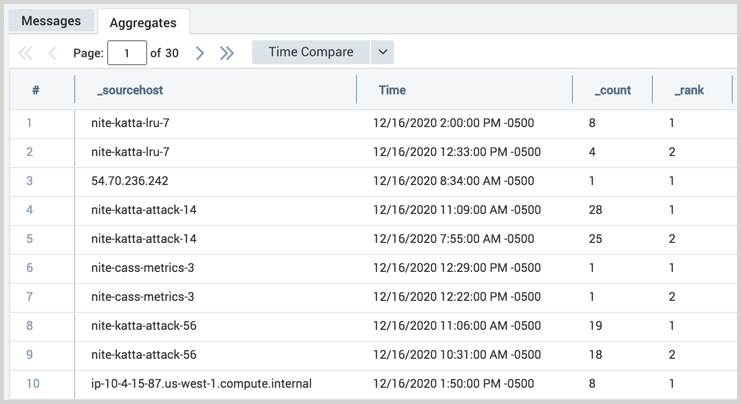
Find the top two source host, source category pairs.
error
| timeslice 1m
| count by _timeslice, _sourceHost, _sourceCategory
| topk(2,_count) by _sourceHost, _sourceCategory
We can specify more than one argument to group by. In the query above, we are looking for the top 2 results for each source host, source Category pairs.