Auto Discovery
With the Sumo Logic OpenTelemetry collector Auto Discovery feature, you can detect, monitor, and observe services that are installed on the server on which the collector is running. Once the services are discovered, you can evaluate the information on Sumo Logic platform and proceed with the onboarding of applications.
- Auto Discovery is supported only in Linux and macOS operating systems.
- Minimum collector version required to use this feature is
v0.89.0-sumo-0.
View discovered services
Auto Discovery is enabled by default on all the OpenTelemetry collectors for the supported version. Below are the Auto Discoverable Services provided by Sumo Logic.
- ActiveMQ
- Apache
- Cassandra
- Docker
- ElasticSearch
- HAProxy
- JMX
- Kafka
- Memcached
- Microsoft SQL Server
- MySQL
- Nginx
- PostgreSQL
- RabbitMQ
- Redis
For the discovered services, you can set up data collection with guided onboarding steps. Below are the two different ways by which you can install and setup the OTEL Auto discovery apps.
Collector installation completion page
- Classic UI. In the main Sumo Logic menu, select Manage Data > Collection > OpenTelemetry Collection.
New UI. In the Sumo Logic top menu select Configuration, and then under Data Collection select OpenTelemetry Collection. You can also click the Go To... menu at the top of the screen and select OpenTelemetry Collection. - On the OpenTelemetry Collection page, click Add Collector.
- Install the OpenTelemetry collector.
- On the Done page, you can see services discovered which are updated in real time.
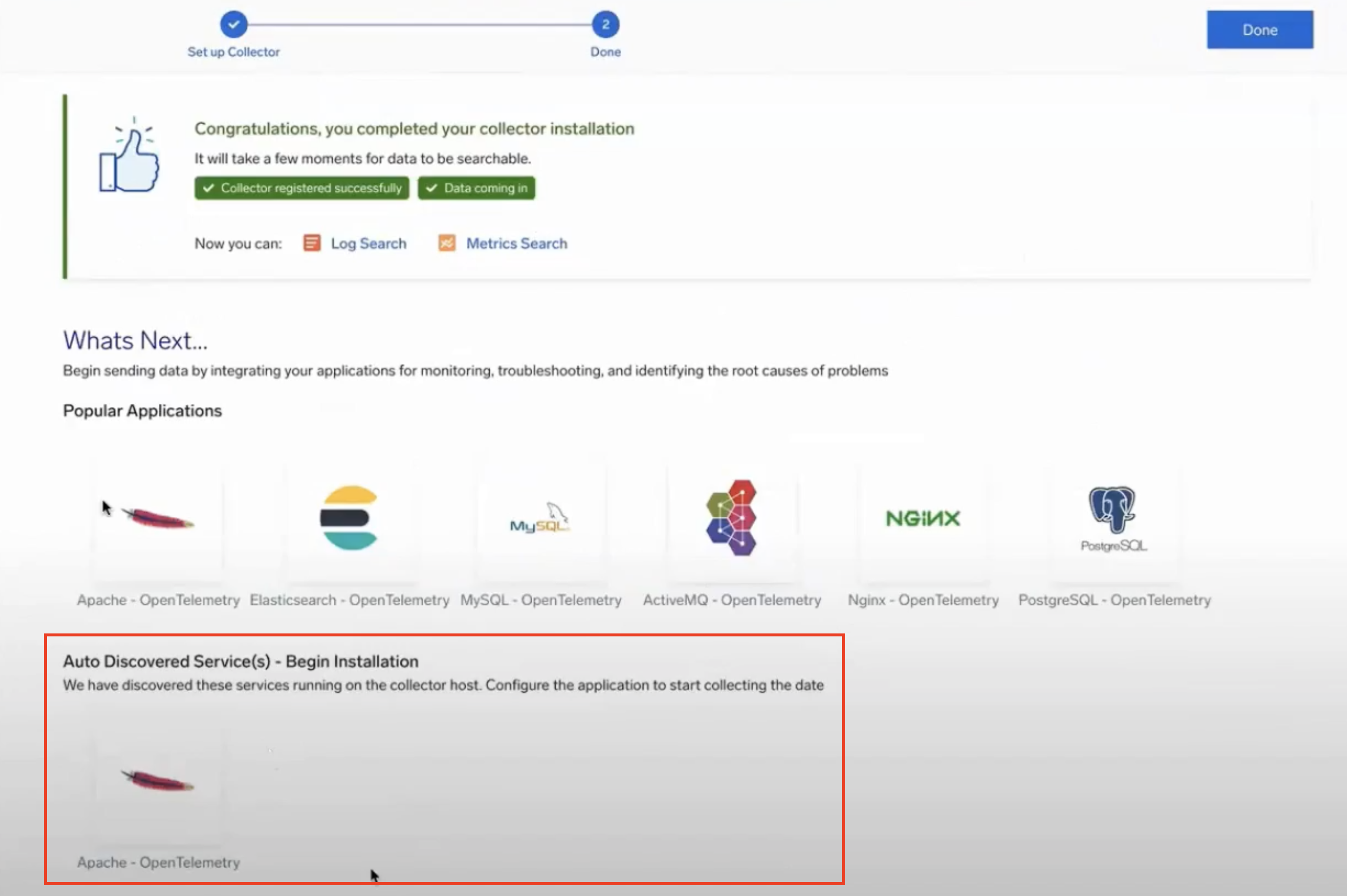
- On clicking the application of interest in Auto Discovered Service(s) section, you will be taken to the Configure App section.
- Fill up the details to complete the collection configuration and app installation.
OpenTelemetry collector list page
You can also review the applications discovered per collector on the collector list page.
- Classic UI. In the main Sumo Logic menu, select Manage Data > Collection > OpenTelemetry Collection.
New UI. In the Sumo Logic top menu select Configuration, and then under Data Collection select OpenTelemetry Collection. You can also click the Go To... menu at the top of the screen and select OpenTelemetry Collection. - Click on the collector from the list which will open the Collector Inspector view.
- Select Discovered Service(s) tab to review all the services discovered.
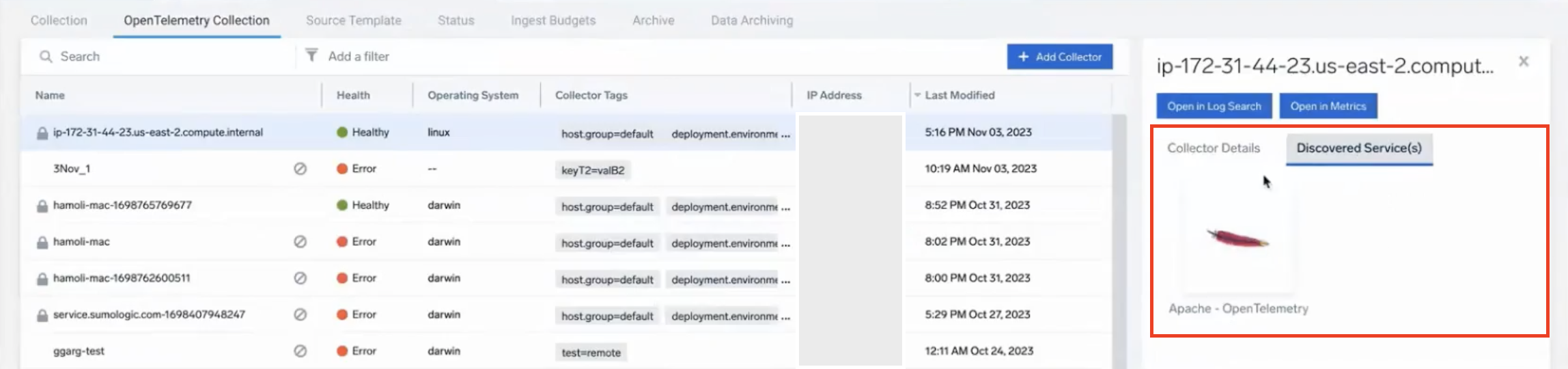
- On clicking the application of interest, you will be taken to the Configure App section.
- Fill up the details to complete the collection configuration and app installation.