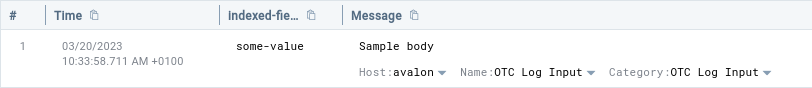Mapping OpenTelemetry Concepts to Sumo Logic
This page describes how to map your OpenTelemetry attributes like Resources, Records, and Instrumentation Scope, to Sumo Logic concepts like Fields.
OpenTelemetry has a rich data model that is internally constructed out of several layers. For all signals, these can be broken down into following:
- Resource. Includes attributes describing the resource from which given set of data comes from. Should follow resource semantic conventions.
- Instrumentation Scope. Additional information about the scope of data. For example, instrumentation library name.
- Record. Refers to a specific entry of data, such as a Log, Span, or Metric.
For logs, this is usually called a Record; for traces, it's usually called a Span; and for metrics, a Datapoint (or sample, if Prometheus is used). In this documentation, we'll use Record for all of these.
Each Record has its own set of attributes, which may include key/value pairs that are specific to the context of the Record. Logs, in particular, can also include attributes in the body of the Record. Some Record types may follow certain conventions for signal types, such as trace, metrics, or logs.
As can be observed, while attributes can be present at both Resource and Record-level currently, they are not created equal and should be interpreted separately. The Resource-Level attribute context is much broader, and they identify where data comes from, whereas Record-Level attributes concern just one record, often with many keys and values.
At Sumo Logic, we use the concept of Fields for log data. Fields offer a powerful capability to associate indexable metadata with logs, though only a limited number of them can be used at a given time, and you must define them first.
Looking from the OpenTelemetry standpoint, Fields are a good match for the Resource-level attributes, while Log Record-level attributes are good fit for the structured representation of the log via JSON, which is automatically supported by Sumo Logic Search.
All Resource-level attributes are stored as fields, and any attributes that do not match a defined field will be skipped. You can check the list of ignored fields using the dropped fields view. When a log contains attributes at the Record-level, they are stored as JSON, and if there is a body, it will be stored under the log key.
If your log record has any Record-level attributes, Sumo will interpret this as a structured log, and display it in JSON. If the log does not have any Record-level attributes, Sumo will treat it as unstructured and display the body. Resource-level attributes are interpreted as fields.
Example: Log with both Resource-level and Record-level attributes
Consider the following input log:
Resource:
Attributes:
"indexed-field": "some value"
Log:
Body: "Sample body"
Attributes:
"log-level-attribute": 42
Such log will be stored as the following set of data at Sumo Logic:
Fields:
"indexed-field": "some value"
_raw (JSON): {
"log": "Sample body",
"log-level-attribute": "42"
}

Example: Log with Resource-level attributes only
If no log-level attributes are present, the log body is stored inline. For example, for the following input:
Resource:
Attributes:
"indexed-field": "some value"
Log:
Body: "Sample body"
The output is stored as:
Fields:
"indexed-field": "some value"
_raw: "Sample body"