View Details About an OpenTelemetry Collector
To view details about an OpenTelemetry Collector:
- New UI. In the main Sumo Logic menu select Data Management, and then under Collection select OpenTelemetry Collector. You can also click the Go To... menu at the top of the screen and select OpenTelemetry Collector.
Classic UI. In the main Sumo Logic menu select Manage Data > Collection > OpenTelemetry Collector.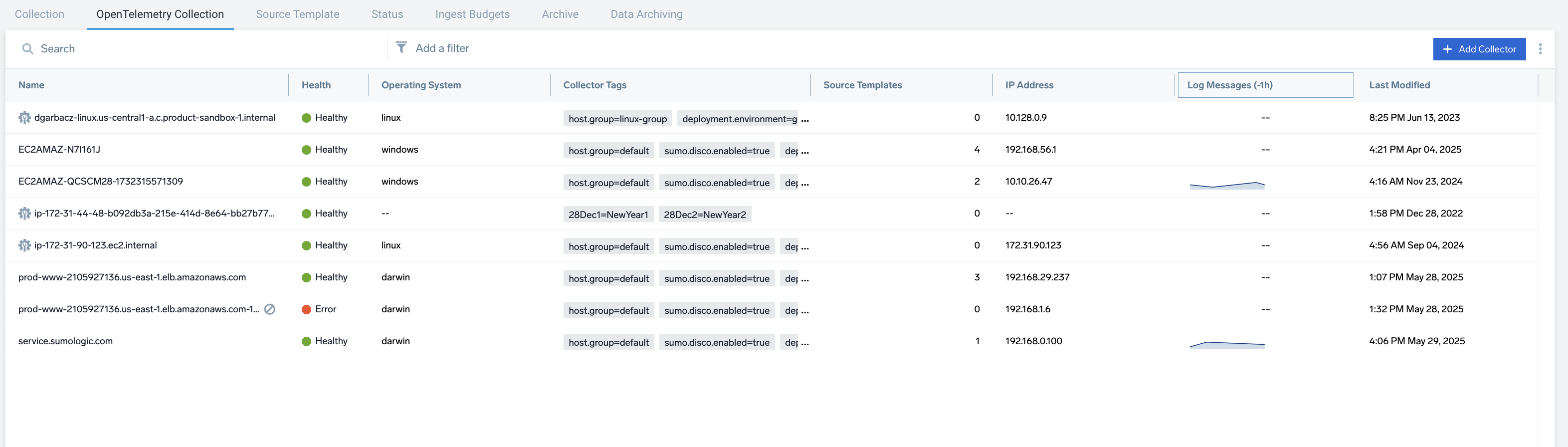
- Name. Name of the OpenTelemetry Collector.
- Health. Displays the health status of the collector.
- Operating System. Displays the operating system where the collector is installed.
- Collector Tags. Displays the tags linked with the selected collector, which helps in searching and managing the collector.
- Source Templates. Shows the number of source templates linked with the selected collector.
- IP Address. Displays the IP address where the collector is running.
- Log Messages (-1h). Displays the histogram which shows the data ingested in last one hour.
info
Dashed line indicates there was no data ingestion in last hour.
- Last Modified. Timestamp when the collector was last modified.
- Click on the desired collector.
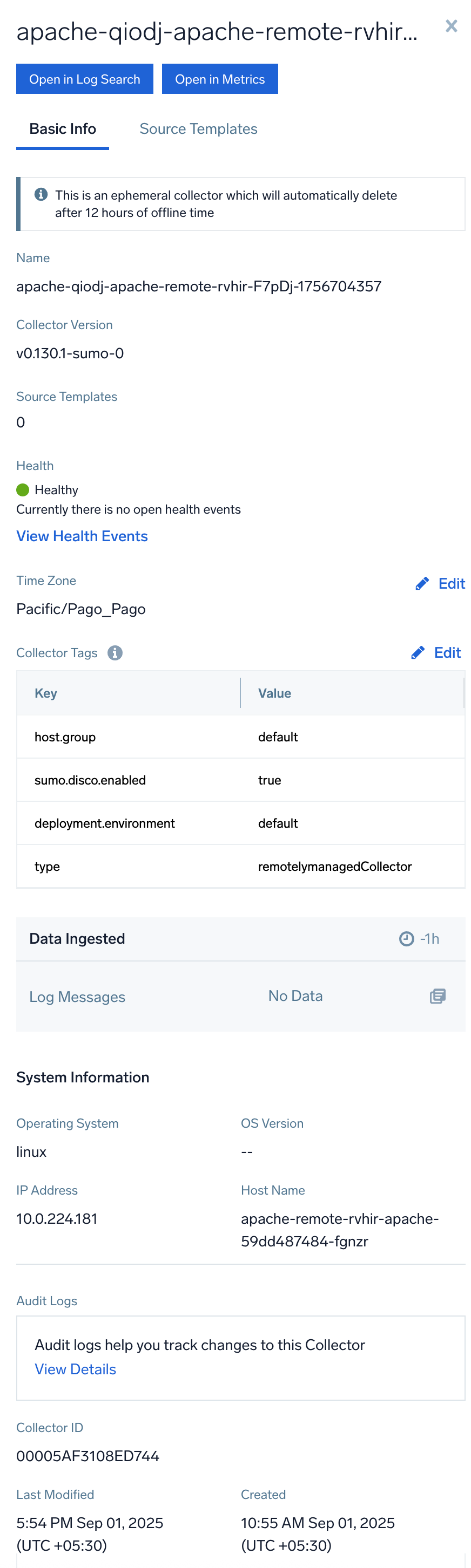
- Basic Info
- Name. Name of the OpenTelemetry Collector.
- Collector Version. The collector version with which the collector was created.
- Source Templates. Displays the number of source templte
- Health. Displays the health status of the collector.
- Time Zone. Displays the selected time zone or the default timezone (
(UTC) Etc/UTC). - Collector Tags. Displays the tags linked with the selected collector, which helps in searching and managing the collector. To add or edit the tags, refer to the Collector Tags.
- Data Ingested. Displays the histogram which shows data ingested in last hour. This histogram timeline reflects the data ingestion timestamp as closely as possible, but minor variations may occur.
note
If there is a mismatch between the log count in the histogram and the log search, switch the log search timestamp to receiptTime for accurate results.
- System Information. Displays the operating system, OS version, IP Address, and Host name of the user who created the collector.
- Audit Logs. Records the collector changes. Click on View Details to view the changes.
- Collector ID. Unique ID for the selected collector.
- Last Modified. Timestamp when the collector was last modified.
- Created. Timestamp when the collector was created.
- Source Templates. Displays all the source configuration linked with the collector.
- Basic Info