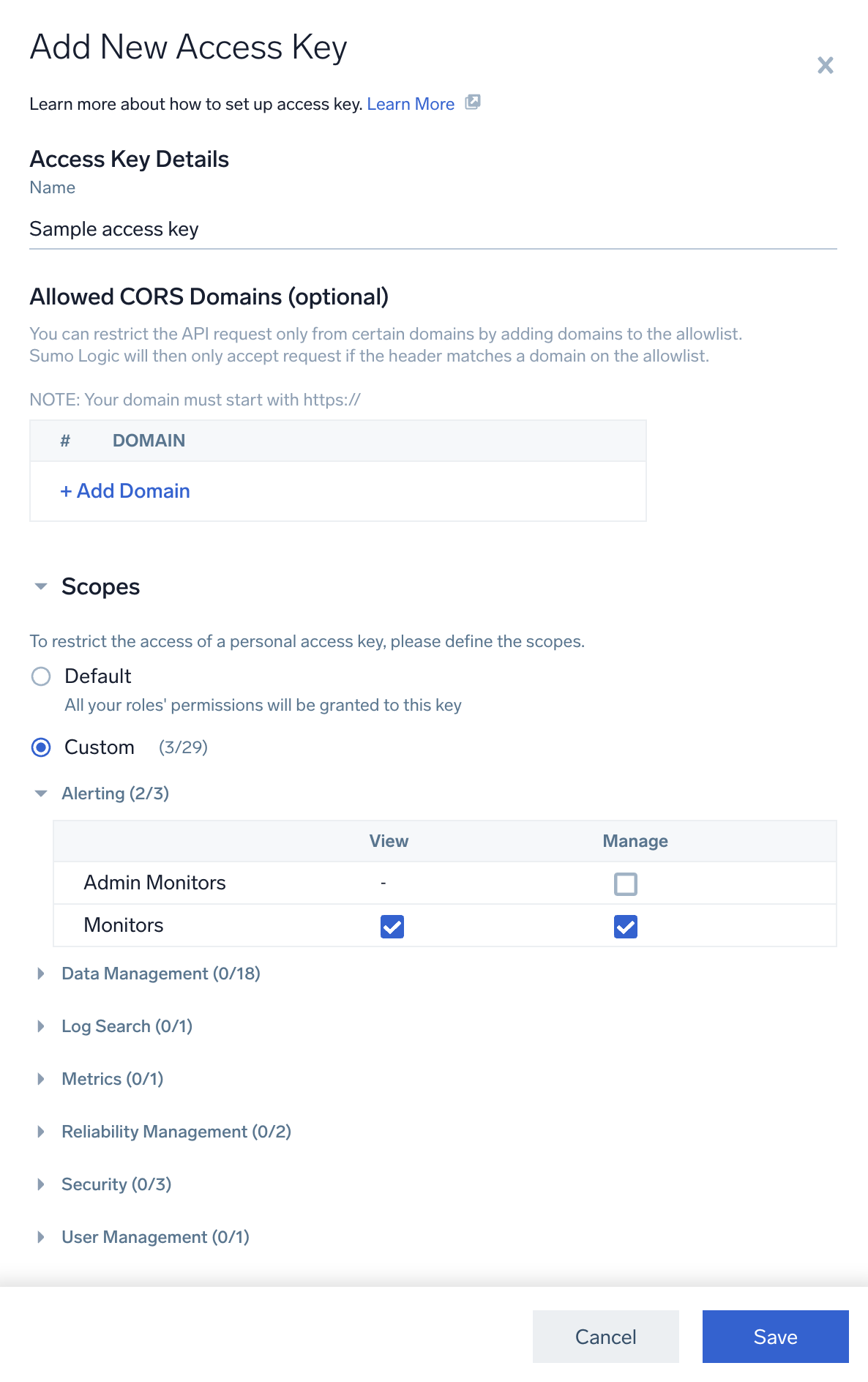Access Keys Enhancements (Manage)
We're excited to announce enhancements to how you create and manage access keys.
Personal Access Keys
The My Access Keys section has been moved out of Preferences to its own tab and renamed Personal Access Keys.
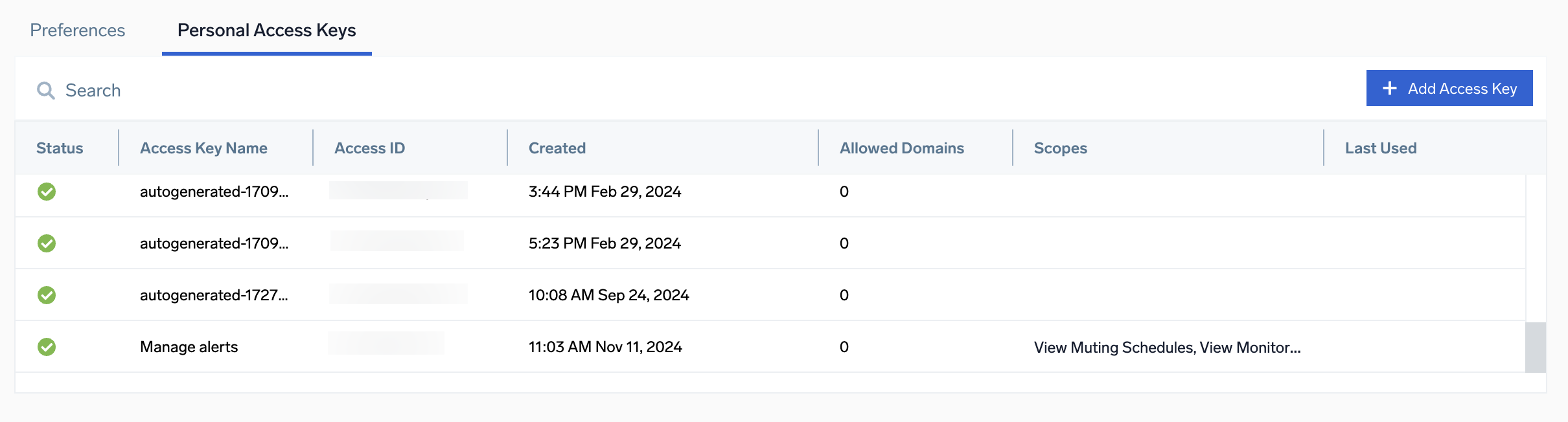
To open the Personal Access Keys tab:
- Classic UI. In the main Sumo Logic menu, select your username and then Preferences > Personal Access Keys.
- New UI. In the top menu select your username, and then under Preferences select Personal Access Keys. You can also click the Go To... menu at the top of the screen and select Personal Access Keys.
Scopes
You can now create permission scopes for access keys. Scopes limit the API endpoints an access key can be used to call. This allows you to specify only the permissions the access key needs to accomplish a specific task, making the key more secure.