Show and Hide Fields in the Field Browser
You can change the fields displayed in your search results in the Field Browser. Displayed fields are shown in the Display Fields section and are checked, while hidden fields are in the Hidden Fields section and do not have a checkmark.
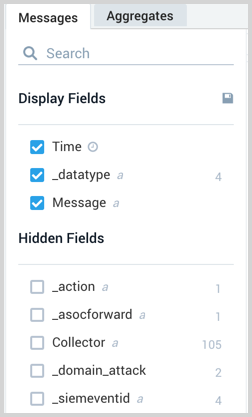
Just clicking the checkbox changes the status of a field.
To show or hide a field:
- In the Field Browser, hover over the name of a field.
- Click the checkbox to hide a displayed field, or to display a hidden field.